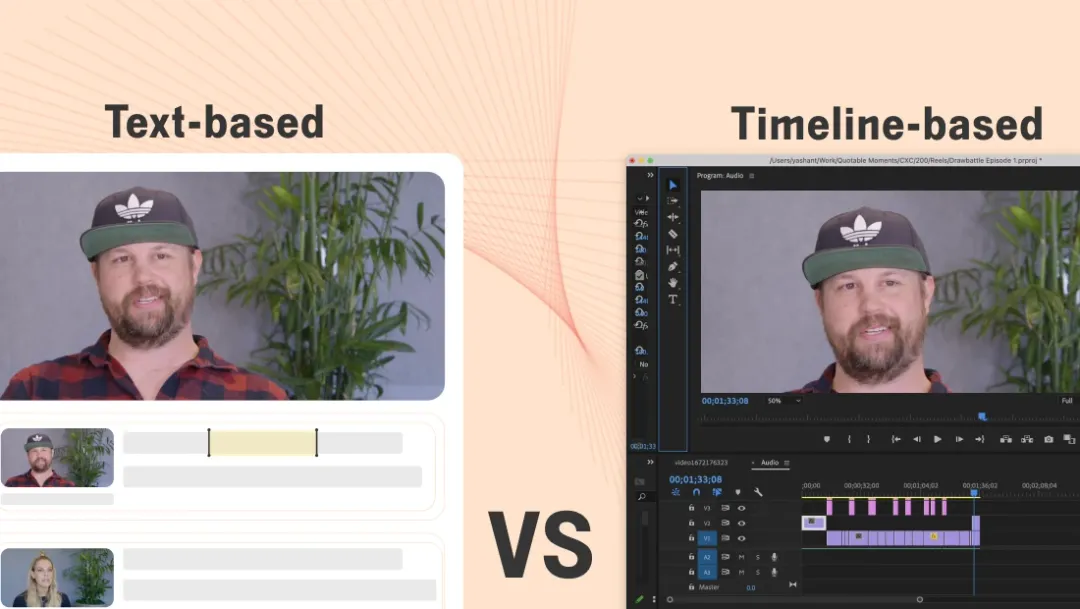4 Best DaVinci Resolve Alternatives in 2025
January 2025
·
4 min read

DaVinci Resolve, developed by Blackmagic Design, is a highly acclaimed non-linear video editor, used in Hollywood movies such as Deadpool, Thor: Love and Thunder, and Dune for post-production.
With a wide range of video editing features and functionality, a free version, and compatibility with both iOS and Windows, DaVinci Resolve is considered a top dog in the video editing bracket.
While DaVinci Resolve is highly praised in the professional video editing community, it is not the best option for amateur video editors due to its intimidating user interface and advanced features.
In this article, we will take a look at four different DaVinci alternatives, namely:
- Final cut Pro X
- Reduct.Video
- InVideo
- Shortcut
Alright, let’s dive into it.
1. Final Cut Pro X
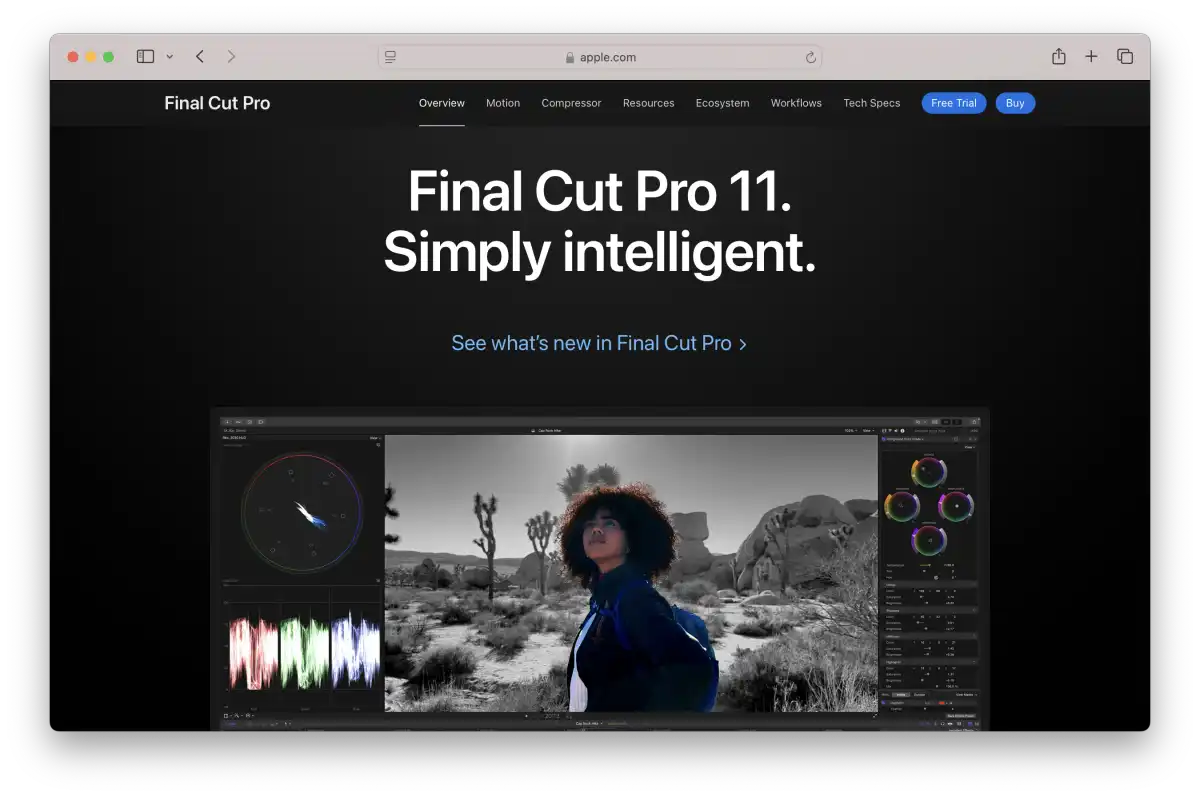
Final Cut Pro, by Apple is a professional video editing software widely used by filmmakers, television editors, and professionals in the video industry.
With Final Cut, you can alter the duration of the time frames, and remove black spaces or overlaps. It also has an object tracker feature, which can detect faces and objects automatically and match them with titles and effects according to the movement.
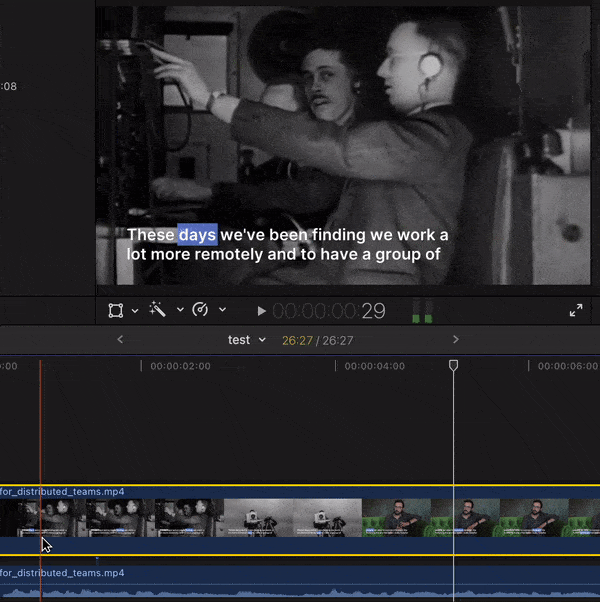
Unlike DaVinci Resolve, Final Cut Pro uses a magnetic timeline. It allows you to focus more on the story rather than working with the constraints of the editing software. You can move around clips while editing and the storyline will adapt to your change and make room for the clip.
Top Features 🌟
- 90-day free trial
- A variety of 2D and 3D effects
- Intuitive recording and color management options
- 360-degree VR editing
- Advanced color grading
Pros 👍
- Integrations with other Apple products, such as Logic Pro and Motion
- User-friendly interface and a wide range of tutorials and resources available online.
Cons 👎
- Only supported on Macs.
- Features can be overwhelming and complex for beginners.
2. Reduct.Video
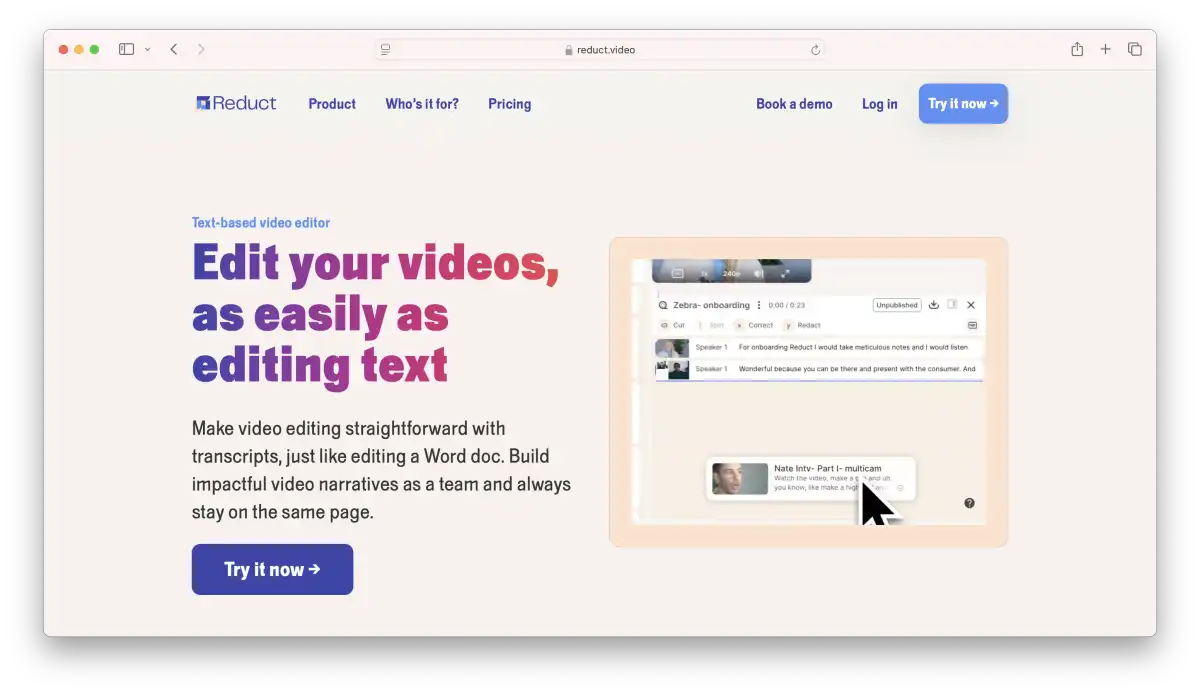
A great option for beginners, Reduct makes video editing easy. Unlike other video editors, Reduct does not provide timeline editing. It uses text-based editing where you alter the text in order to edit the video.
Reduct offers a fully online collaborative video editor, accurate transcription service, tools video analysis tools for a sharable, searchable video archive.

Reduct's highlighting and tagging functions allow you to quickly spot and access crucial quotes and moments from your videos, and tag them. It makes repurposing your content effortless.
Reduct also provides a repository for all your videos so you don’t have to keep re-uploading your old projects.
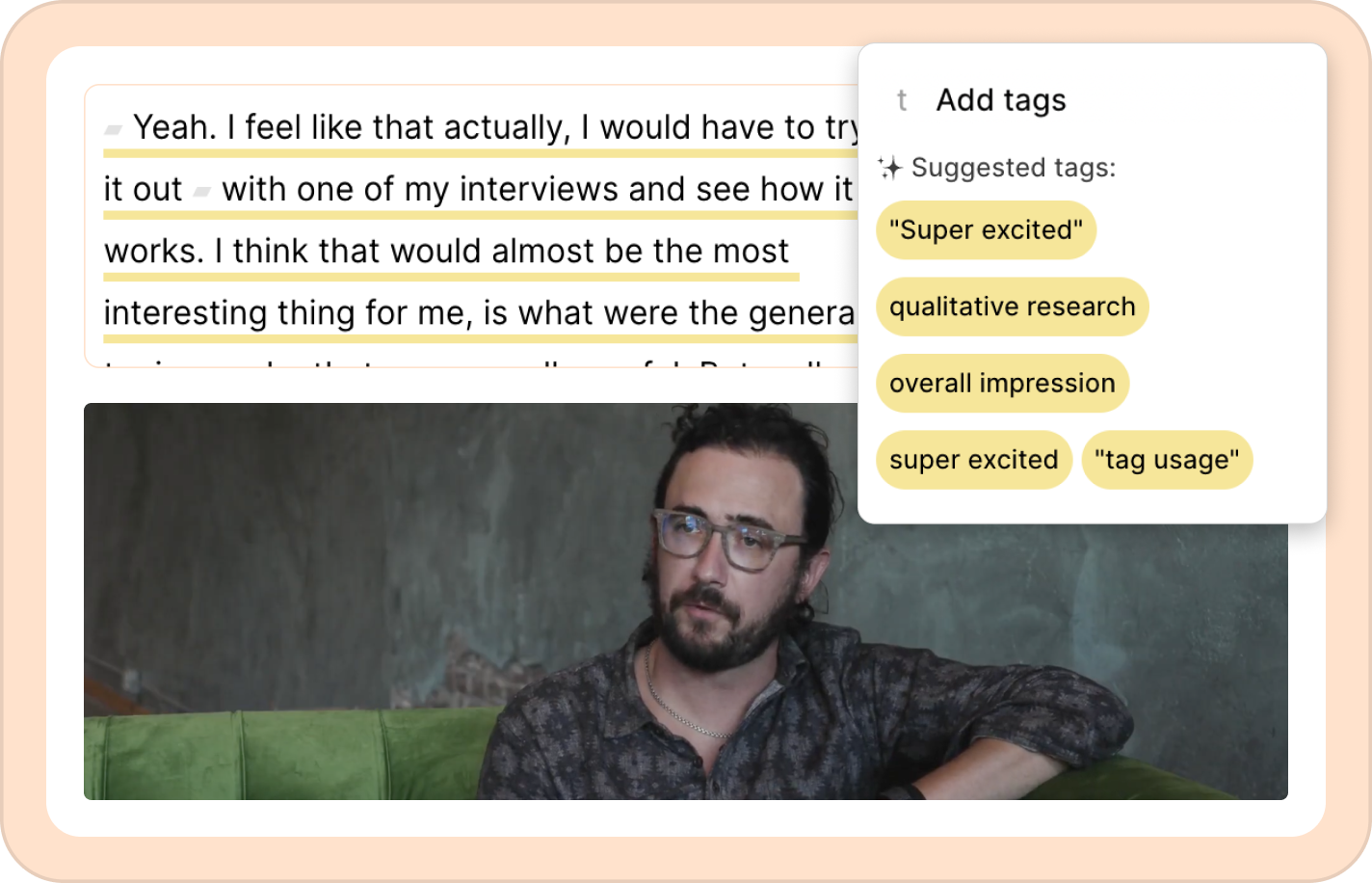
Top Features 🌟
- Highlighting and tagging
- Text-based video editing
- Fuzzy search (helps find the video clip you need, even if you can't remember the exact word)
- Real-time collaboration with teammates
Pros 👍
- Beginner friendly.
- Browser based
- Provides automated transcripts of videos
Cons 👎
- Not a Timeline-based video editor
- No options to edit aspect-ratio
3. InVideo
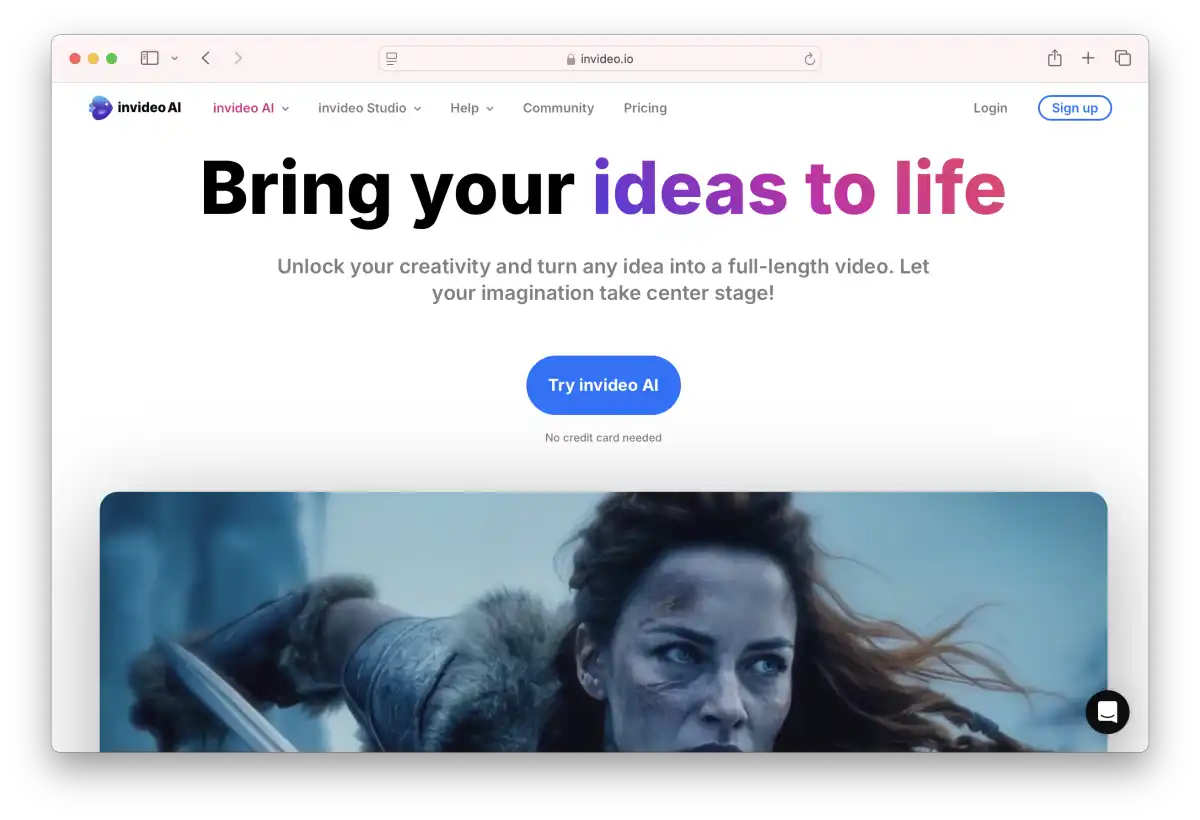
Another great DaVinci substitute is InVideo, a cloud-based video editing software designed for both professional and amateur video editors. It’s the most popular video editor in the market that is completely browser based.
With a library of over 5000 pre-designed templates, InVideo makes it easy to quickly create professional-looking videos for various types of users, including social media marketers, business owners, and YouTube creators.
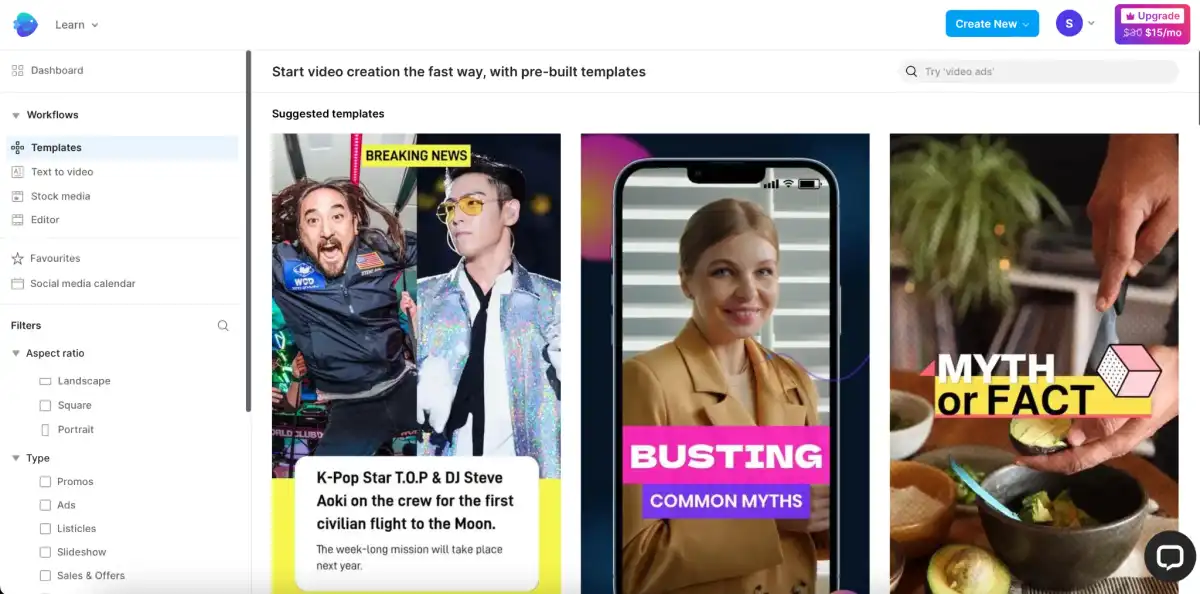
InVideo’s enterprise account offers integrations with online video platforms such as YouTube, JW Player, and Brightcove, as well as the content delivery network Akamai.
Additionally, custom integrations with data collection systems are available, allowing for the automatic embedding of data in videos.
Top Features 🌟
- Video editing, motion graphics, and animation features.
- 8 million+ stock assets for a variety of use cases.
- Create a watermark with your own branding, including a custom font and color scheme,
- Unlimited users to edit and collaborate on videos.
Pros 👍
- User-friendly interface
- Cloud-based software
Cons 👎
- The maximum video upload InVideo allows is 200MB in free version and 800MB in paid version.
- InVideo does not provide a free export option.
4. Shotcut
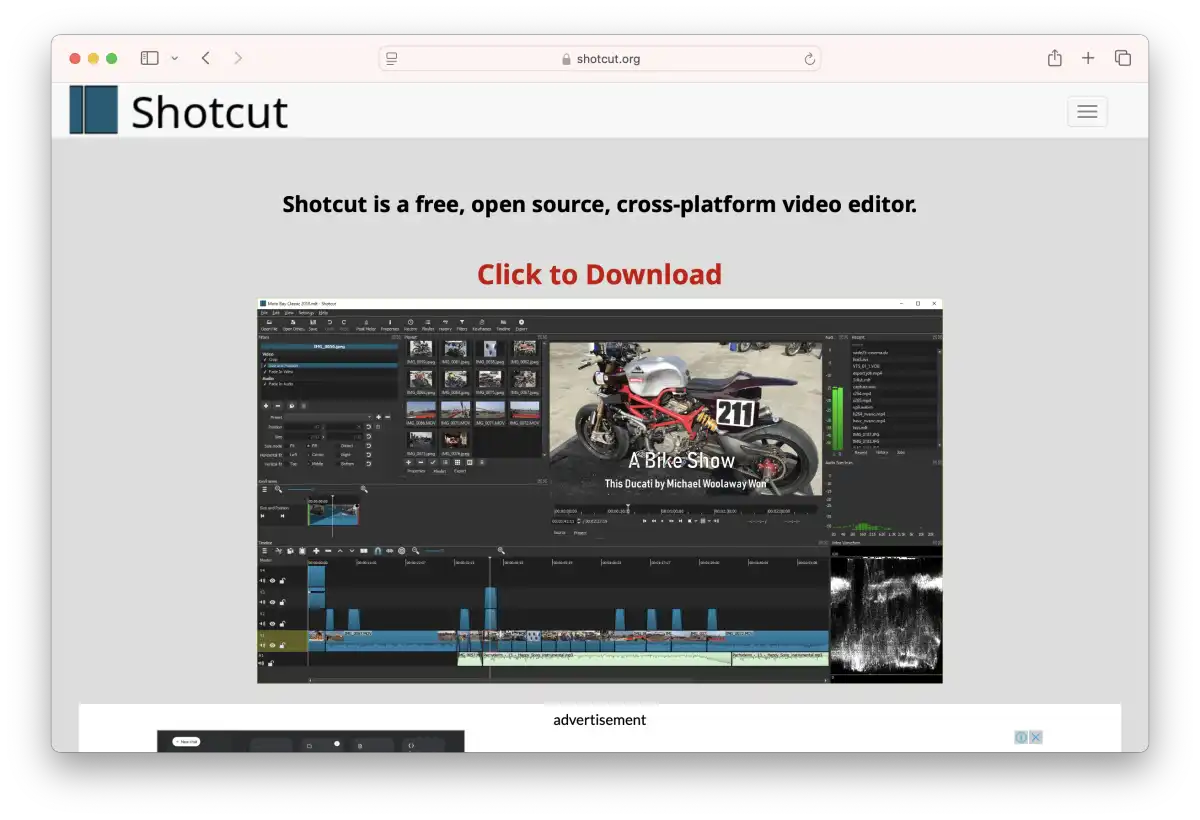
Shotcut is a free, cross-platform DaVinci Resolve alternative. Shotcut was designed for video clip creation, basic video editing, processing, and merging tracks. It supports multiple tracks with a timeline that can be composed of various file formats thanks to FFmpeg.
Shotcut is compatible with a wide range of formats including AVI, MOV, MP4, AVCHD, and more. It works with both amateur and professional equipment and allows for video capture from web cameras and HDMI making it a great option for aspiring directors and video bloggers.
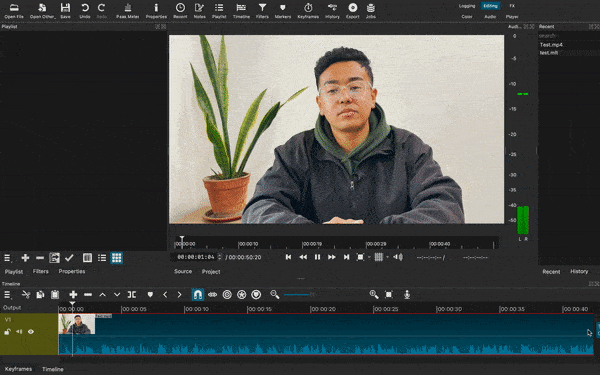
Keep in mind that as Shotcut is free and open source, so there may be occasional bugs, glitches, and crashes. However, it does not demand as much computer power as DaVinci.
Top Features 🌟
- Supports 4K resolutions
- Supports many formats
- Hardware support
- Codec independent
- Webcam capture
- Audio mixing across all tracks
Pros 👍
- Non-linear video editing
- Allows capturing videos and taking screenshots
- Works on Windows, Linux, and Mac
Cons 👎
- The interface is not that intuitive. It can be a little confusing while using it for the first time.
Final Words
DaVinci Resolve is a popular and highly acclaimed video editing software, but it is safe to know that there are several alternatives that offer similar or even better features at a more affordable cost.
The market for video editing software is constantly evolving and it's important to keep up with the latest trends and technologies. Whether you are a professional filmmaker or just a hobbyist, it's worth considering some of these alternatives for your next video editing project.
With Reduct, you can edit video anytime, anywhere. Give Reduct a spin for your next project and reach out to us for any queries.