Reduct
vs
Rev
Reduct provides industry-leading accuracy and intuitive tools built on top of the transcription
Rev has established itself as a reliable transcription service, offering both AI and human transcription options. Reduct offers better AI accuracy and cheaper human transcription while giving you the right tools to get the most out of your transcripts.
Meet Reduct
The best transcription accuracy for every industry
01Legal
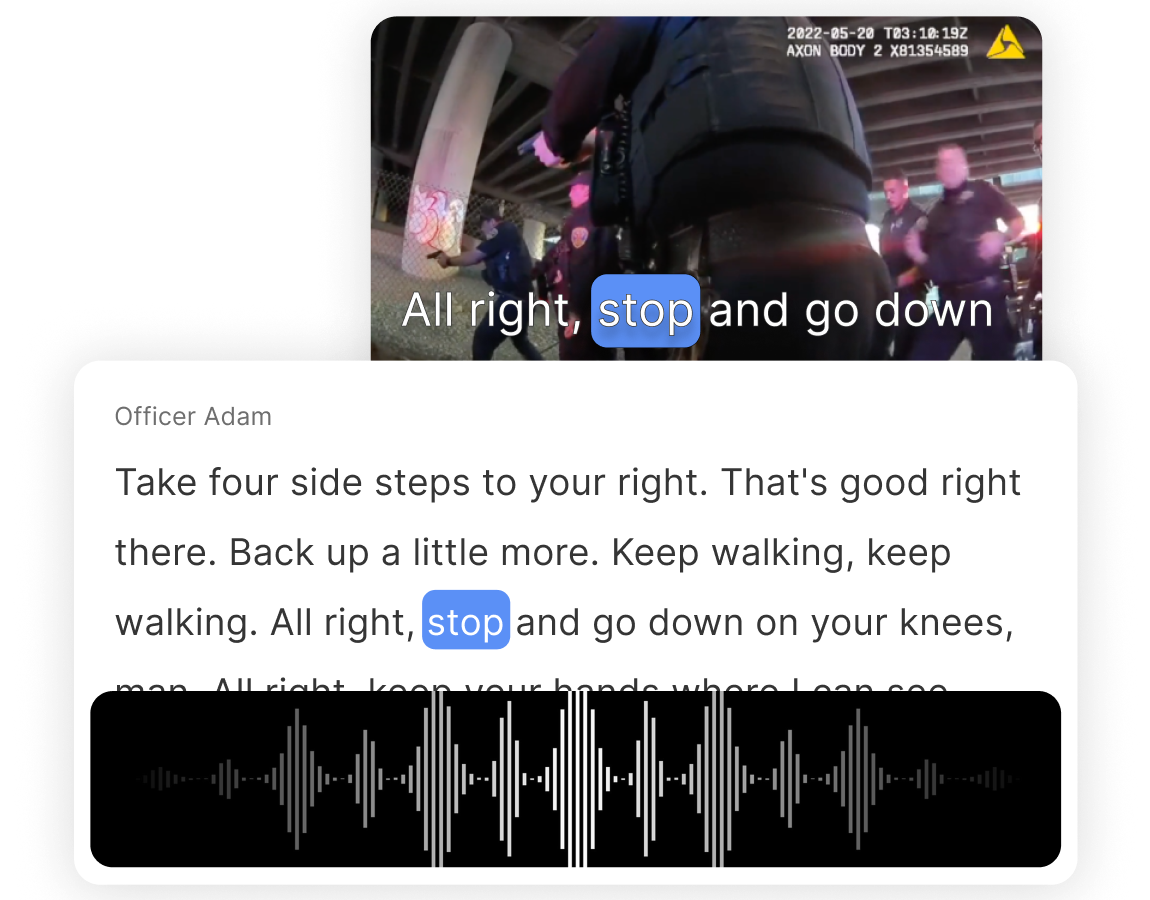
Over a thousand staff at the Office of the Colorado State Public Defender rely on Reduct to transcribe body cam footage and police interviews, and prepare captioned exhibits for trial.
Read the full case study →02Research
Researchers love the power of video. With Reduct, they can work with video as easily as working on a Google Doc. They are able to find deeper insights, tell more resonant stories, and build a research repository for long-term use.
Reduct for research →03Marketing
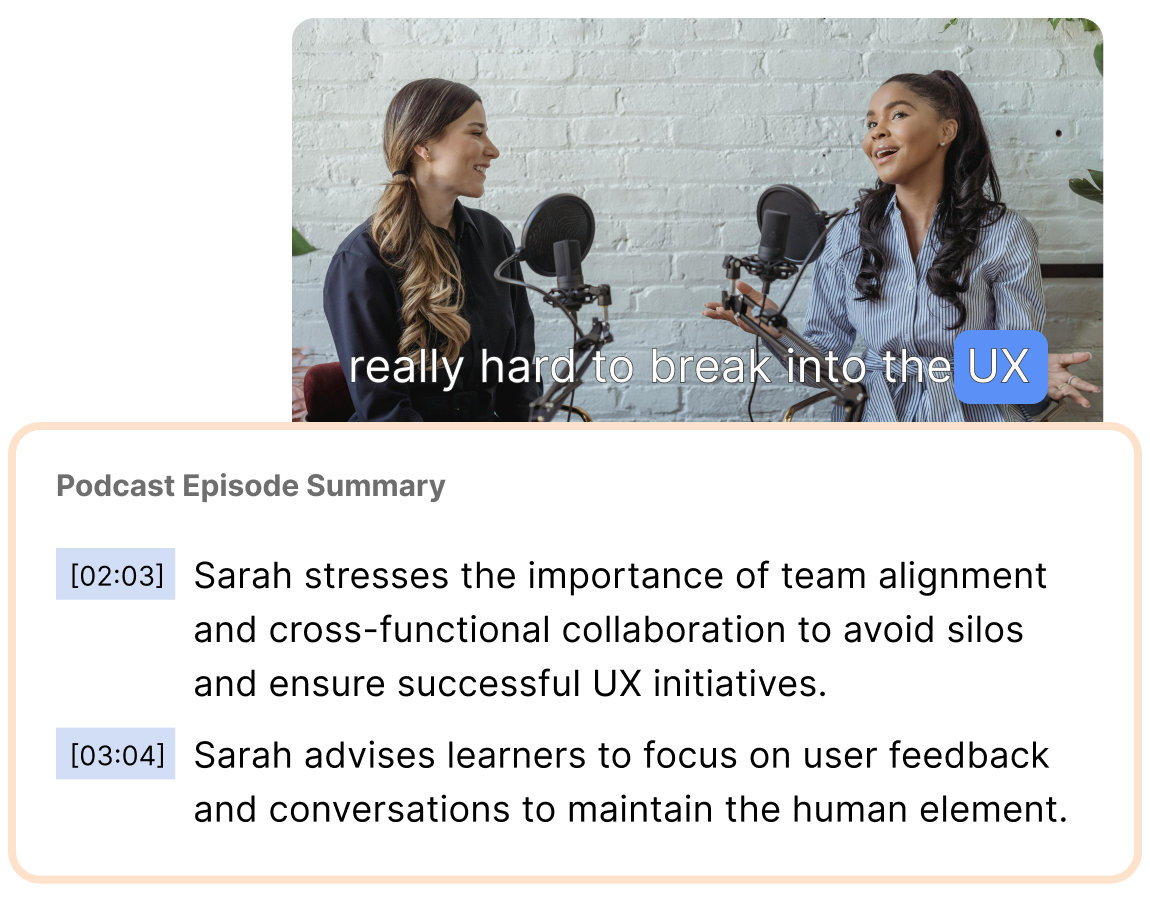
Marketers use Reduct to transcribe recordings, clip out snackable videos & easily add subtitles. They also leverage customer testimonials, webinars, recordings, and virtual events for growth.
Reduct for marketing →04Education
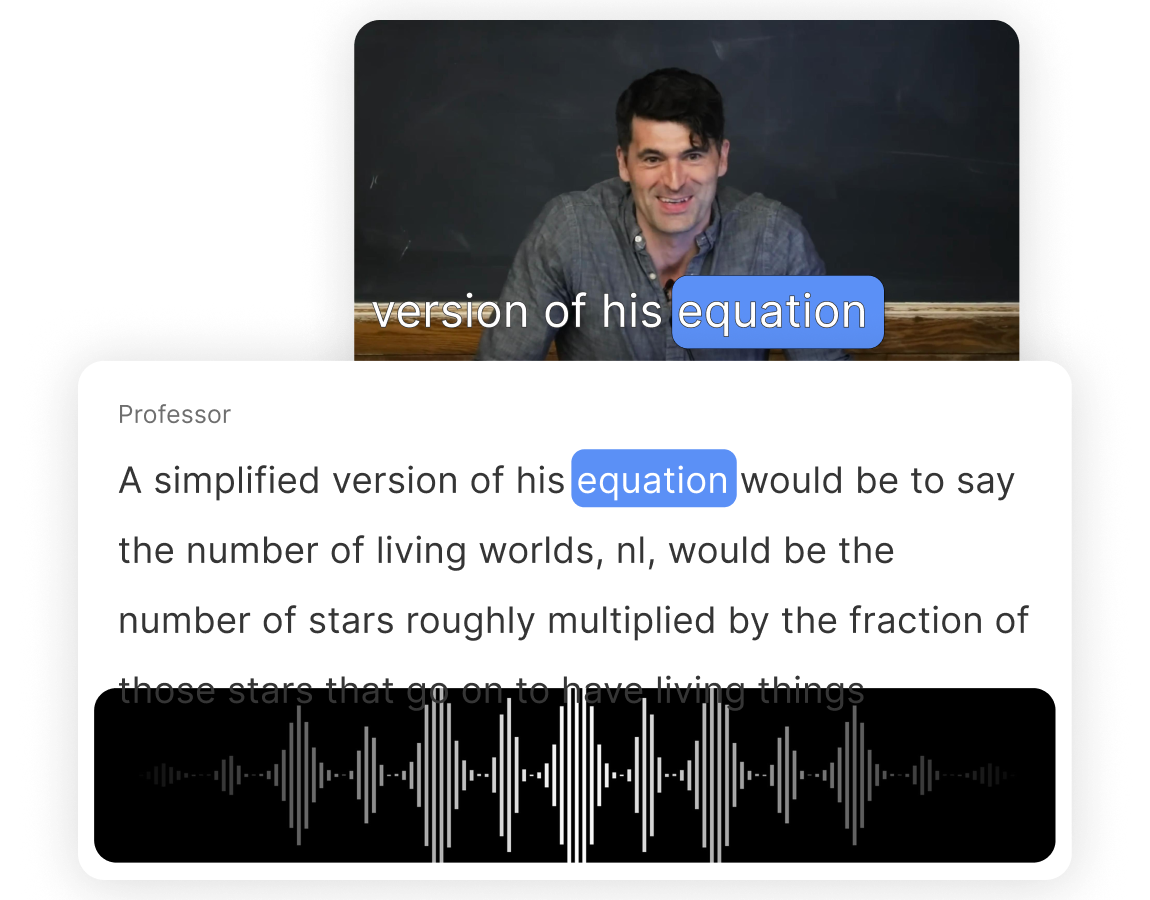
Educators use Reduct to prepare lecture recordings, assemble clips from conferences and training sessions, and efficiently create a sharable repository of bite-sized lessons and tutorials.
Reduct for education →05Filmmaking
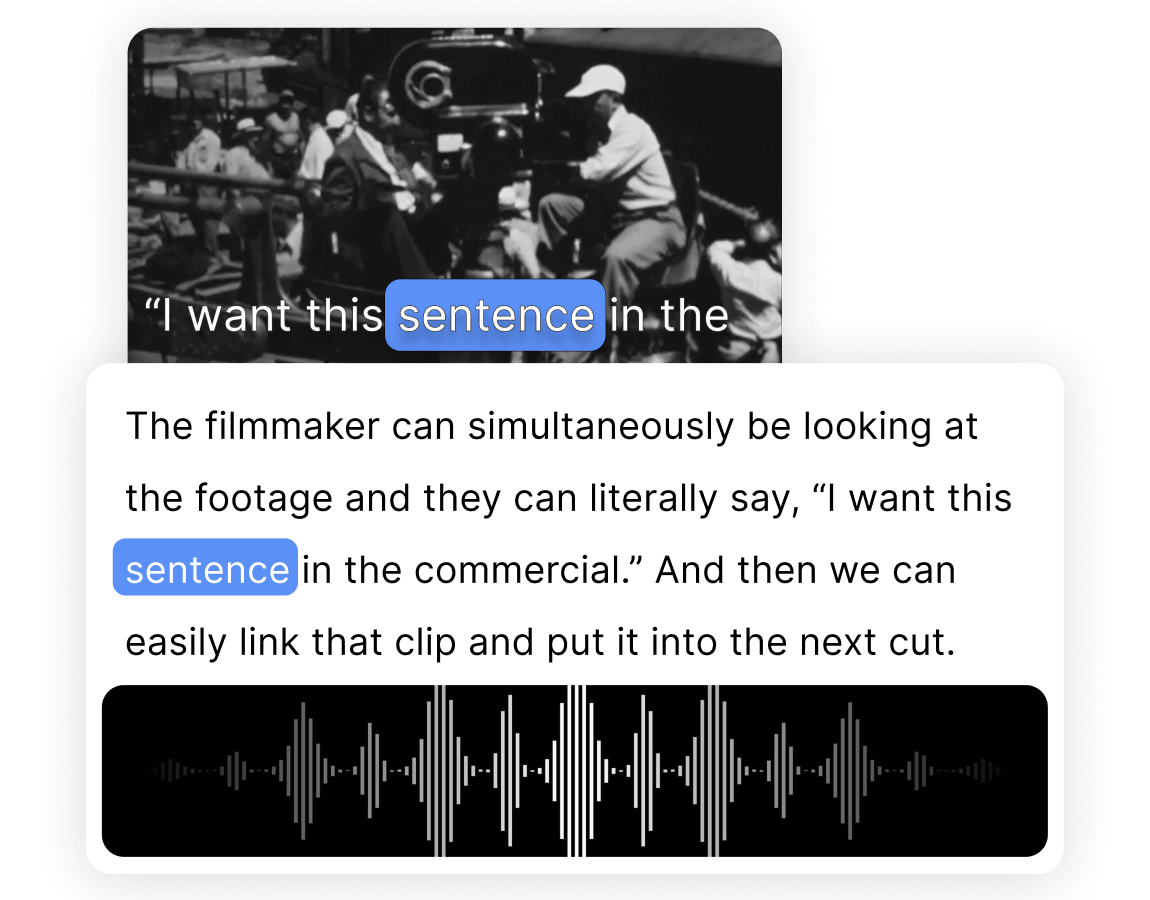
Documentary filmmakers use Reduct to get to the heart of their unscripted video. They use the interactive transcripts to weave together storylines, and build impactful narratives and collaborate earlier in the process.
Reduct for filmmaking →Reduct.Video
More than just a transcription tool
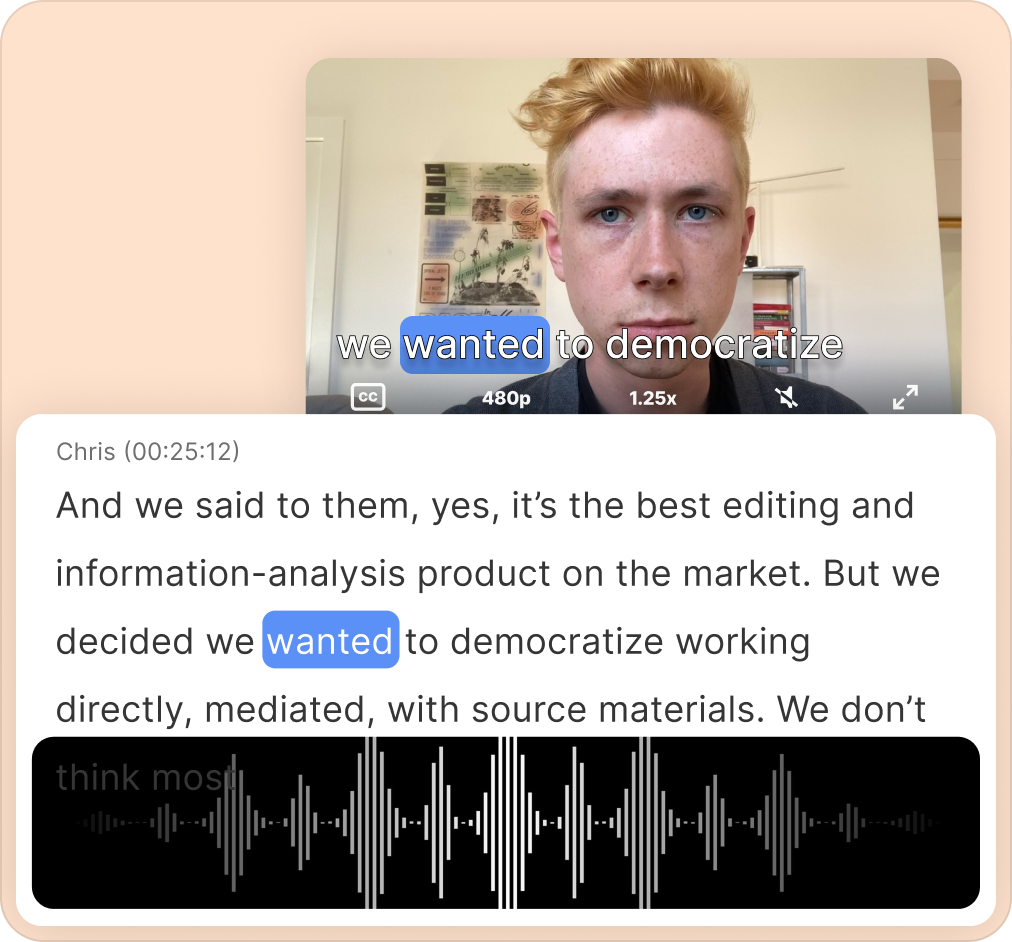
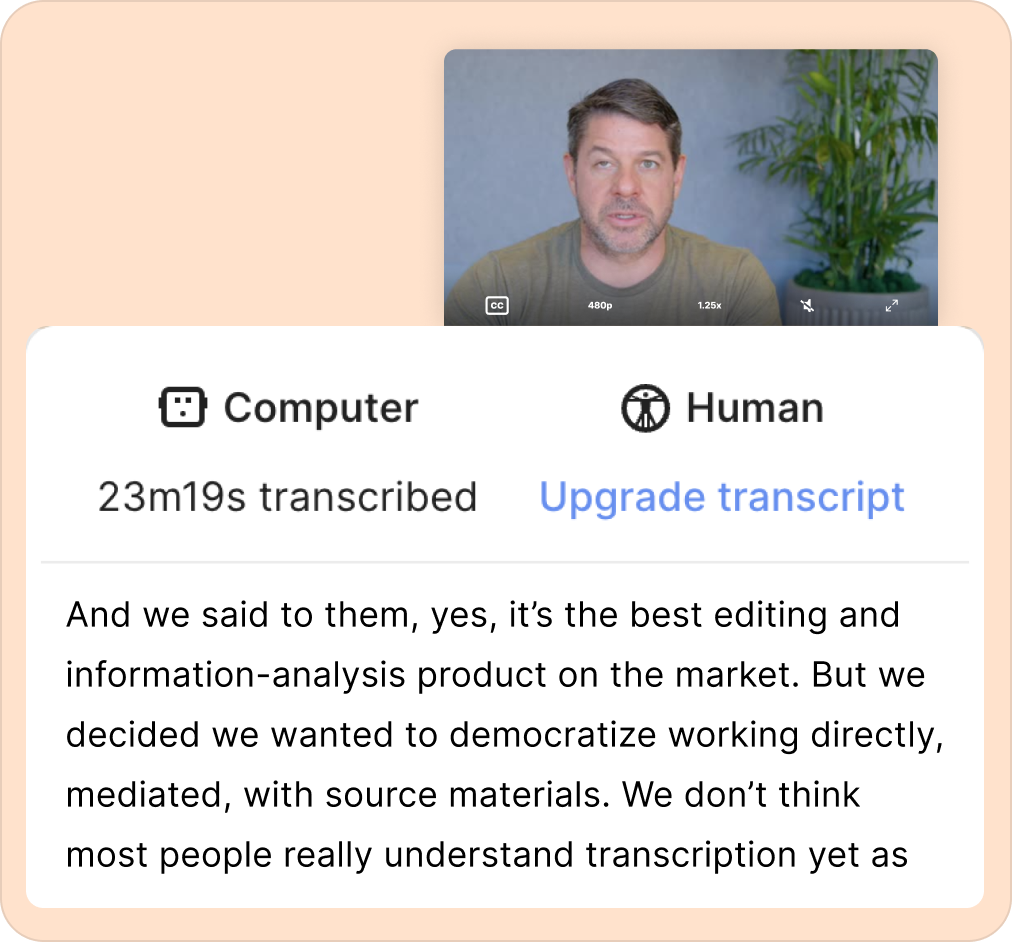
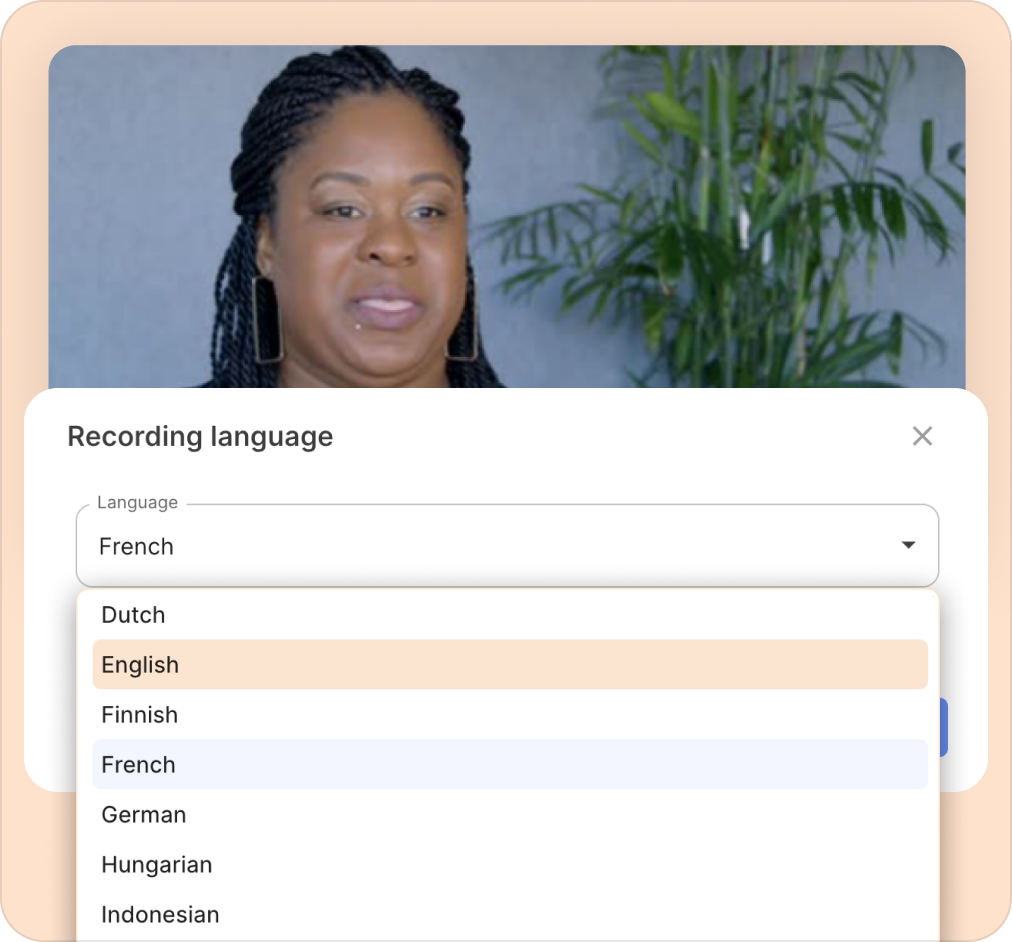
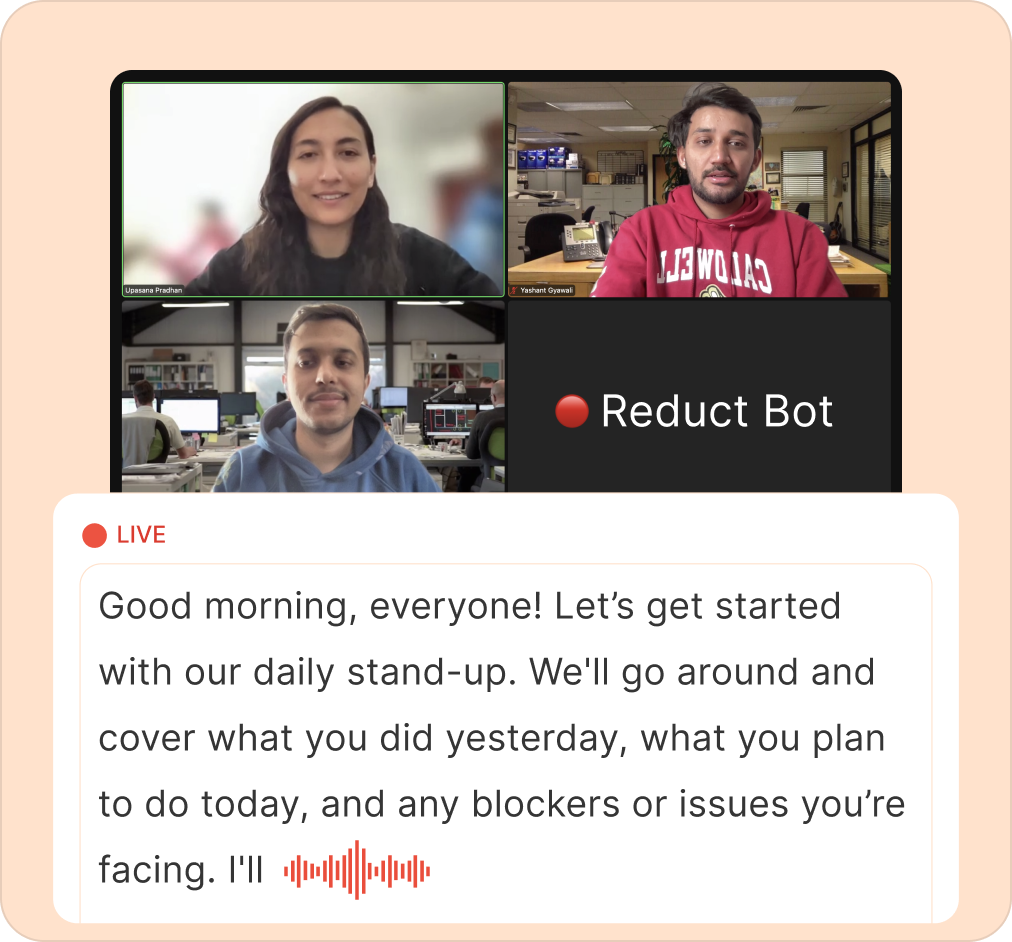
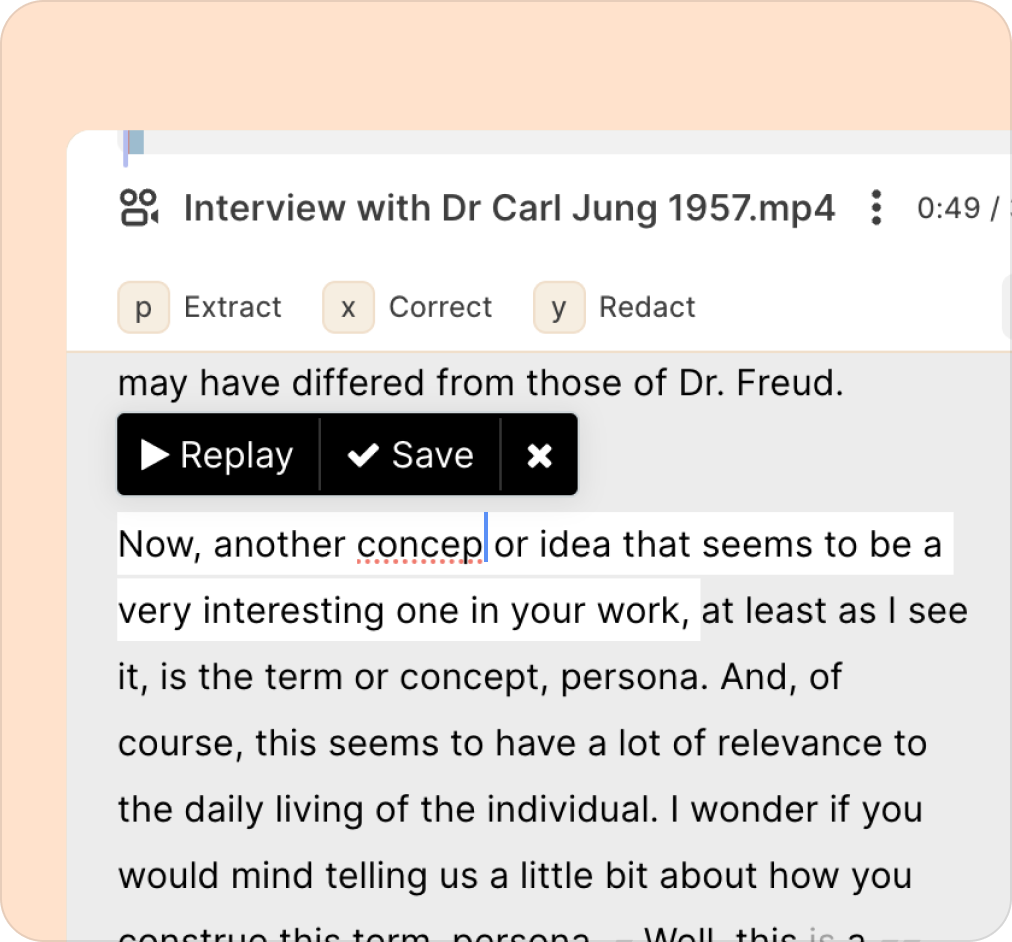
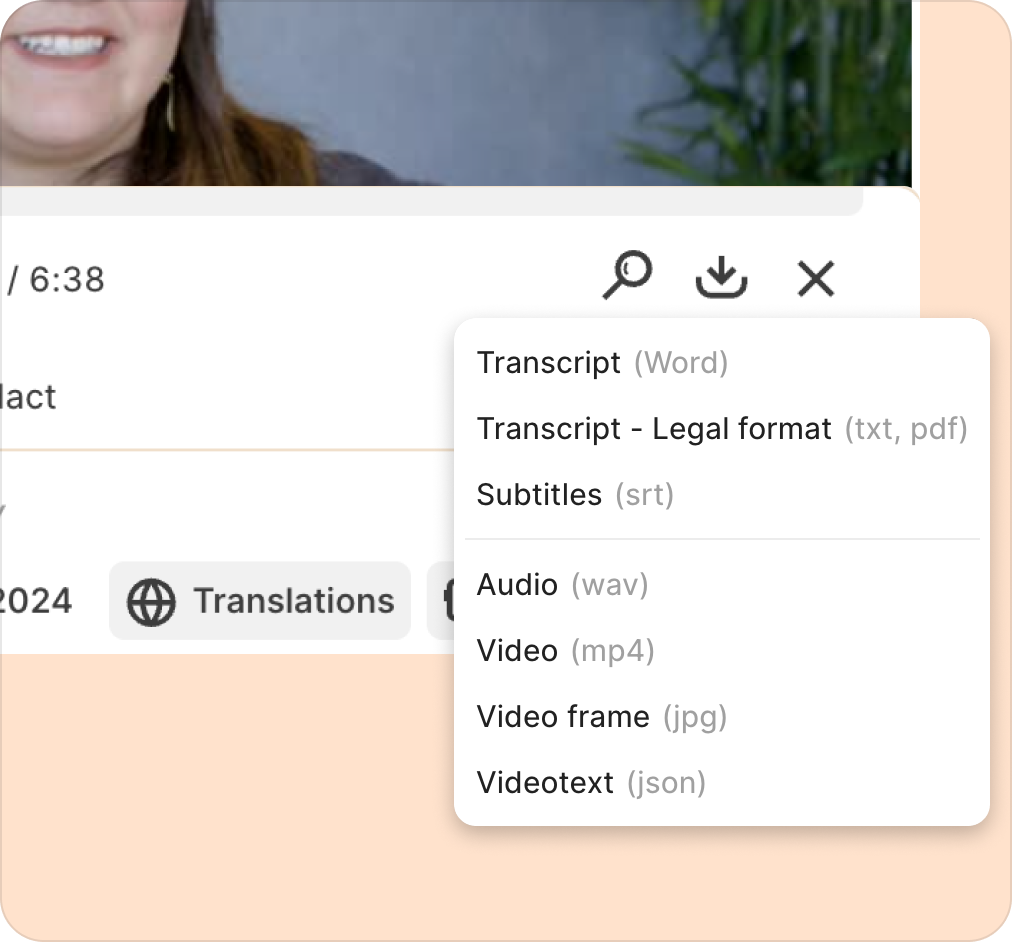
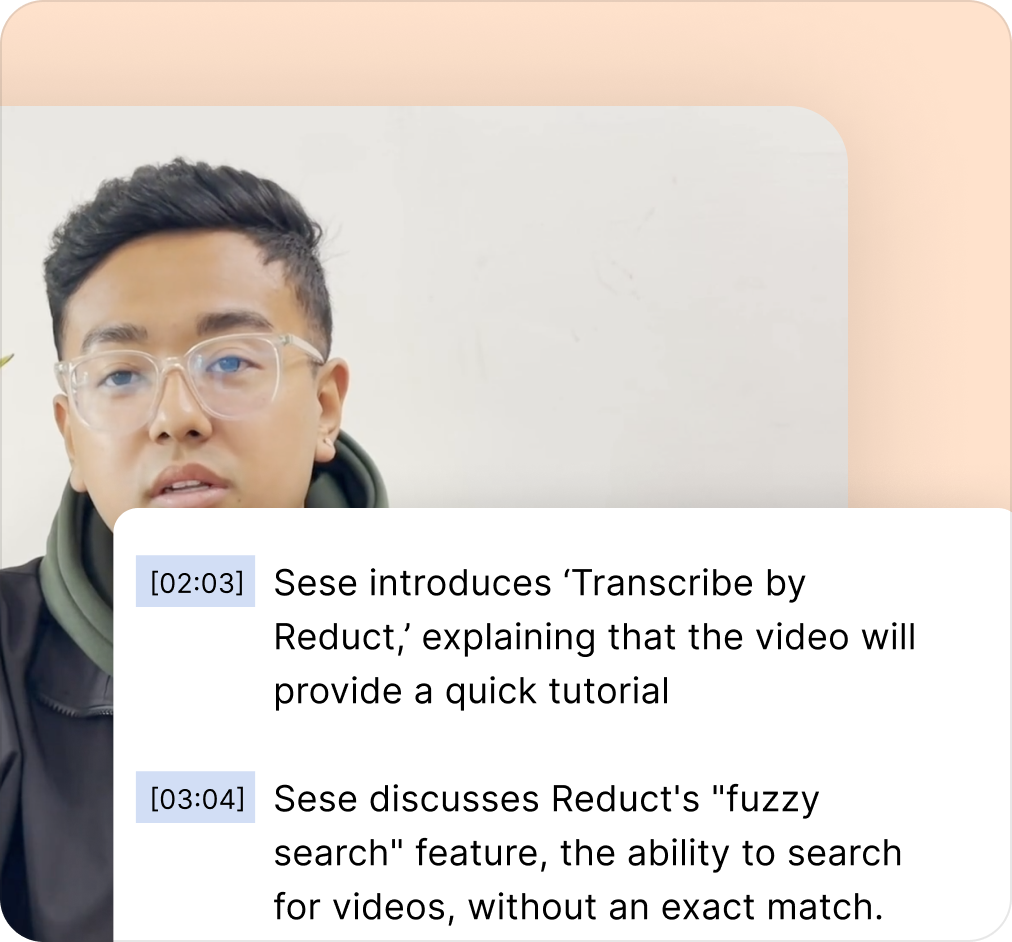
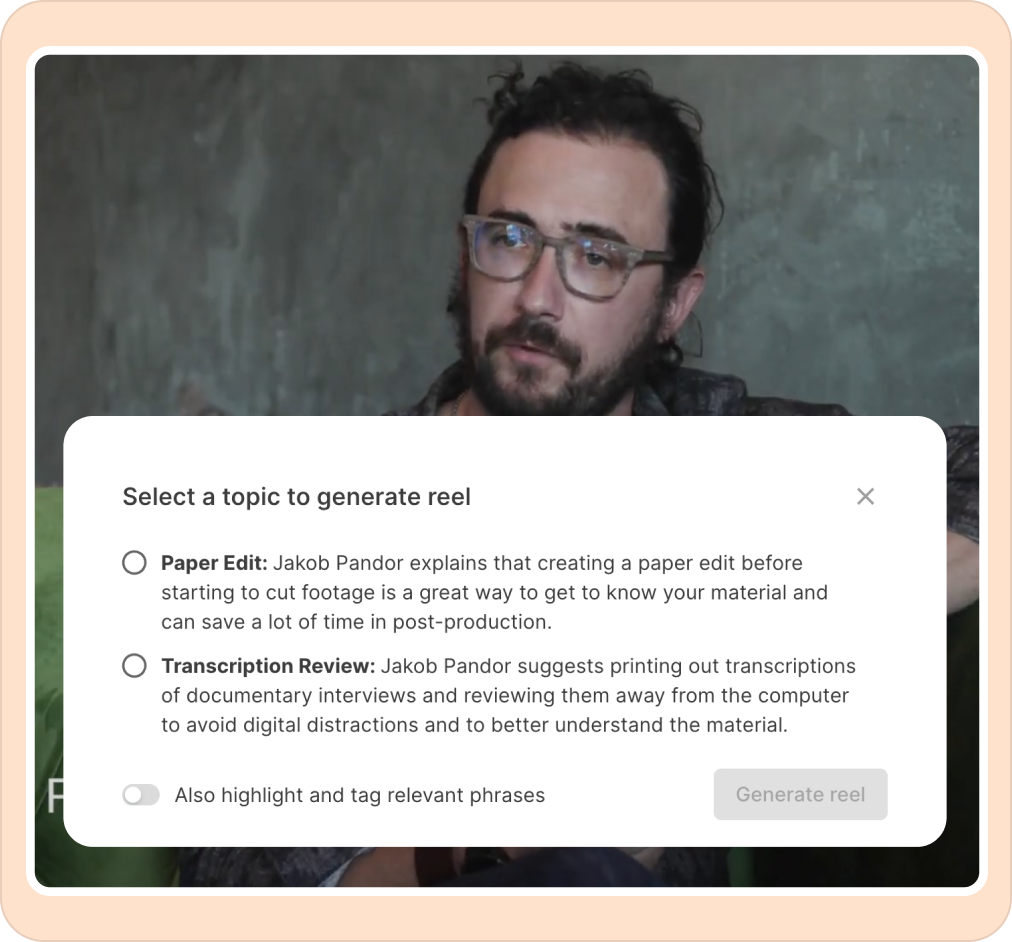
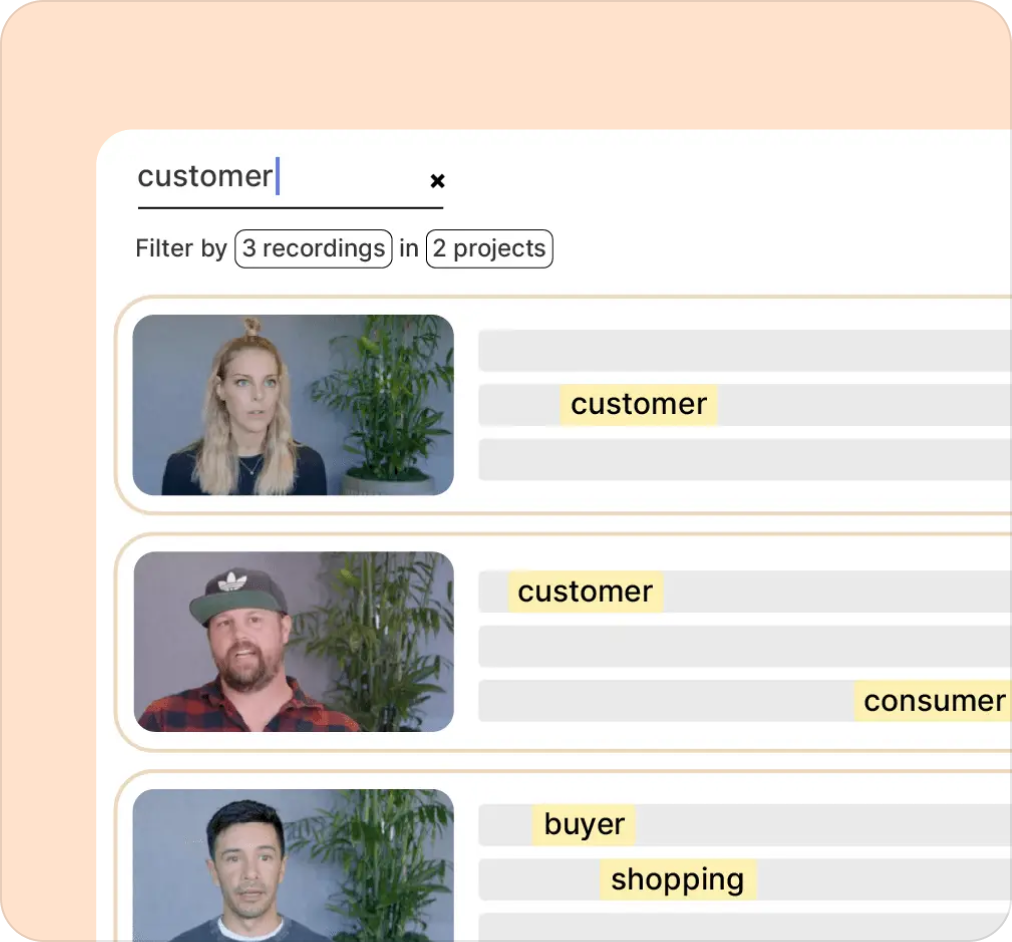
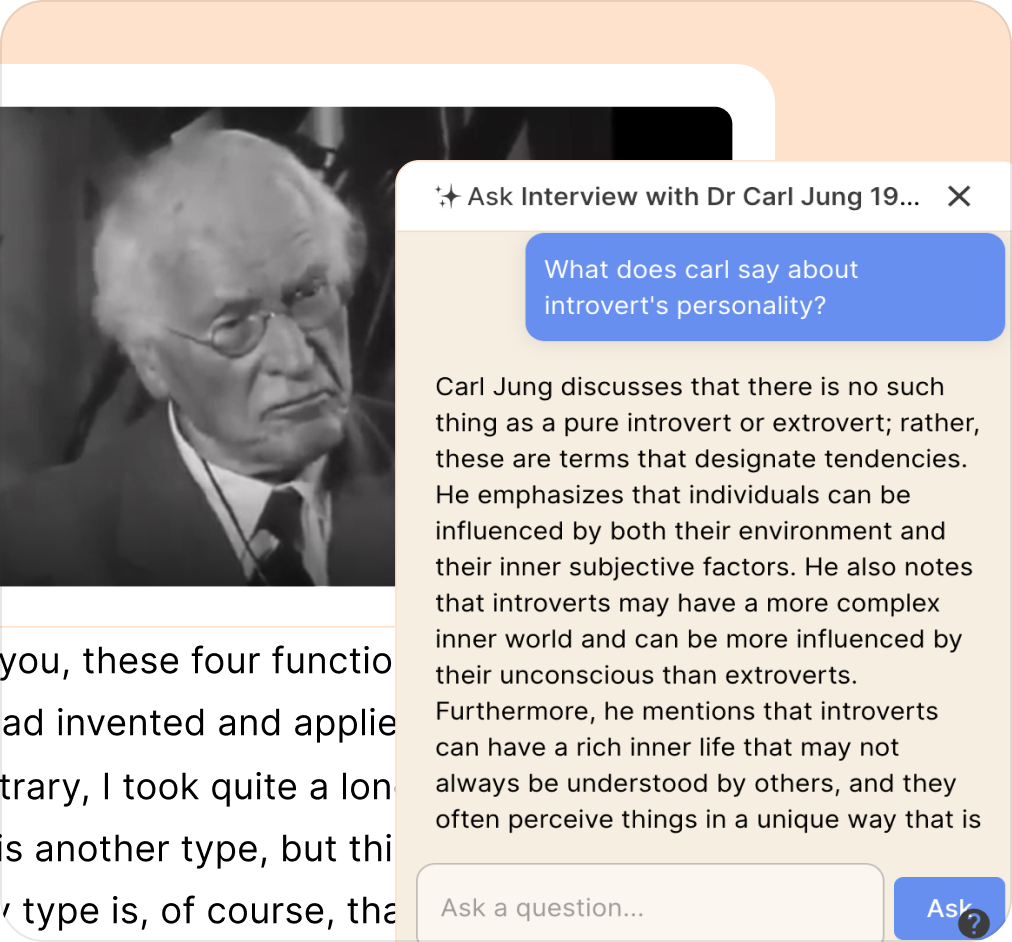
And we go a little extra 😎
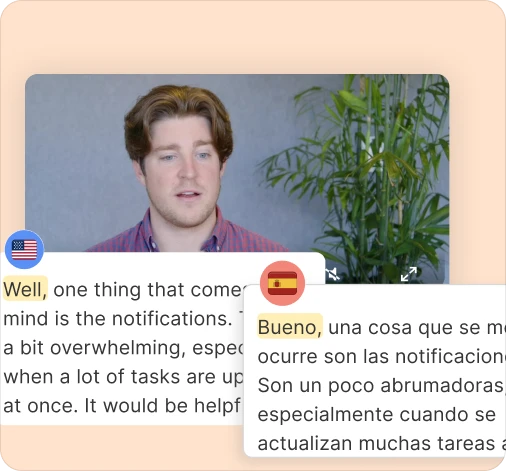
Get premium video translation in 90+ languages
Reduct can accurately transcribe and translate your videos automatically into multiple languages seamlessly.
We currently support languages including:
Get premium video translation in 90+ languages
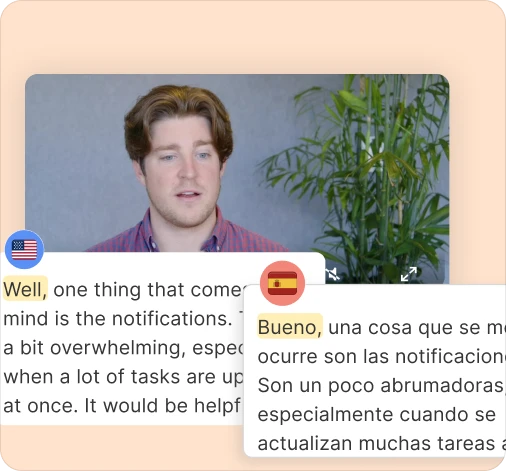
Reduct can accurately transcribe and translate your videos automatically into multiple languages seamlessly.
We currently support languages including:
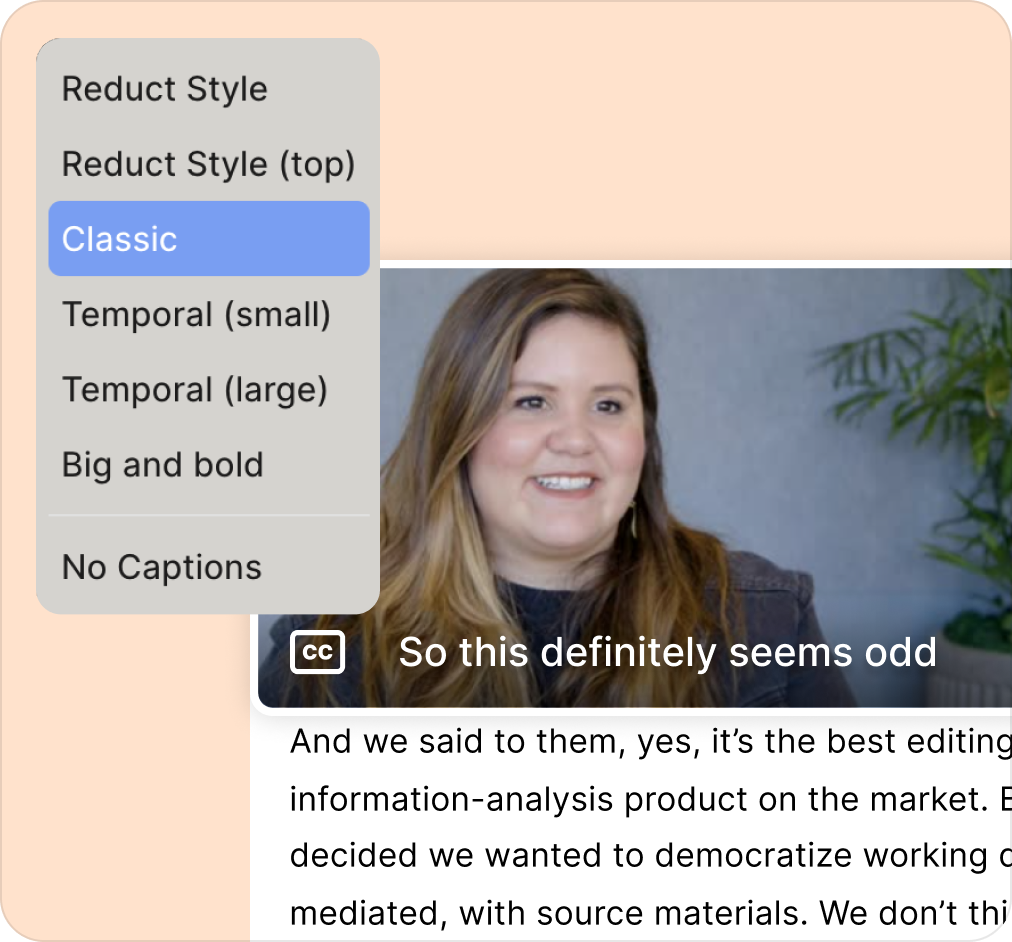
Export videos with burned-in captions in different styles
With Reduct, you can export clips with burned-in subtitles or export captions as an srt file, making sure your content is accessible to a wider audience.
Reduct offers variety of subtitle styles to choose from.

Rob Volpe
“I was working on a post for LinkedIn and I was like, “Well, I'm writing this, but I've actually got video of this. Let me go grab a snippet.” And, it was a short, like one minute piece of our respondents saying something and I was able to go grab it, make the clip, it's already subtitled.”
Export videos with burned-in captions in different styles
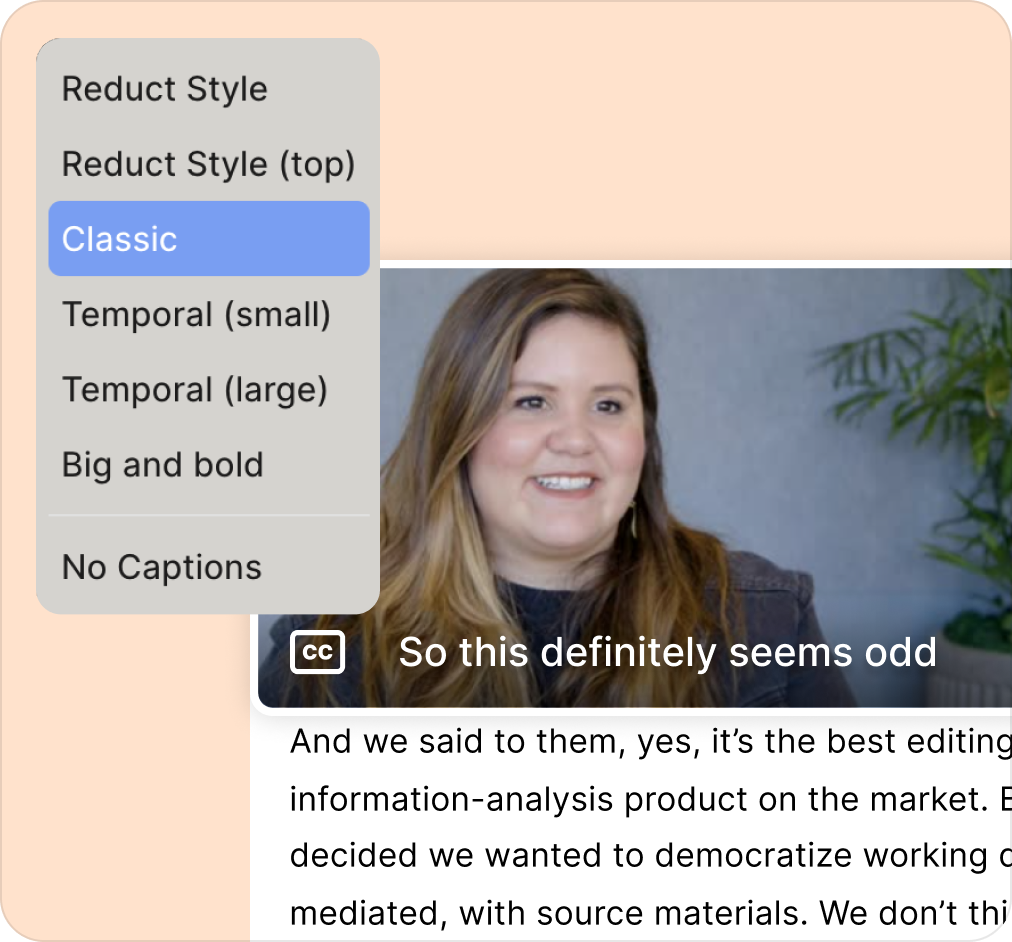
With Reduct, you can export clips with burned-in subtitles or export captions as an srt file, making sure your content is accessible to a wider audience.
Reduct offers variety of subtitle styles to choose from.

Rob Volpe
“I was working on a post for LinkedIn and I was like, “Well, I'm writing this, but I've actually got video of this. Let me go grab a snippet.” And, it was a short, like one minute piece of our respondents saying something and I was able to go grab it, make the clip, it's already subtitled.”
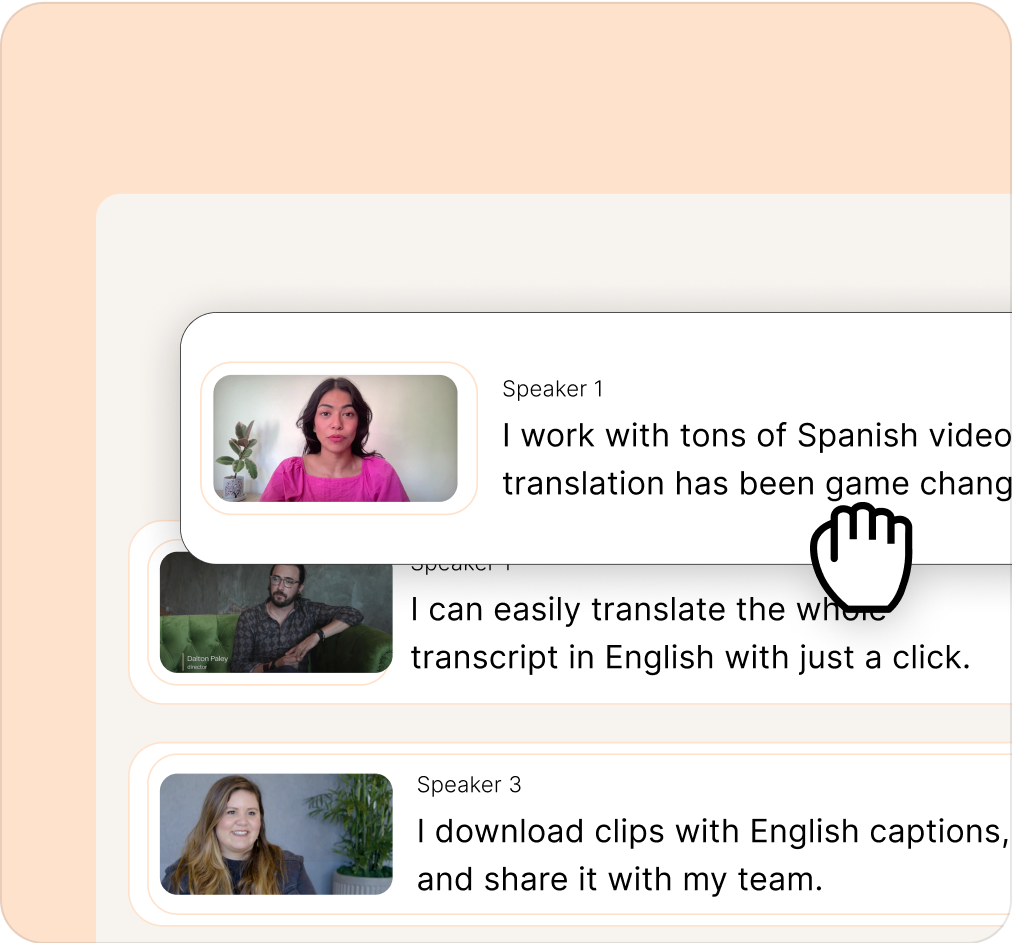
Edit videos with text—stitch, clip, and skip with ease
Create tags and highlights from different user interviews and seamlessly stitch them into a cohesive montage by a drag and drop.
Reduct helps you skip over tangents, or fillers just by deleting the text—making video editing as intuitive as editing a document.

Mira Rao
“The nice thing about Reduct is that you can go back into the transcripts, find those keywords, highlight them, create clips and then stitch those clips together so quickly.”
Edit videos with text—stitch, clip, and skip with ease
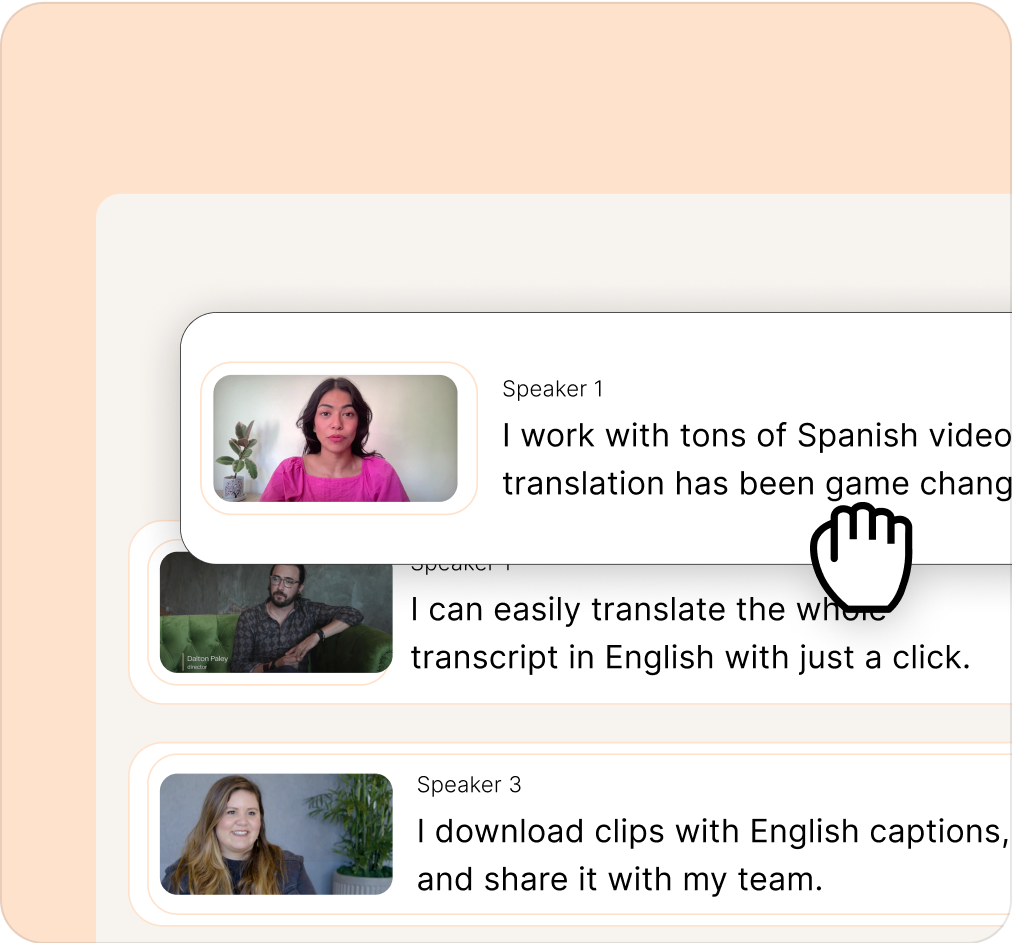
Create tags and highlights from different user interviews and seamlessly stitch them into a cohesive montage by a drag and drop.
Reduct helps you skip over tangents, or fillers just by deleting the text—making video editing as intuitive as editing a document.

Mira Rao
“The nice thing about Reduct is that you can go back into the transcripts, find those keywords, highlight them, create clips and then stitch those clips together so quickly.”
Reduct vs Rev
Complete feature comparison
Pricing | $15/editor, | $14.99/user, |
| AI transcription accuracy | 94.78% accurate | 89.8% accurate |
| Speaker detection | ||
| Transcription hours | 10 hrs/editor/month | 20 hrs/editor/month |
| Transcript correction | ||
| Languages supported by AI transcription | 90+ | 37 |
| Meeting transcription bot | ||
| Highlighting | ||
| Generate clips from highlights | ||
| Download videos with attached captions | ||
| Exports in multiple file formats | ||
| Search for similar words or phrases | ||
| Tag management | ||
| Edit videos using the transcript | ||
| AI generated summaries | ||
| AI transcript insights | ||
| Automated tagging | ||
| Record audio from mobile app | ||
| Audio and video redaction | ||
| Granular access management |
Can't find your answer? Please email support@reduct.video.
This comprehensive functionality saves time and removes the cost of additional software, such as separate video editing or captioning tools, that Rev users often have to purchase. Factoring in these additional costs, Reduct can actually be the more cost-effective solution. With everything in one place, Reduct ensures a seamless and efficient workflow for users.
We offer a free trial where you can test our transcription service with your own content. You can experience the full functionality of our platform, including transcription, editing, and collaboration features. You can process up to 5 hours of video for free as part of the trial.
Our transcripts include word-level time-stamps, which also enable you to navigate the video using the transcript. The transcripts also have speaker labels, which you can edit.
All data is encrypted in transit and rest, and we have extremely high standards for data processing. Our platform runs on Google Cloud, which provides robust security features, and we are SOC 2 Type 2 certified. This means we undergo annual audits to ensure we meet stringent security standards. We have regular data backups to safeguard against any potential hardware failures or other issues. Your data is securely stored and can be restored if necessary.
Optionally, we offer LLM-based features (such as summarization, suggested highlights / tags, and "Ask"), powered by OpenAI. This usage is protected by a data processing agreement between Reduct and OpenAI in which OpenAI promises that they will not train any models on your data, nor retain it more than 30 days.