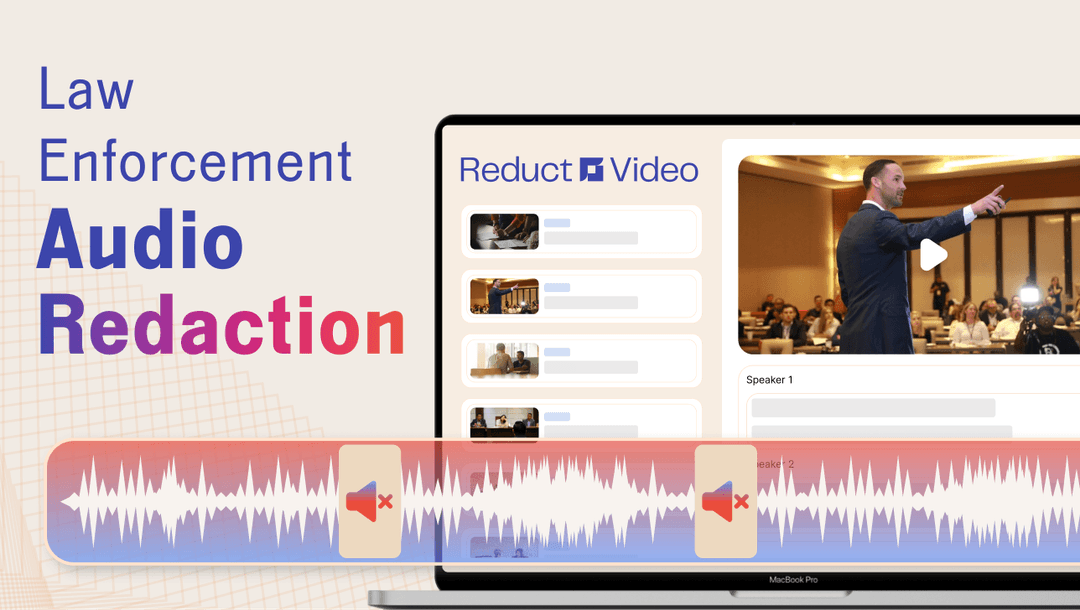Video Redaction Software for Law Enforcement
September 2024
·
2 min read
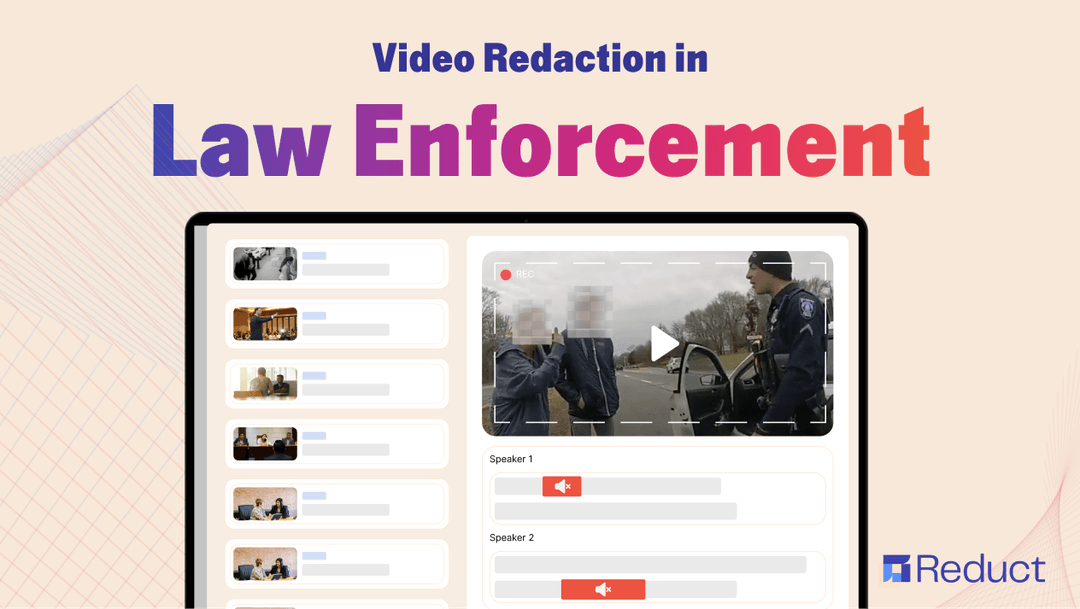
Any audiovisual footage related to a client is solely their property.
Lawyers and attorneys who fail to redact their clients’ personally identifiable information (PII) from these audiovisual footage run afoul of the American Bar Association’s rule on safeguarding client property.
Blurring or muting confidential information, also known as legal redaction, falls under the American Bar Association's rule of editing, hiding, or removing specific content to protect a client's confidential information.
If not done correctly, you can face several legal consequences including penalties and sanctions.
The main idea of legal video redaction
Anonymizing face or any PII prevents the disclosure of private information, trade secrets, classified data, or other privileged details that should not be made public.
Its primary objective is to strike a balance between transparency and protecting sensitive information.
Why are some law enforcement agencies failing at this?
Attorneys and paralegals are often required to redact parts of digital evidence like bodycam footage, jail calls, 911 calls, and interrogation videos. Redacting these footage can be tricky if you’re using AI video redaction software or complex tools that require professional expertise.
But with text-based reaction tools like Reduct, you can blur faces and PII without any help from experts or prior experience in video editing.
Reduct’s video redaction feature allows you to blur out PII in videos and mute audio containing sensitive information by simply selecting the transcripts containing PII.
How to redact PII with Reduct in 3 easy steps:
Step 1- Upload your video footage to Reduct
In Reduct, you can upload your video footage either directly from your computer or through shared links from Dropbox, Google Drive or other cloud storage services.
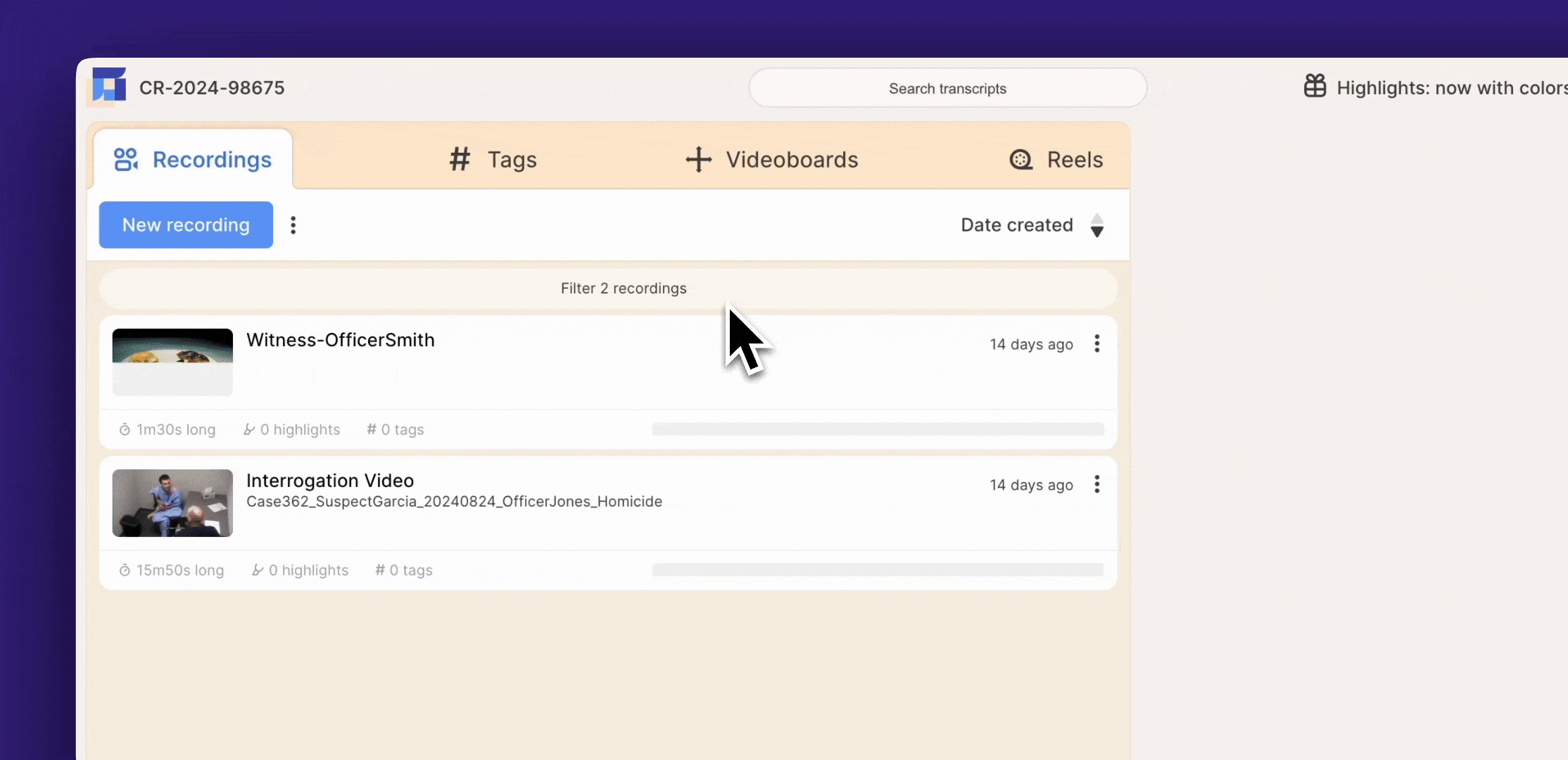
Reduct supports audios and videos in over 90 languages and all formats, including mp4, mp3, mov, wav, aac and avi.
Step 2- Select the transcript containing sensitive information
Once you upload the recordings, Reduct’s AI transcription engine generates transcripts of your video footage within minutes.
The average accuracy of the transcripts is over 94%, the best in the industry, and you can always review them to fix any errors yourself, or send them over to Reduct’s professional transcribers to clean them up.
You can then identify sections you want to redact in the recording, and select the blur or mute option depending on what you want to redact.
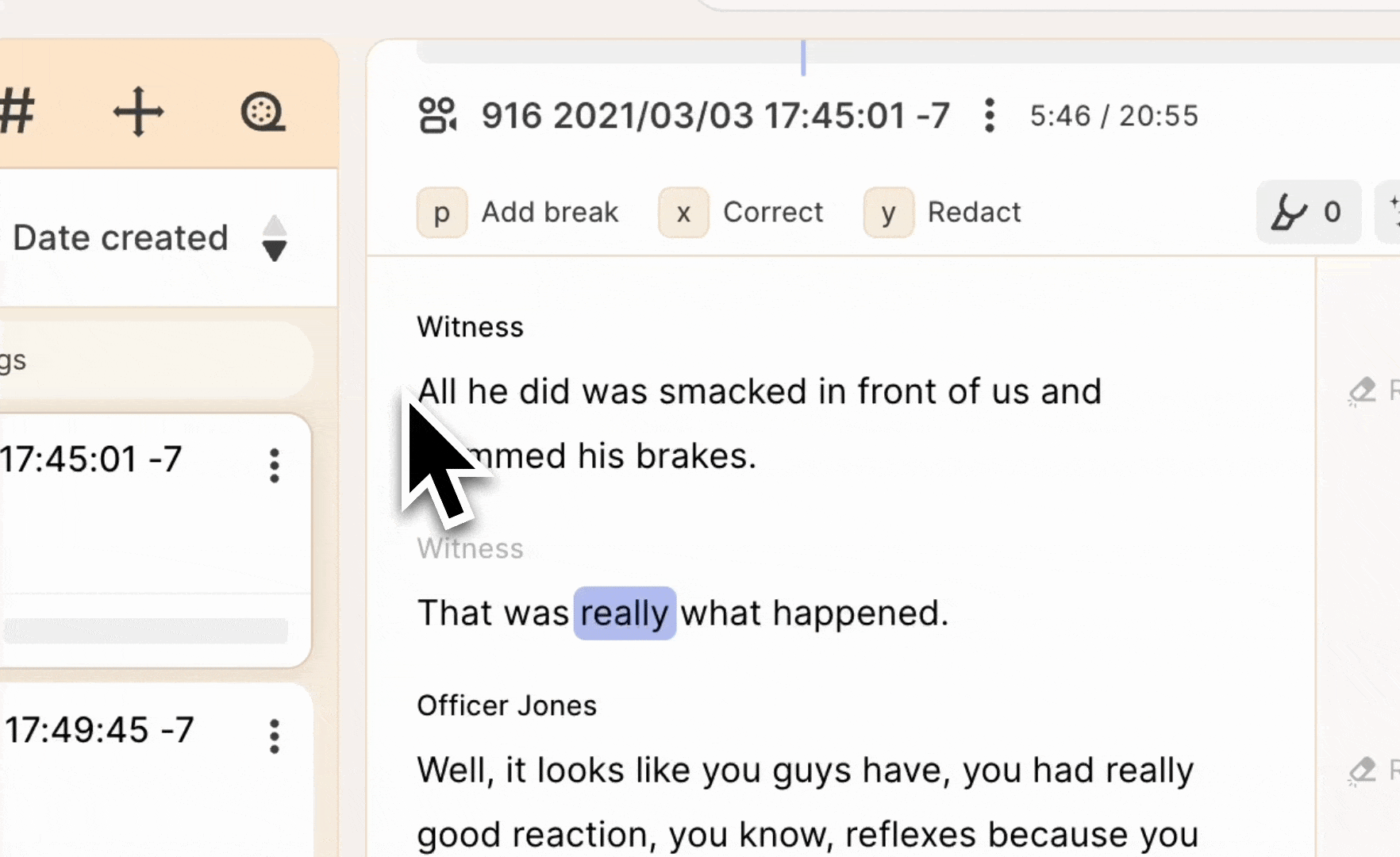
Each word in the transcript syncs with the spoken words, so selecting a section of the transcript will help you choose the portion associated with it for redaction.
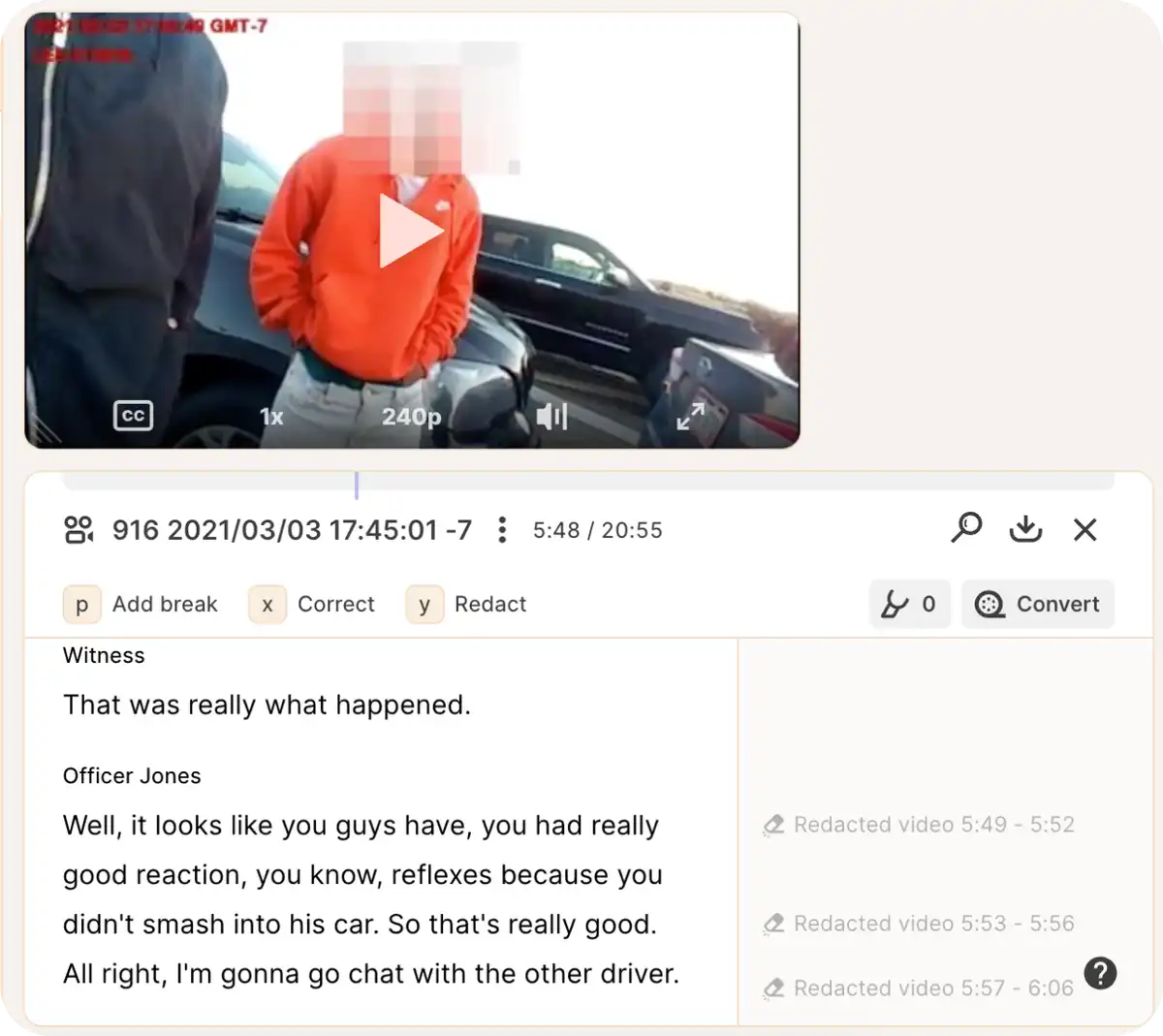
Step 3- Export the redacted video to use in court
Once you’re done redacting, you can export the entire video file or just the key sections by clicking on the download option.
Reduct offers formatting options like ASCII text or PDF to help you meet the specifications of your federal or state court system.
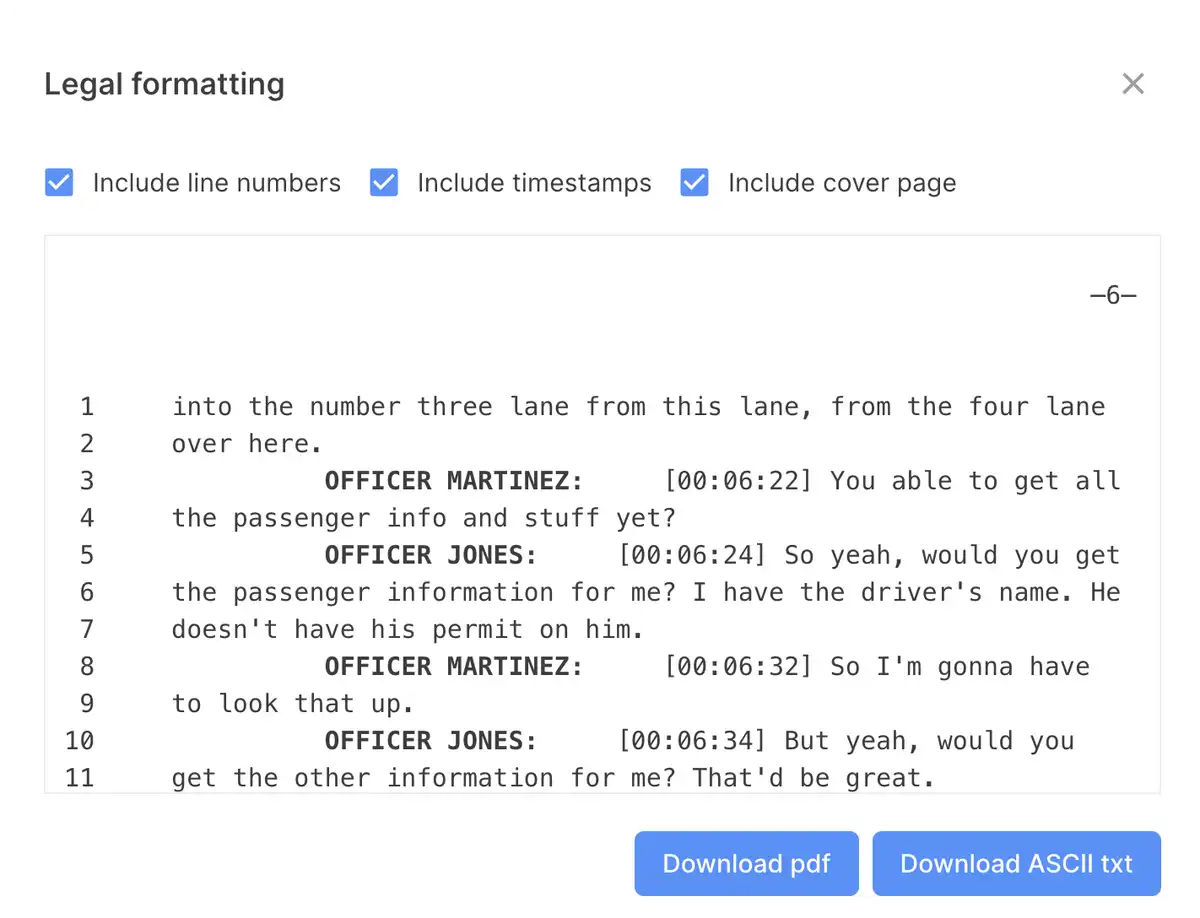
It also provides line numbers and timestamps as needed to ensure the exported transcripts are compatible with your industry-standard eDiscovery and case management software.
Reduct- more than a video redaction tool
Reduct is a collaborative video repository where you and your team can review, search, highlight, and redact video as easily as text. It is a one-stop app for all your legal video and audio requirements.
By leveraging Reduct’s video redaction feature, you can save time and effort while maintaining utmost confidentiality. Contact our sales team today to learn more.