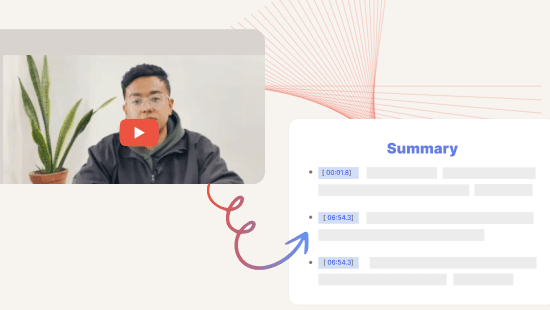Accelerate Content Discovery: 3 Ways to Make Your Videos Searchable with Reduct
July 2023
·
2 min read

Imagine you have five hours of video footage and you need to find a specific moment in the video. Going through all the hours of video is going to take forever. If you have ever faced such a situation, you know how strenuous it can be.
Thankfully, there's a solution. 🥹
In this article, we'll explore the concept of video search, its importance, and how you can achieve this using Reduct.
What is video search?
Video search is the ability to search for specific words or phrases within video content, just like finding words in a document.
If your videos are searchable, you can find any spoken word and instantly navigate to the corresponding moment in the video.
Why make videos searchable?
- By making videos searchable, you can easily skim through the content and find the exact words or phrases you're looking for. This saves you time.
- When you are working with a lot of videos, making those videos searchable facilitates content identification and sorting, and helps to quickly locate specific videos based on their content.
Different ways to search within videos in Reduct?
1. Search by transcript
Reduct allows you to search for words or phrases within the transcript of your video. Once you upload or import the video, Reduct provides instant transcripts that are linked to the exact moments in the video where those words are spoken.
You can simply click on the transcript to jump to the specific part in the video.
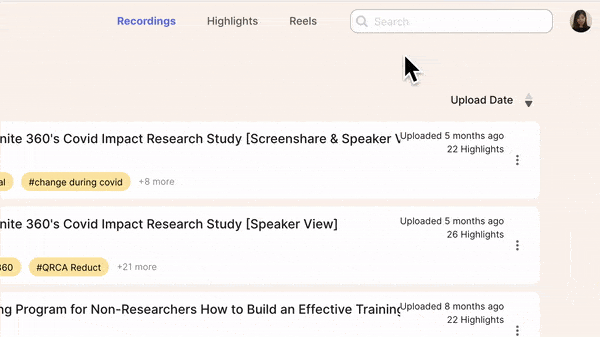
2. Use Fuzzy Search:
Reduct's fuzzy search feature enables you to search for similar words or phrases. This expands the search capability beyond exact matches, making your video even more searchable.
You don’t have to worry if you forgot the exact words. Just enter a related word, and our advanced search will help you find what you're seeking.
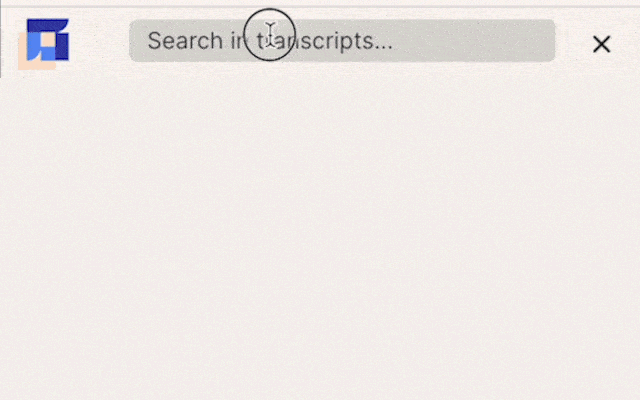
3. Search with the Summarizer:
Reduct"s Summarizer provides a condensed version of your audio and video recordings. It extracts key points and provides clickable timestamps. So you can easily navigate to the exact time when those key points were discussed.
Not just video search, the Summarizer offers valuable insights and knowledge extraction without the need to review the entire repository.
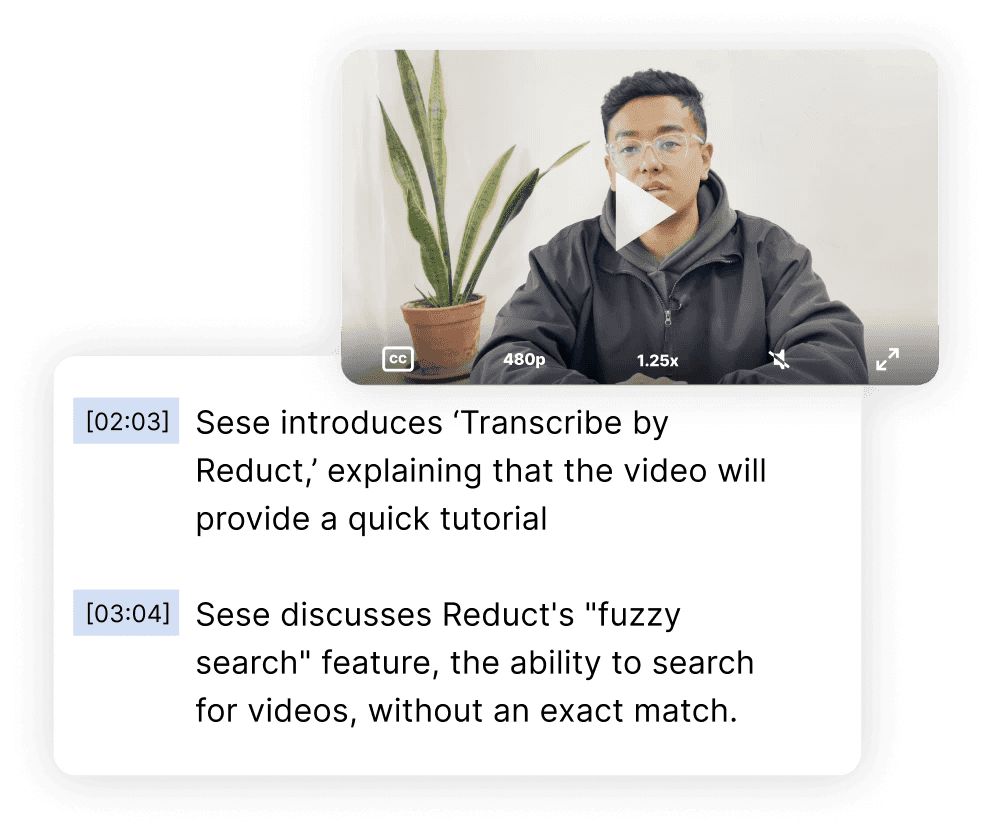
Do more with Reduct:
Video search is a valuable tool for efficiently locating specific information within videos. With Reduct, you can cross off "searching for words in a video" from your list in mere seconds.
You can also use Reduct to make your video searchable for different use cases like:
Try Reduct for free today!