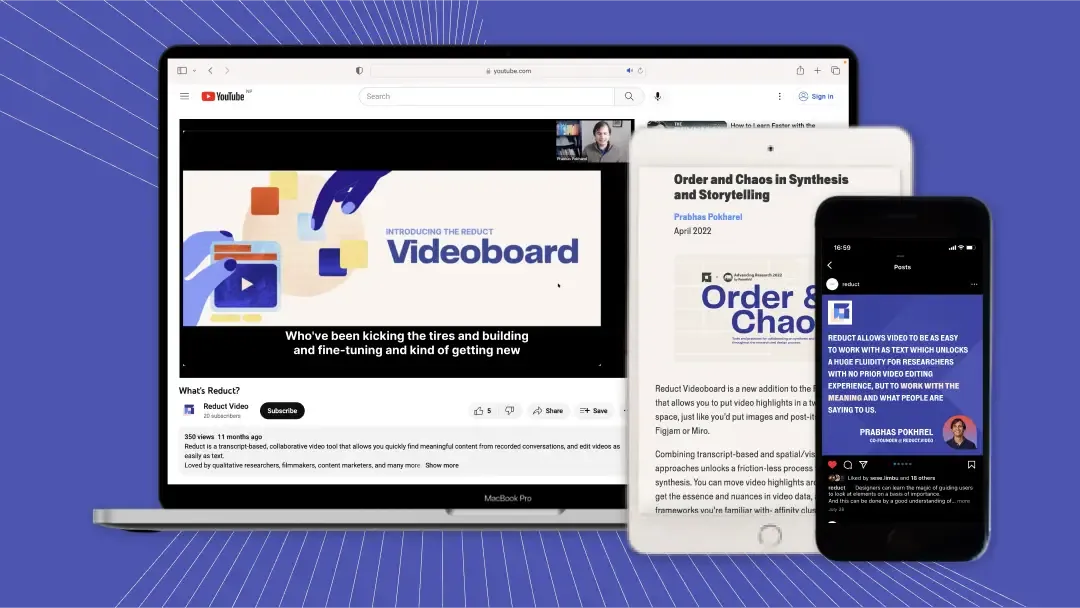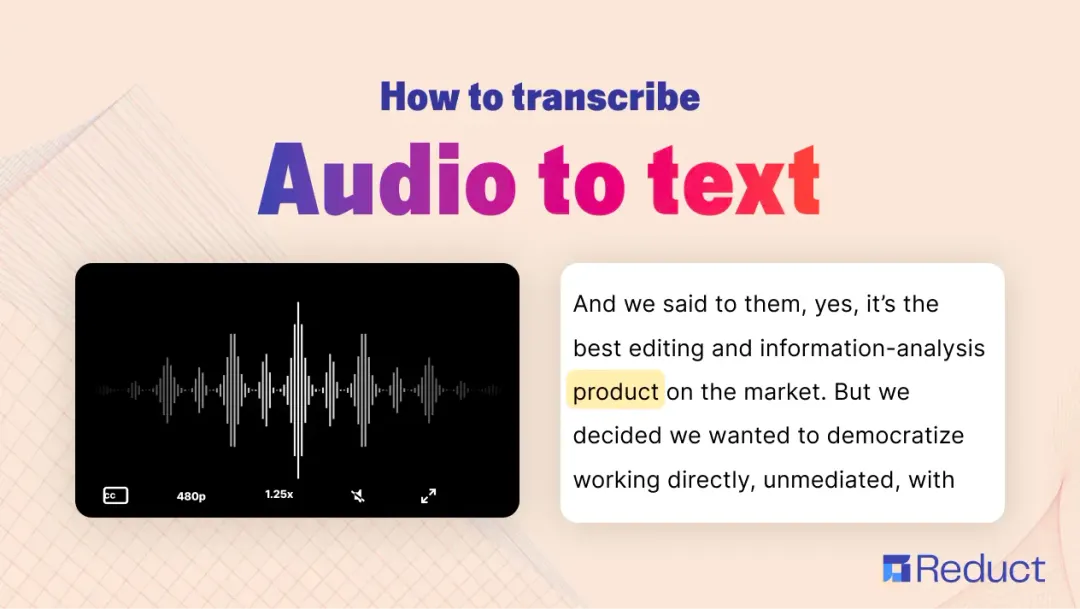5 Best Otter.ai Alternatives for Transcription in 2025
January 2025
·
4 min read

Taking notes can be time-consuming if you are constantly attending online meetings and phone calls.
That's where Otter.ai comes in – it automatically transcribes spoken words into written text, saving you the hassle of manual note-taking.
While Otter.ai is a suitable option for some businesses, many other tools available in the market meet the same requirement.
What Exactly Is Otter.ai?
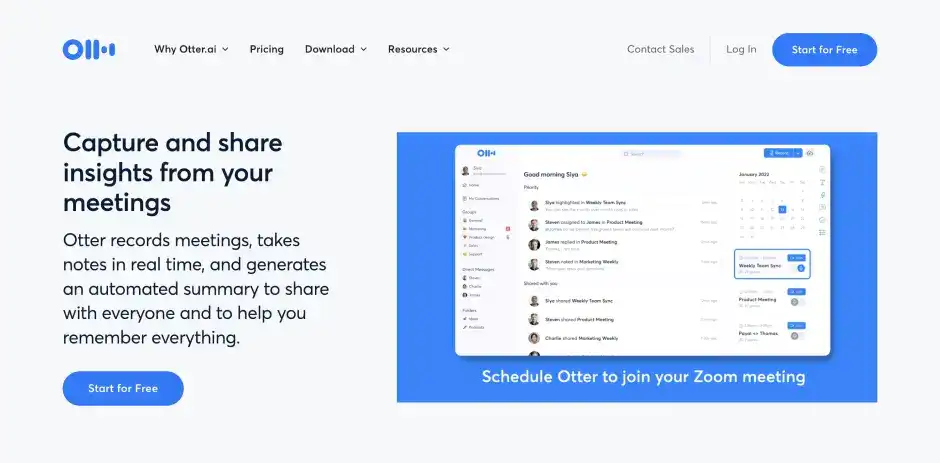
Otter.ai is an artificial intelligence platform that provides real time transcription services. It integrates easily with video conferencing platforms like Zoom, Google Meet, and Microsoft Teams, and note-taking apps like Evernote, OneNote, Google Keep, and Google Drive.
Otter.ai offers Google calendar integration that lets you sync events to your Otter.ai account. You can easily share your transcripts with your calendar contacts when you start a recording. Once you connect your calendar, all your recordings from Live Notes or Otter.ai Assistant automatically get shared with your calendar guests.
Why Do You Need an Alternative to Otter.ai?
Otter.ai was a fantastic tool when it came to the market; it was a category creator for Zoom bots that would transcribe your meetings and allow you to share meeting notes with colleagues and external shareholders securely.
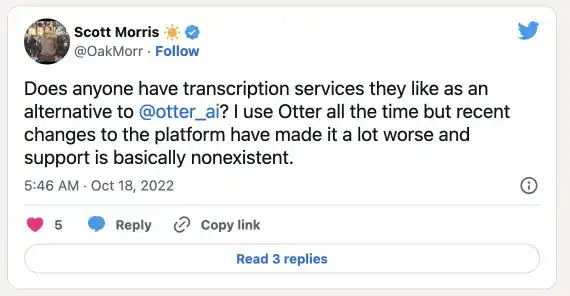
There are quite a few products that offer live transcription of your online meetings in 2025. A real-time transcription can be a powerful asset to your workflow. And finding the right tool that matches your budget and provides features on top of meeting transcription can be a game changer.
Best Otter.ai Alternatives:
We did the research so you don’t have to. These transcription services and apps offer the most comprehensive set of features and the best user experience to get the most out of your meetings.
1. Reduct.Video
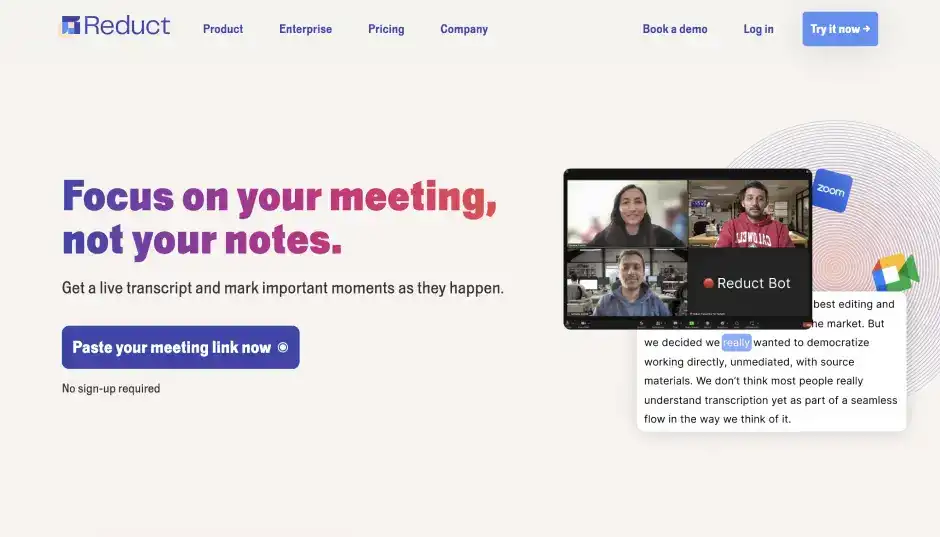
Reduct recently introduced a new feature, Live Capture, which works similarly to Otter.ai. You just paste the meeting link on it, and a bot joins your meeting. The bot transcribes the voices of the speakers in real time.
Live Capture by Reduct allows you to capture Zoom, Google Meet and Teams calls live. Your whole team can highlight and comment on the live transcript, and you can share clips as soon as the call ends.
Just like Otter.ai, you can fix the transcript yourself. The transcript is automatically synced with the audio/video and, therefore, you can search through your media just like Google Docs.
With the Reduct Bot taking notes for you, everyone can fully participate in the discussion without a designated note-taker. You can prioritize important points, and immediately receive the key moments and highlights of the meeting.
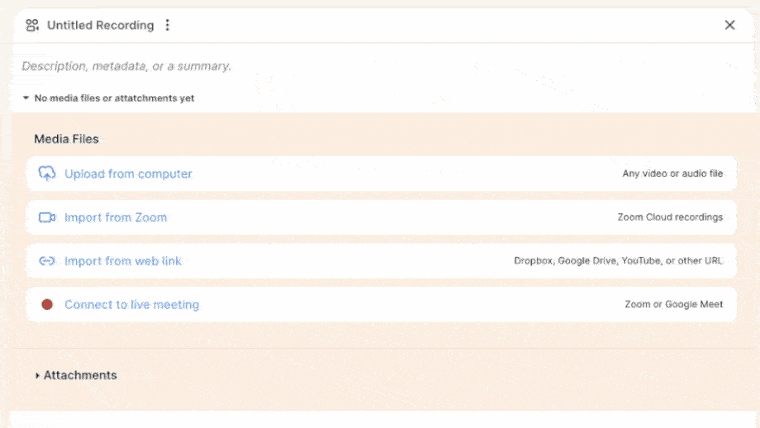
Reduct offers a human transcription option with 99% accuracy where as Otter.ai only has AI-powered transcription.
2. Rev.com
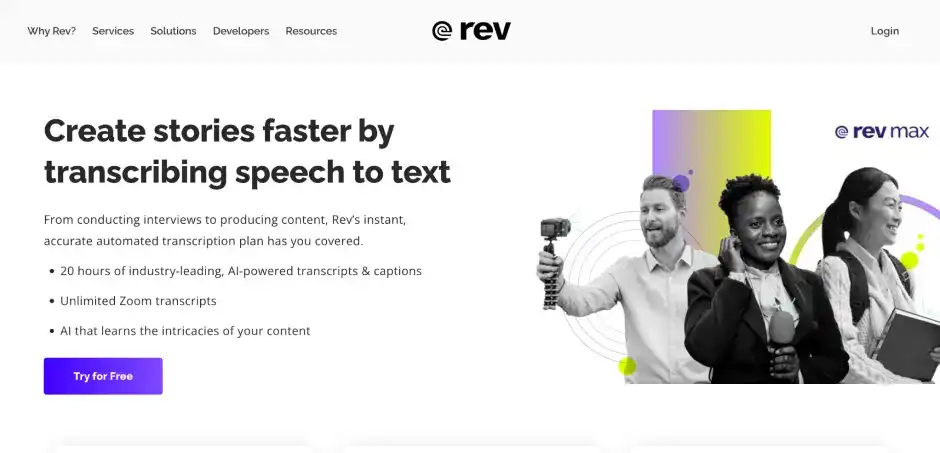
Rev's transcription service creates accurate English subtitles for your videos. These subtitles are searchable, allowing you to easily find specific information within the video.
You can share the captions through email or social media platforms like Facebook. Rev is the global market leader in transcription and captioning.
They’re known for offering high-quality transcription services, but can be more expensive than Otter.ai's pay-as-you-go plan.
Otter.ai has features for team collaboration and live meeting recordings, which Rev does not offer. These two software options are suitable for different purposes.
Rev is a more powerful tool, especially for those in media and journalism, while Otter.ai may be more suitable for a remote team that needs an efficient way to review meetings.
3. Notta.ai
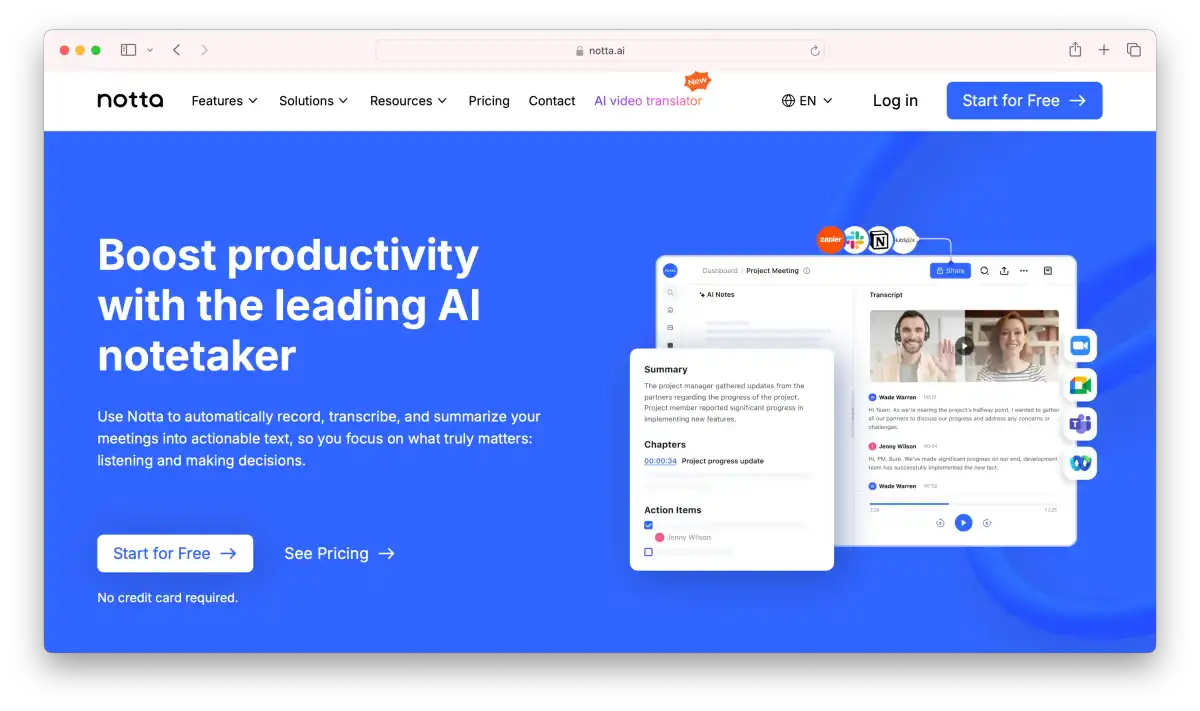
Notta is another excellent tool for meeting transcription. With its built-in transcription algorithm, you can record your meeting and convert them into shareable text.
Like Otter.ai, you can easily schedule a meeting with Notta. If you are looking for an alternative with the additional ability of multi-language transcription, Notta is a great option.
Notta has better meeting workflow management suited for individuals and teams looking for tools that manage meetings from planning to follow-up stages.
It also offers built-in meeting templates to help better organize your meetings. You can even collaboratively develop an agenda to facilitate the discussions.
All meeting attendees can simultaneously take meeting notes with Notta's integrated rich text notepad.
You can export the time-stamped notes with speakers to its integrated platforms like Notion, Slack, Google Docs, and Microsoft Word with Notta, while Otter.ai only supports downloading the audio, text, and captions.
Compared with other meeting transcription and management tools, Notta is an economical choice.
4. TLDV.io
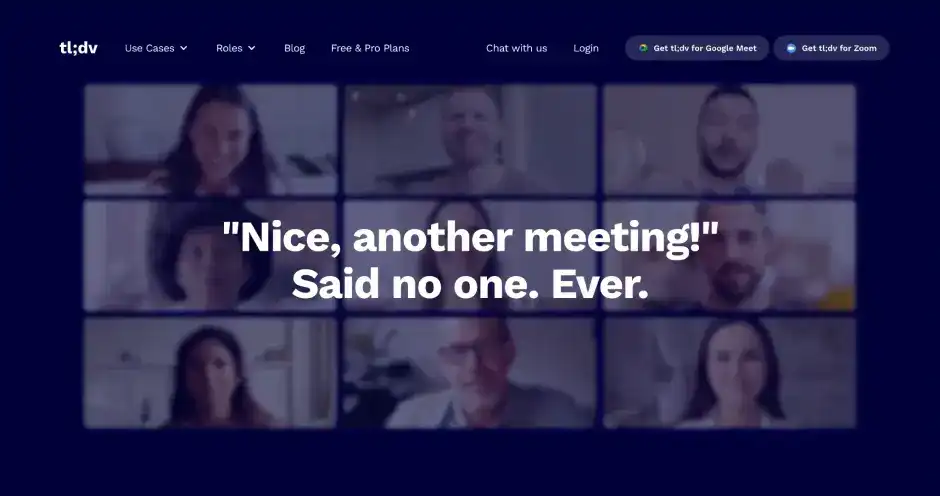
Tl;dv (too long didn't view) is one of the newest alternatives to Otter.ai. Tl;dv started with a simple mission- liberating people from attending hours of live meetings on mute.
Like Otter.ai, you can record your meetings, tag important moments on the fly, and share insights with tl;dv. Whether you're working across time zones or continents, tl;dv empowers remote and async teams to communicate efficiently.
Tl;dv integrates well with Zoom and Google Meet. To record your live meetings, you need to install tl;dv Zoom app or Google Meet browser extension. Once installed, you will see a small tl;dv button on each of your new meetings to let you record and tag insights from within the meeting itself.
Tl;dv offers a free plan where you can transcribe unlimited recordings from Zoom and Google Meet. They also have a premium plan that offers more integration and collaborative features.
Tl;dv provides features like transcription, timestamping, and video editing and supports 20+ languages. Unlike Otter.ai, tl;dv doesn’t allow you to upload your past recordings. You can only connect to a live meeting. If you are looking for a live meeting transcription for languages other than English, tl;dv is a great alternative.
5. Fireflies.ai
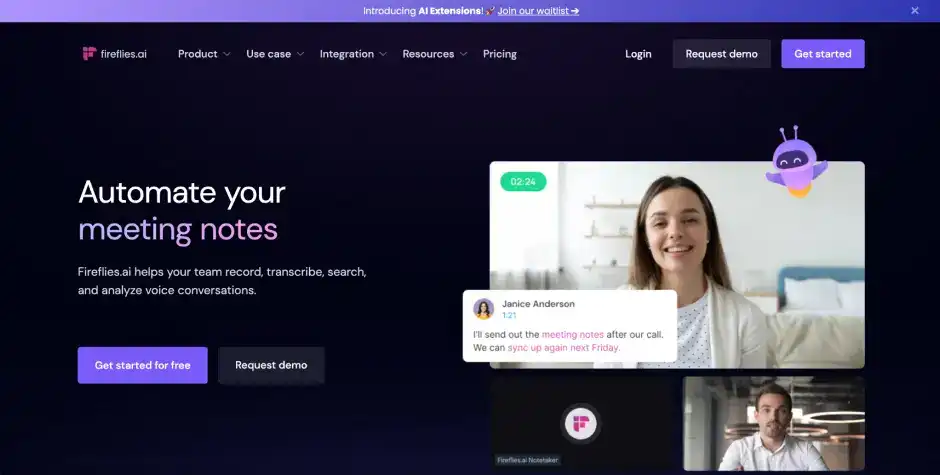
Fireflies is an AI-powered transcription service that can automatically record and transcribe meetings. Fireflies.ai can transcribe meetings across several video-conferencing apps, dialers, and audio files.
Fireflies integrate with apps like Google Meet, Zoom, Teams Webex, Ringcentral, Aircall, and other platforms.
Just like Otter, Fireflies offer native integration with calendar apps. You can easily invite Firelflies.ai Notetaker to meetings on your calendar and capture video + audio and generate transcripts in minutes.
Fireflies.ai also has a meeting assistant like Otter, but with more features.
Some of the functions that Fireflies’ Notetaker performs are conversation intelligence, CRM integration, topic tracking, soundbites, and integration with a wide range of third-party business tools.
The CRM integration in Fireflies allows you to automatically capture details from your meetings and input them into customer profiles in your CRM.
They offer meeting analytics and conversation intelligence, which is not available on Otter.
Ultimately, the choice between Otter.ai and its alternatives will depend on your business's specific needs and priorities. So choose wisely what best suits your work.