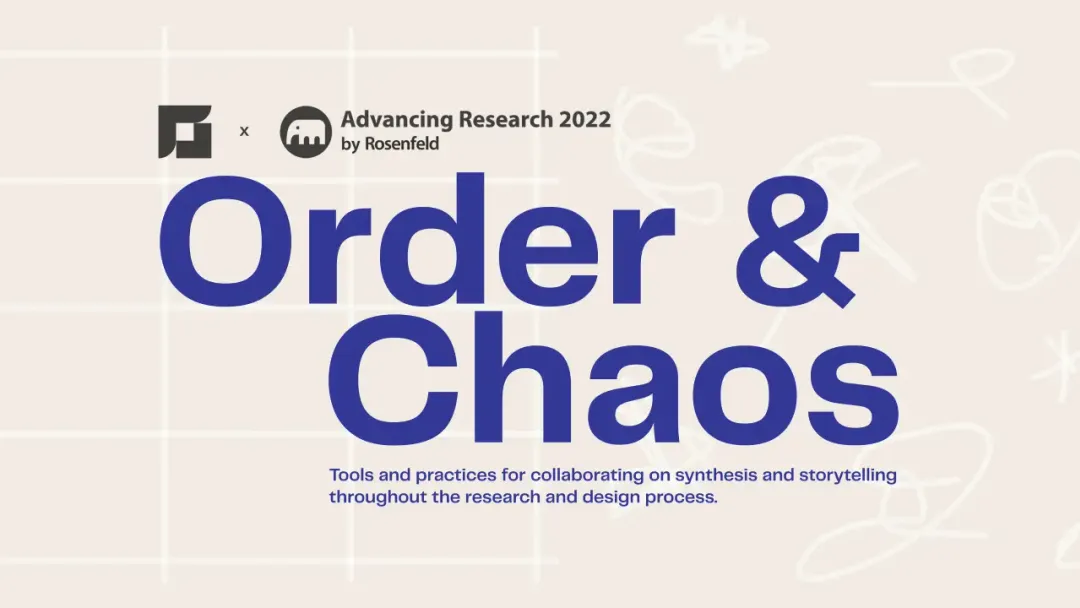Elevating the Paper Edit for Documentary-style Filmmaking
November 2023
·
6 min read

Paper edits have long been a cornerstone in the world of interview-based filmmaking, whether you're working on a documentary, branded story, or editing together lightly scripted interviews.
Paper edits let you quickly put together a coherent story from hours of material before moving into an NLE to put the visuals together. And they're great for collaboration – everyone can review and comment on a paper edit, so they're an ideal way to involve a wide variety of stakeholders.
They have also come a long way since the day when they needed scissors and glue to put together. In this article, we'll describe why paper edits are amazing, some of their historical flaws, and how we've modernized paper edits to make them an essential tool in filmmaking again.
The humble paper edit
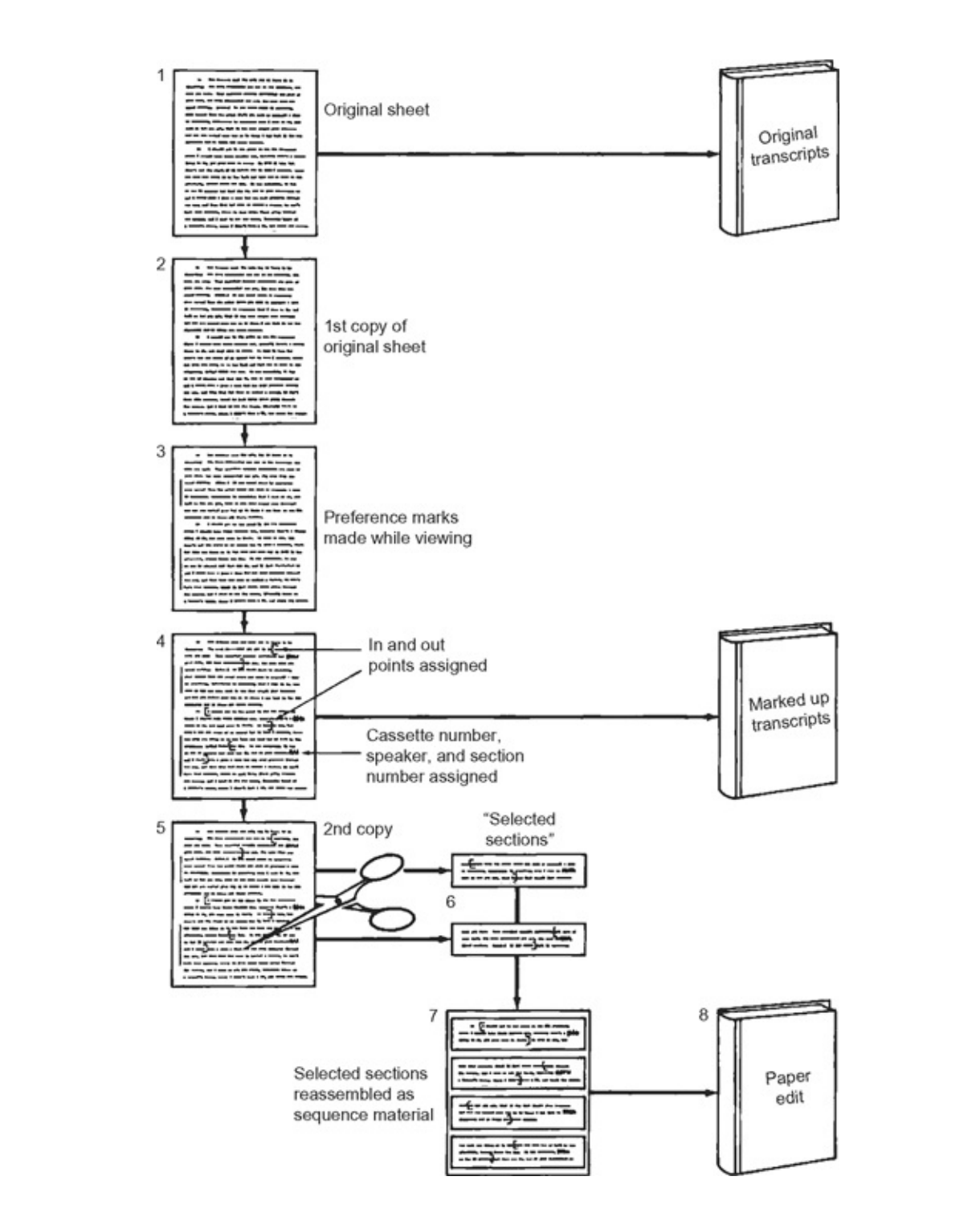
Paper editing is a process in which you review transcripts, identify the quotes you'll want to use, and lay out the story using the dialogue. The final product (the "paper edit") consists of quotes from the transcripts, arranged in order. Each quote also references its source video and timecode, and may have additional notes (like the accompanying visuals, b-roll, or music).
Making paper edits can be incredibly useful in any unscripted or lightly scripted production, because they:
- Let filmmakers review lots of footage at once — you can easily analyze large batches of material and put together complex narrative(s) from what you captured.
- Make it faster to iterate - because you're just working with quotes, it's easier to arrange and rearrange the story until it flows just so.
- In teams with separate creative / story production & post-production departments, paper edits allow the story producers to work efficiently and hand off a proto-edit to post-production.
- Make it possible for clients, producers, and directors to participate in the process since everyone can use word processing software and add comments.
The problem - what works on paper doesn't always work as video
Paper edits make it much more efficient to get to the heart of your story, but they used to have a fatal flaw: What looks good on paper doesn't always work as video.
Sometimes the words are great, but the way they are said just doesn't work. Or the emotion on the speaker's face doesn't match the content. Or there's a fly on their nose. There can be a million reasons why something that works on paper doesn't work as video.
And the process of going from paper to video can be painful. Making the string-out from the paper edit – timestamp by timestamp – takes forever. It also sucks because all you're doing is translating timestamps to video. There's no creativity in the process. And if you're collaborating, and you have notes made on the paper edit that need to show up as video? Ugh.
We've modernized paper edits to solve both of these problems at Reduct.Video
Reduct delivers super accurate transcription for your footage, that's synced with the video. So the paper edits you make with Reduct are instantly playable. And, with our NLE integrations, they can be imported straight into an NLE in just a few clicks, not hours of tedious work.
In this post, we discuss how Reduct has modernized the paper edit workflow, and explain how to edit video by editing text. These paper edits are stitched to the video, and can be played back at any time. They allow for web-based collaboration and commenting. And they can be imported into an NLE in just a few clicks.
How Reduct Provides A Better Way to Do Paper Edits
In Reduct, video footage and transcripts are stitched together, word for word. You can just click on any word – whether in the original transcript or paper edit – and instantly play the video back.
The best part about this is that any time you make an edit on paper, you can play it back and instantly check that it works. Hollywood cinematographers have called it a "thrilling" way of working with transcripts.
It's all web-based, so anyone can log in and review the edit, as well as add comments and notes.
Once the paper editing is all done, moving the cut to an NLE just takes a few clicks. Using our Premiere Extension, you can even re-link back to high-resolution source footage (including multi-cam footage!) when importing the paper edit into your NLE.
How to make Paper Edits in Reduct
1. Upload your video and get transcripts automatically
After you upload your video files, Reduct automatically transcribes everything. Our transcripts are extremely accurate, with 94% achieved on industry-standard benchmarks. You can also upgrade to professional human transcription if even higher accuracy is required.
2. Highlight the memorable moments in your transcript
Once your transcript is ready, you can start reviewing. Here's where Reduct makes things really convenient.
You can skim the transcript, and click on any word to just play clips you care about. Or, if you're looking for something specific - use our powerful search features to review just what you need.
As you review, you can Highlight all of the most important and memorable moments in your transcript, and add tags to connect together common themes.
This works just like it would on paper or in a word document — you use your cursor to highlight text. Then our software does the heavy lifting by marking the corresponding in-and-out points. All your highlights are pulled as video clips that can be reviewed under the Highlights tab. As you're highlighting, you're essentially logging your footage and pulling selects.
3. Put together your story
Next, you can use your Highlights to put together a story from your footage. Build a Reel by dragging and dropping highlights in. You can also drag in multiple highlights, entire recordings, or even other reels.
4. Refine your story
As the story comes to life, there are several ways to refine it. You can drag and drop to re-arrange, or split a clip. You can add interstitial text or comments to leave notes about b-roll and music. And you can use our Strikethrough feature to make your story flow just so.
Strikethrough lets you edit out sections of video, like tangents and irreelvant words and phrases, just by striking through transcript text. Reduct automatically figures out the relevant in and out points, and makes a cut. And of course, the cuts are non-destructive and undoable, so you can iterate as much as you need.
Congratulations! At this point, you know how to create a basic paper edit. Next, we'll cover:
- Finding additional footage
- Collaborating & soliciting feedback
- Importing into an NLE
Finding additional story elements
Got a story that's almost there, but needs a phrase or two to make the transition? You can use Reduct's powerful search features to scan back through all of your footage and make sure you've found all of the content that's relevant to your story. Even when you don't know the exact words to search for, Reduct's Fuzzy Search can find similar concepts instead of limiting your search to exact terms. For example, if you search "sports" it'll also bring up results related to football, basketball, and baseball — so you can quickly find everything related to your search query.
Once you find additional footage you want to include, you can just drag it into the reel that you're building.
Collaborating & getting feedback
Once you have a good paper edit, you'll want to share it with others to get feedback. Reduct is fully web-based, and makes collaboration easy. Simply add your teammates to the project, or share the project via a link (set the permission to "Anyone with the link can view and comment.") They can then jump in, review the edit, and leave comments on each clip in a reel.
You can find more details on user permissions here.
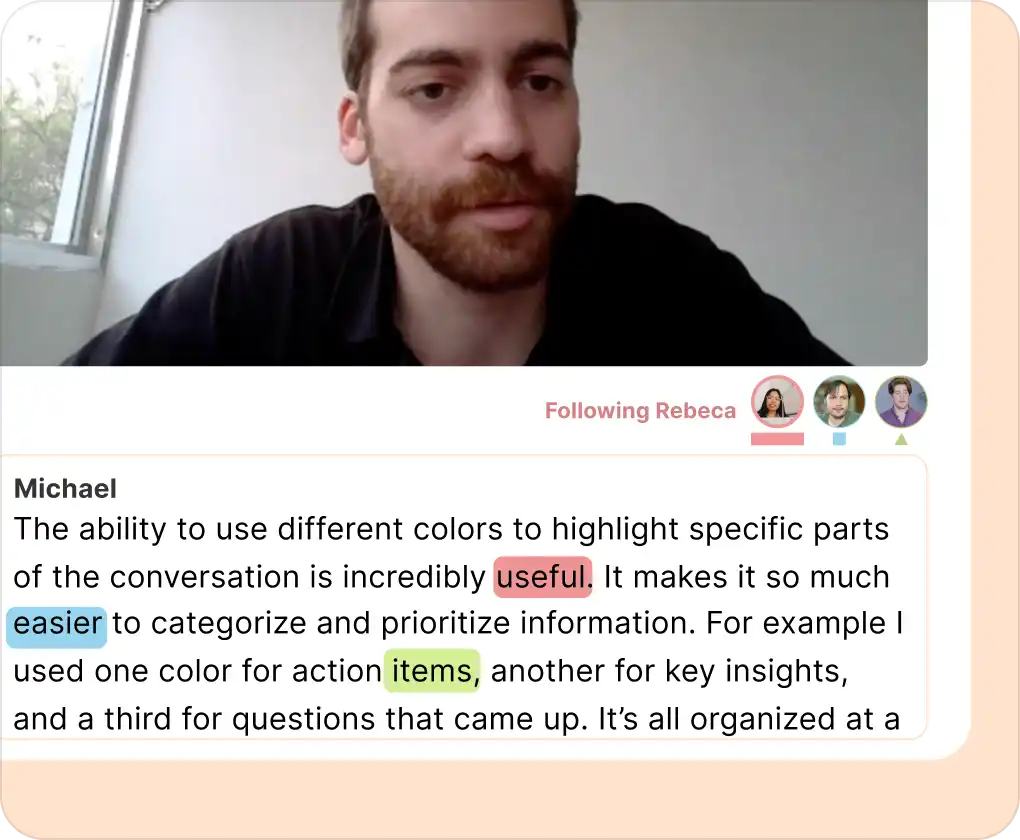
If you're working together remotely, our Presence feature also allows you to see what your collaborators are reviewing, and even to "follow" what they're viewing.
Getting your paper edit into an NLE
When you're done iterating on the paper edit, and you want to move to working on the visual and cinametic editing, or adding music and b-roll, it's time to go to an NLE.
Reduct works best with Adobe Premiere Pro. Our Premiere Pro extension allows you to import a reel (ie, your paper edit) into a Premiere timeline, and re-link it to the source footage. So even if you've uploaded low-resolution proxies to Reduct, you can re-connect all the way back to your source footage.
In fact, you can even re-link Reduct reels to multi-cam footage in Premiere.
Once your video is in Premiere, you have access to all of Premiere's features for working with multicam footage.
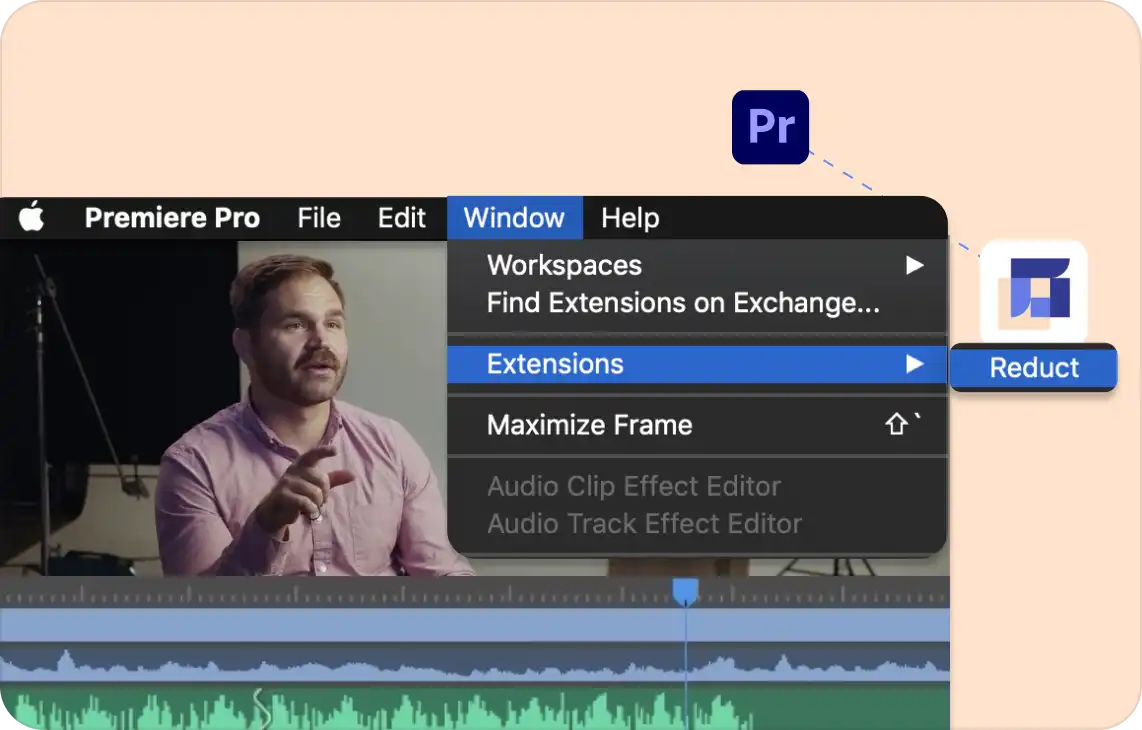
You can also work with Final Cut Pro and Davinci Resolve. For these NLEs, you can simply export a .fcpxml file from the Reel, and then import into FCP or Davinci.
Try Reduct for More Efficient & Collaborative Video Editing
Reduct was created to make it easier to work with video: Our platform delivers high-quality transcripts and lets you edit video footage by editing the transcript. You can leverage the power of the paper edit again, without hitting the drawbacks of how they were traditionally used.
You can now shave weeks off your video production timeline by allowing storytellers to get farther along in the editing process much quicker. It's much easier to work with all of the relevant stakeholders in your project (i.e., producers, directors, other editors) to get input sooner, make higher confidence edits, and create high-quality stories.