Video Summarizer for Marketing Professionals - 17 Use Cases
July 2023
·
5 min read
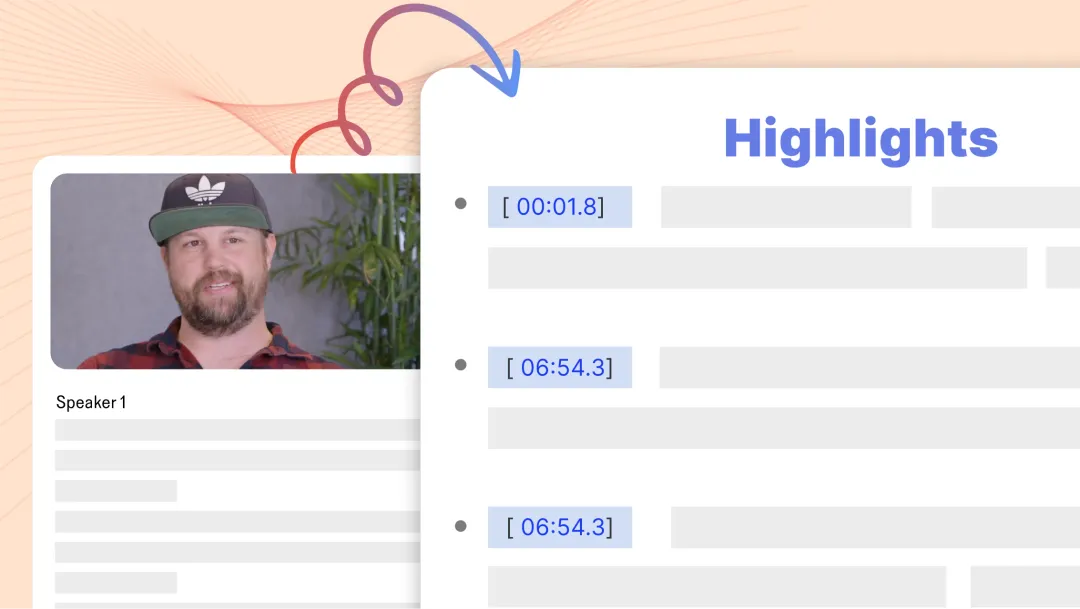
Attention, fellow marketers!
I am here with yet another incredible marketing hack that will spare you from the frustration of sifting through hours-long videos to find that few seconds-long valuable content.
Video summarizer is a simple tool that eliminates the need to dedicate hours of your precious time to review the content and get a gist within seconds.
In this blog article, you will learn about the world of video summarizers and discover how they can help marketing enthusiasts like us streamline tedious tasks and increase productivity.
What exactly is a video summarizer?
Video summarizer takes the transcripts generated from the video and audio files as a foundation. It then scans and captures the most relevant sections to automatically generate a concise and meaningful textual summary with timestamps for reference.
Benefits of video summarizer:
Whether you are a content creator, vlogger, or anyone who works with tons of videos, the video summarizer can help you streamline your workflow.
⌛ Save time & effort: The timestamps attached to the generated summaries serve as navigational markers. You can then quickly jump to a specific section of the videos that interest you.
🧐 Get a sense of your video: You can quickly skim through and identify the parts of the video worth watching in detail, allowing you to focus your attention on the most relevant content.
🚀 Accelerate decision-making: Sharing concise video summaries instead of waiting for everyone to watch the entire video can expedite decision-making. Team members can promptly grasp crucial information, facilitating faster discussions and accelerating overall decision timelines.
Make the most out of your video summary
Here are some ideas on how the Reduct summarization feature can help you with content creation and distribution.
1. Short videos for social media:
Reduct summarization feature gives you highlights of your video with a timestamp. You can jump to the main points and extract the most captivating short clips likely to drive engagement.
You can then distribute these engaging clips across various social channels as Instagram Reels, YouTube Shorts, LinkedIn Videos, and TikTok Videos and build an engaging audience online.
2. Create captions & descriptions for socials:
Reduct summarization feature breaks down the main highlights of your video into bullet points with a timestamp. You can potentially convert each bullet point into a post for social media. The bullet points can be used as captions/descriptions for the posts.
3. YouTube chapters:
If you work with tons of YouTube videos, you should know how valuable YouTube Chapters can be for the viewers. However, crafting YouTube chapters is not necessarily easy. With Reduct summarizer, you can automatically generate YouTube chapters within minutes.
Learn how to create YouTube chapters using Reduct within minutes.4. Twitter and Instagram Thread:
Twitter and Instagram are an enticing platform for founders to share ideas and their knowledge. Twitter and Instagram threads specifically can be a great marketing tool for any business. With Reduct video summarizer, you can convert any video into chunks of main ideas that you can post in the form of Twitter and Instagram Threads.
💡Pro tip: If you are conversational, you can record yourself talking or explaining a concept to others. Import the video to Reduct and summarize it. You will receive a textual format of your explanation divided by main ideas that you can post as a Twitter and Instagram thread.
5. Quotes:
A lot of long-form recordings including podcasts & webinars have a moment of flair, some rich opinions, and facts that have the potential to add a lot of value to the community. Yet, these brilliant takeaways are trapped in long video recordings.
With Reduct summarizer, you can generate main takeaways within seconds and convert them into a social media post.
ChatGPT Prompt: See how I used a summary generated from Reduct to create an Instagram post.
6. Show notes:
Instead of having to re-watch the podcast/webinar or any long-form recordings and note down key points, you can use a video summarizer to get the main ideas in textual format within minutes. You can also use show notes to promote the episode and drive traffic to your website.
7. Blog Posts:
You can use the video summarizer to convert video transcripts into chunks of main takeaways. The summarized text is a perfect outline for your blog post.
💡Pro tip: Video can be a great form to communicate ideas differently. With Reduct, you can create a blog post containing video snippets to convey your ideas better.
8. Extract the main keywords from your videos:
You can also extract main keywords from videos using the summarized text. Additionally, you can use ChatGPT to convert the summarized text into meta titles and descriptions and drive your SEO.
9. Create video tutorials:
Video tutorials are a great way to teach people how to use your products or services. You can now record all your product demos/client calls and use the Reduct summarization and video editing features to create quick video tutorials.
10. Create video FAQs:
Imagine having a FAQ section with video answers to the frequently asked questions. Reduct summarizer can help you to create short, informative videos that will answer your customers' questions at scale.
11. Create e-learning courses:
A video summarizer can help you create e-learning courses by extracting the key points from videos. This is a great way to deliver training and education to a remote audience.
12. Audiograms:
When you upload an audio file to Reduct, Reduct automatically creates an audiogram. With the summarization tool, you can quickly jump to the insightful section and extract an audiogram of a key idea with captions and post it on your socials.
13. Make a carousel graphic:
Video summaries can be a great source to create a carousel post for LinkedIn, Instagram, and Facebook. Since the summary generated on Reduct is already divided by bullet points, you can use a design tool to convert videos into a carousel-style graphics.
14. Customer support guides/knowledge base
Reduct’s AI summarization and text-based editing features can help you create a video guide or knowledge base with ease. You can create a public URL of your reels that can be shared with your customers.
See an example here:15. Customer Testimonials:
You can use every interaction with your customers as a source for testimonials. Record all your interactions with your customers. Use the summarization tool to get a gist of the recording.
Look for anything your customers have mentioned about your product, use the timestamp to jump to that section, and extract & export it as customer testimonials. You can also keep a repository of conversations.
16. Email Newsletter:
You can enhance your email newsletters with video summaries created with Reduct. Reduct provides a public URL to all your reels. You can share the reel in your email to convey ideas and highlights, boosting reader engagement and click-through rates.
Deliver impactful content and capture attention with concise video summaries in your newsletters.
17. Build into your nurture sequences.
You can use the summaries created with Reduct to help with your email nurture campaigns. Video summarizer can help you create teasers to help entice engagement, educate, and build trust among your leads.
Try Reduct and up your marketing game

As a marketing professional, I live by this mantra.
Creating a constant flow of quality content is difficult. And Reduct can be the missing piece to your marketing efforts.
Identify the right channels for you and create a seamless process that works best for your team and audience.


