4-best Tl;dv Alternatives and Why You Need Them
January 2025
·
3 min read

When you have a busy schedule, it can be difficult to keep track of important information and follow-up tasks, leading to missed deadlines and unfinished projects.
To combat this issue, many businesses are turning to note-taking software solutions like Tl;dv (Too long; didn’t view).
With tools like tl;dv doing automated meeting transcription for you, there's no reason to let a full calendar negatively impact your productivity.
So, which software should you choose to make the most out of your meetings? To help you make the decision, we have researched and analyzed tl;dv and some of its alternatives for you.
What is Tl;dv?
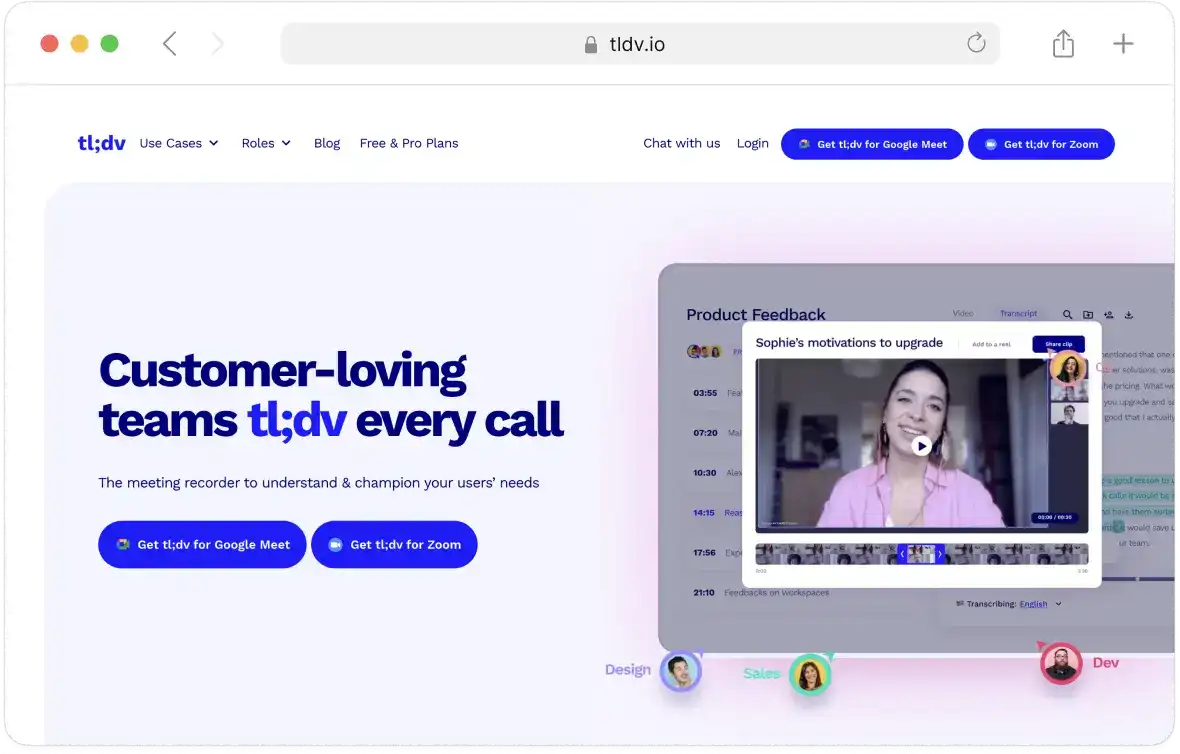
Tl;dv is an artificial intelligence platform that helps businesses to live record, transcribe and timestamp Google meet and Zoom meetings.
Why Do You Need an Alternative to Tl;dv?
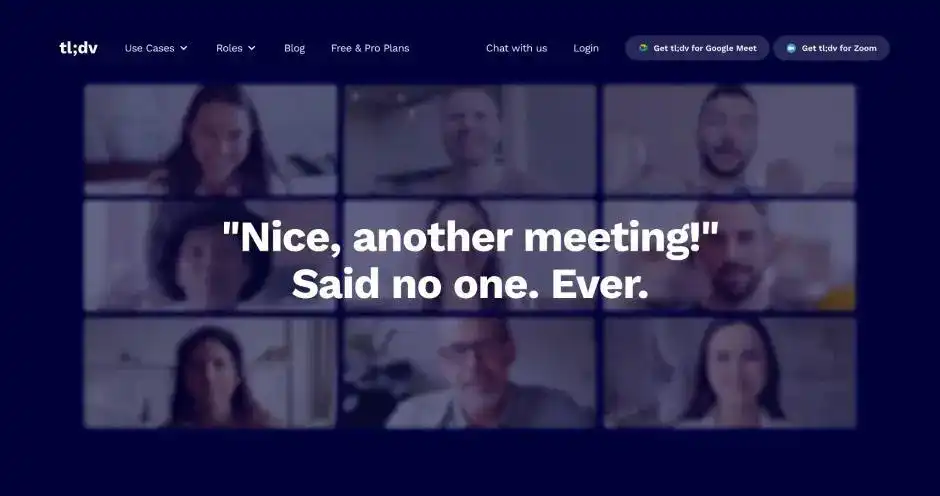
Tl;dv was launched as a suite of tools to help professionals manage the influx of information and collaboration among team members without everyone needing to attend live meetings.
Although tl;dv is one of the best meeting note-taking tools out there, you should definitely check out the other tools that are available; they might offer a critical integration, pricing, access managment or features that your team needs.
Reading about the tl;dv alternatives below will also give you an eagle-eye view of what’s cooking in meeting tech.
Top 4 Tl;dv alternatives in 2025
1. Reduct.Video
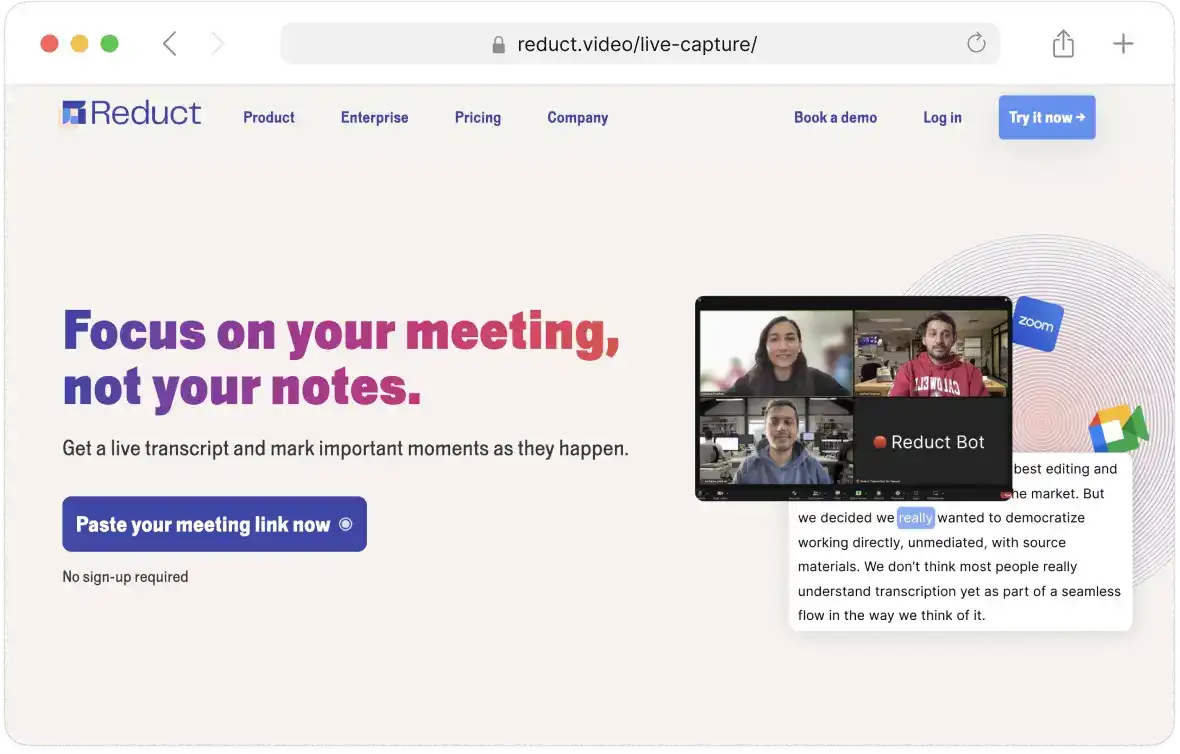
Reduct provides a simple and efficient solution for taking meeting notes.
Reduct’s new feature, Live Capture offers similar functionality to that of tl;dv. You just paste the meeting link (same one you’d send to invite a human) and an automated bot joins the meeting.
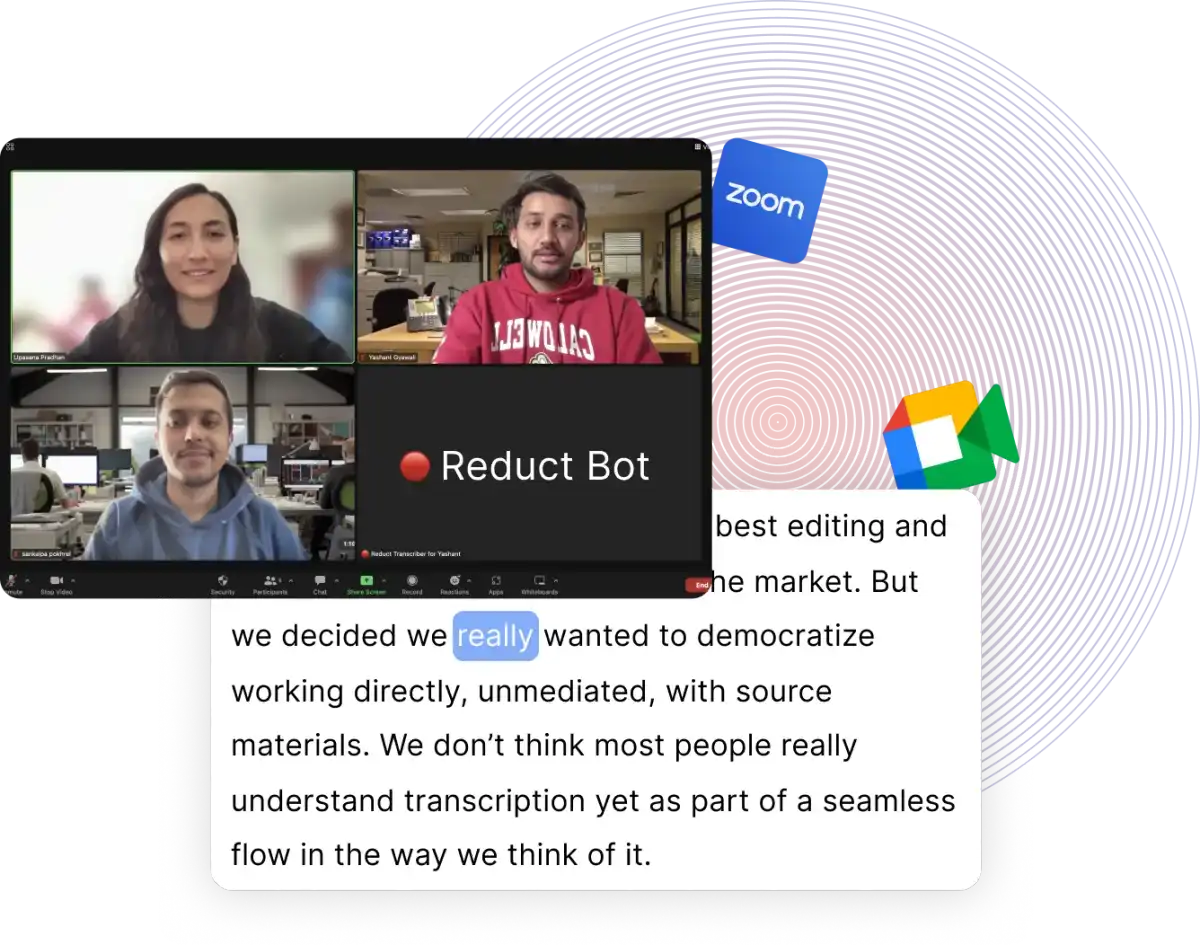
Admit Reduct’s bot to your live meeting and see the transcription roll out automatically.
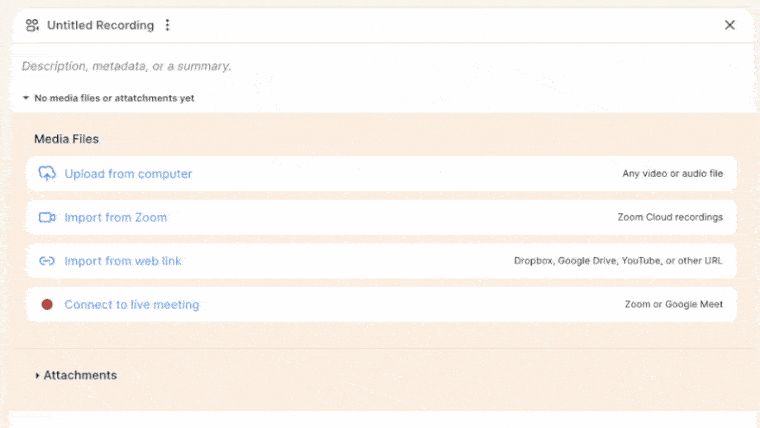
Live Capture is compatible with Zoom, Google Meet, and Teams calls allowing you to share clips, highlight and comment on the transcript immediately, even while the call is still happening! 🤯
If the AI gets a name or a word wrong, you can edit the transcript and correct it.
The words are automatically synced with the audio/video, making it easier to search through the media like a Google Doc.
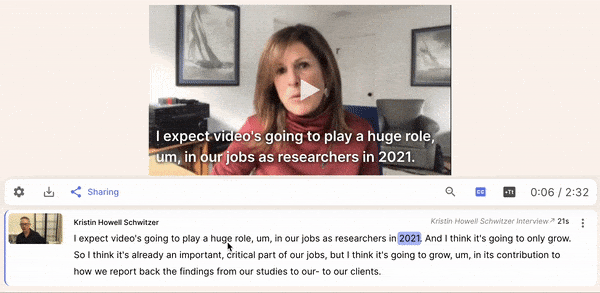
With Reduct, you can also cut sections of the video (repetitions, tangents, filler words) by striking through text, whereas tl;dv does not offer such a feature.
2. Notta.ai
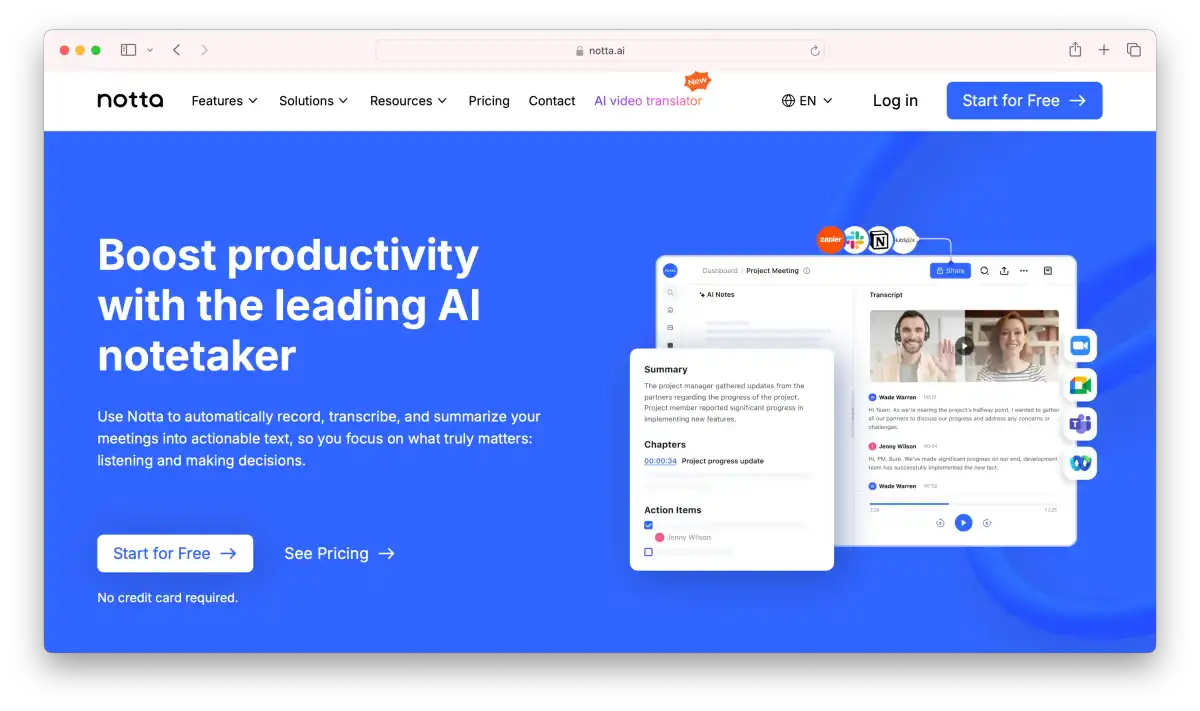
Notta provides a multilingual AI meeting assistant for teams that need to record meetings and document them in one place.
Notta and tl;dv both aim to help people make meetings more productive.
With Notta's robust feature set, recording, note-taking, and sharing are all on autopilot.
One key difference between the two is, tl;dv currently only supports recording and transcribing online meetings running on Zoom and Google Meet. Moreover, some features, like speaker identification, do not work for Zoom meetings.
Notta on the other hand supports Zoom, Google Meet, and Microsoft Teams without any difference in the supported features.
3. Fireflies.ai
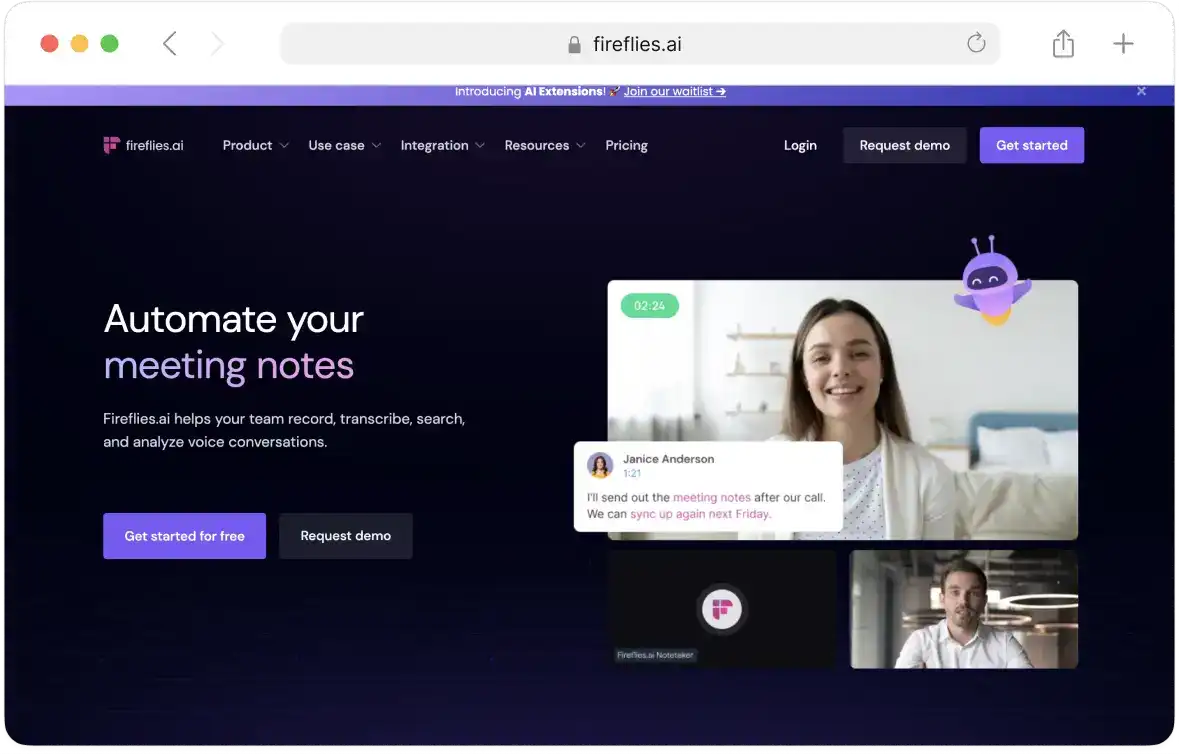
Fireflies.ai is an AI notetaker and a conversation intelligence platform that helps you automatically transcribe and record meetings.
Fireflies.ai captures video + audio and auto-generates transcripts in minutes. It integrates with apps like Google Meet, Teams, Webex, Ringcentral, Aircall, Zoom, and many more.
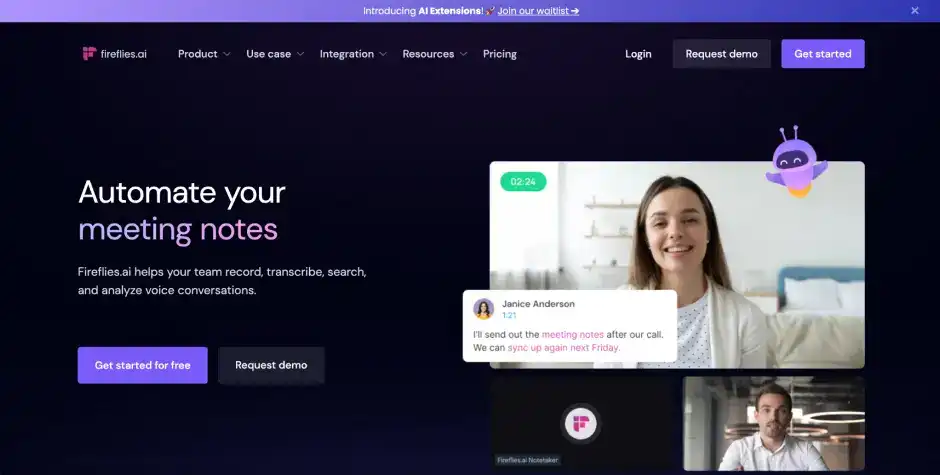
Fireflies.ai allows you to collaborate with your colleagues by adding comments and pins, and creating soundbites and reactions to the conversation. It provides features like sharing notes on Slack, Notion, Asana, and more.
As soon as you upload your recording, you get an instant AI transcription. Fireflies’ text-based editing interface makes it easy to make changes to the recording through the transcript.
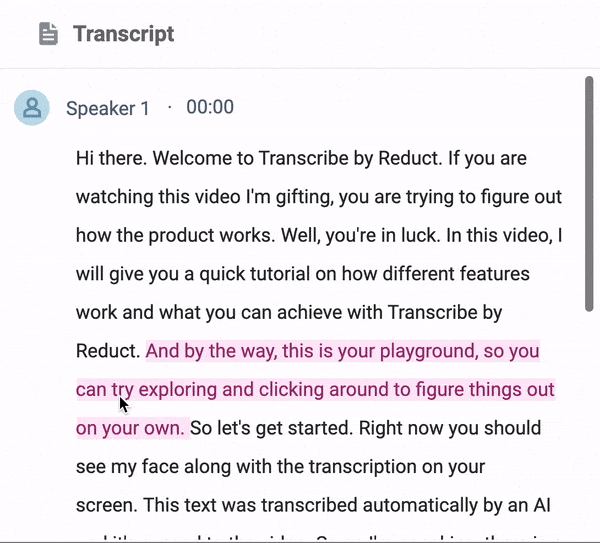
4. Grain
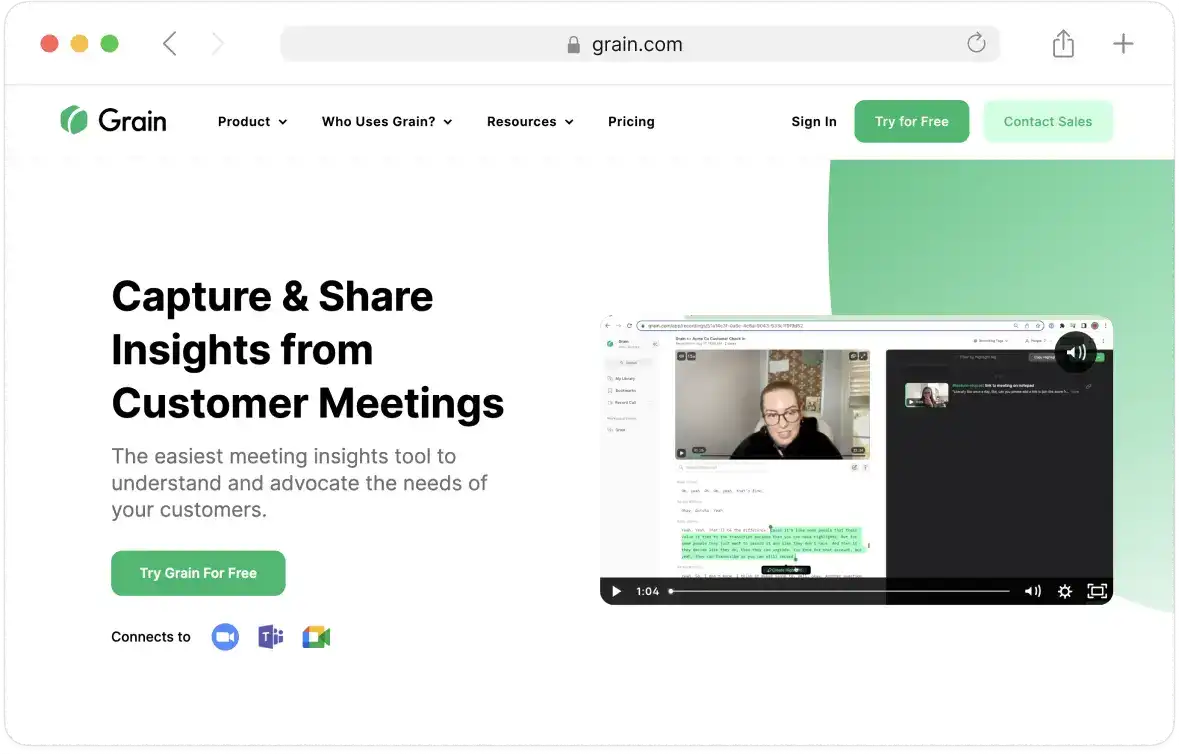
Since its inception in 2018, Grain has been an online platform for researchers to conduct customer interviews, surveys, and usability tests.
Grain enables researchers to collect and organize user feedback and to analyze and share the results with their teams.
By using Grain, you can flag the most important bits of information from the online meeting, and share those bits via a clip with its own unique URL.
Allow Grain’s Call Recorder into your Zoom meeting and let their bot do the rest of the work.
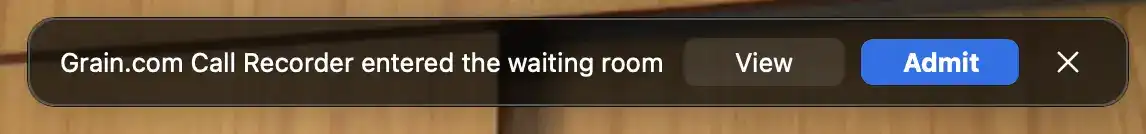
Grain makes sure to let all the participants know that the call is being recorded and provides a URL link to the live transcription.
It automatically transcribes the audio of the meeting, making it easier for people to follow along and search for specific points in the meeting.
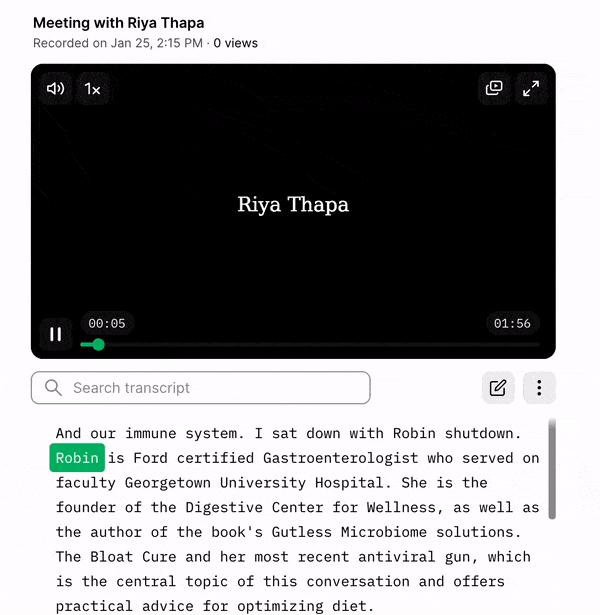
With grain, you can highlight the text and create a short snippet that you can share with your team members without having them to sign up, whereas with tl;dv you and your colleagues need to add extensions to your browser to get started on the transcript.
Meeting tech is crazy good these days!
No matter which tl;dv alternative you choose, you’ll get the benefit of full focus on the meeting if you have an AI bot automagically transcribing it in the background.
If you are looking for a tool that can transcribe your calls in real time, then Reduct’s live-capture feature will be useful for you.
With Reduct, you can also highlight, share, comment, and edit sections of the video by striking through texts from the transcript, collaboratively with your team.


