How to Transcribe 911 Calls in 3 Easy Steps
August 2024
·
2 min read
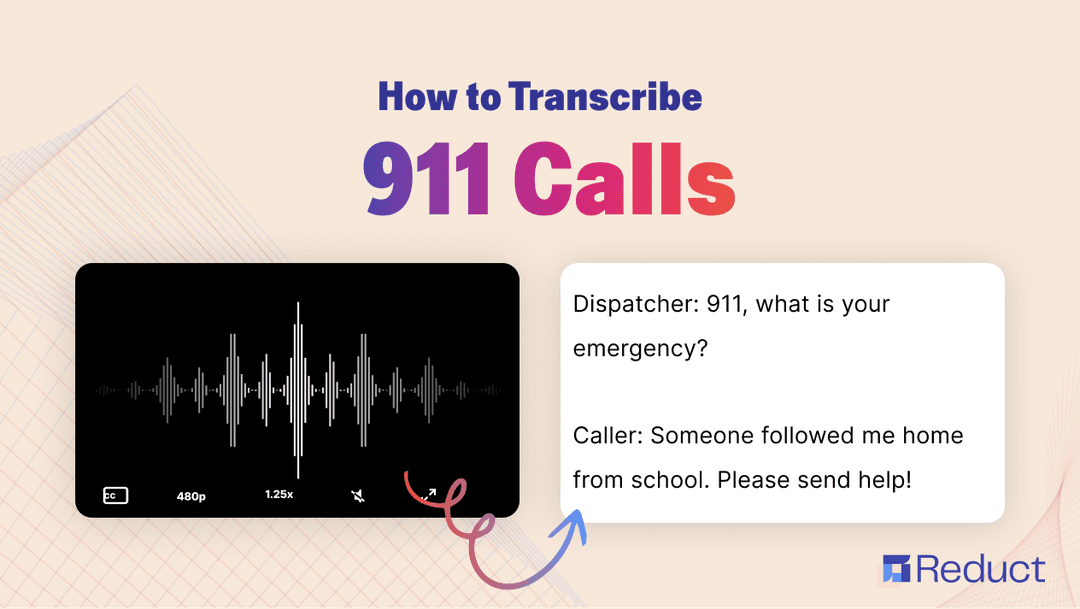
You are entitled to all discovery pertaining to your client's case, including 911 calls.
But these 911 call recordings typically do not come with transcripts.
In this post, I’ll walk you through how you can transcribe 911 calls in minutes with Reduct, one of the best 911 recording transcription software. Reduct also lets you review the transcripts, highlight and add comments, redact PII, create court-admissible video exhibits, and more.
So let’s jump right in.
Step 1: Import 911 calls relevant to your case into Reduct
Once you get your hands on the call recordings from the 911 call center or PSAP (Public Safety Answering Point), the first thing you need to do is import them into Reduct.
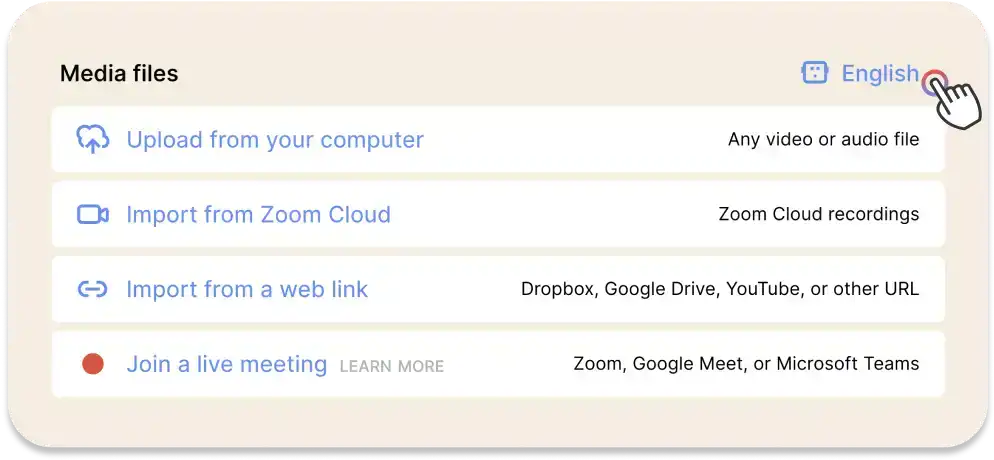
Reduct supports over 90 languages, so make sure you set the language to the recording’s original language for accurate transcription.
Step 2: Get accurate AI or human (optional) transcripts of the 911 calls
Reduct then generates AI transcripts of your 911 call recordings within minutes. The AI transcripts have an industry-leading accuracy of over 94%.
If the call recordings have a lot of background noise, distressed speech, or static noise that are challenging for AI, you can always send the 911 call recordings over for human transcription.
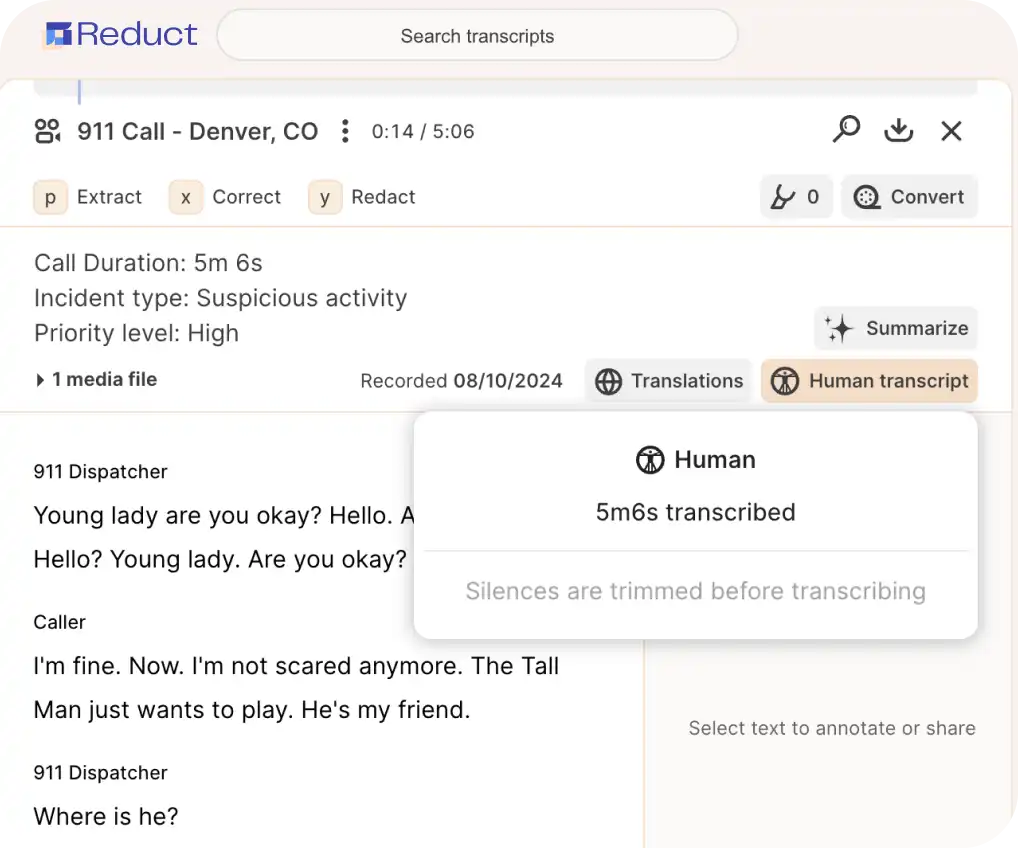
Our transcribers have extensive experience in transcribing challenging audios unique to this field including 911 calls, jail calls, body cam footage and criminal interrogations.
Step 3: Export 911 call transcripts with compatible legal formatting
Now the last step is downloading the 911 call transcriptions as ASCII txt or PDF with formatting that meets your federal or state court systems’ specifications.
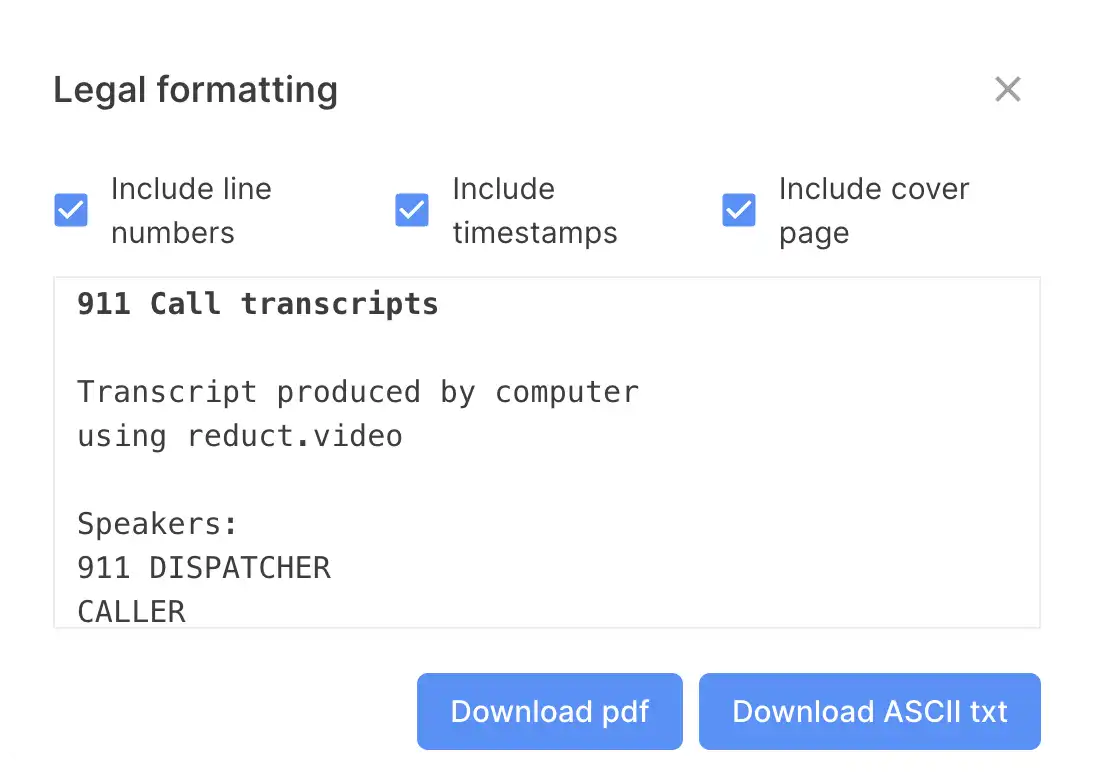
Additional Reduct.Video features for your 911 call recordings:
-
AI summaries: Before you even start reviewing the 911 call transcripts, you can quickly get the gist of the incident with exact, clickable timestamps that direct you to the corresponding moments in the recording.
-
Speaker identification: Reduct separates each speaker in the call into separate speaker labels like Speaker 1, Speaker 2 and so forth. To distinguish the caller and the 911 operator, you can just rename the speakers.
-
Transcript correction: You can always review the AI-generated transcripts to correct simple errors, if any.
-
Redaction: Reduct’s audio redaction feature lets you easily mute the caller’s address, their phone number, or any personally identifiable information that may have been disclosed in the call.
-
Powerful search: You can search for exact words or phrases from the 911 caller or fuzzy matches relevant to your search terms in one call recording of the case or all of them.
-
Reels: You can also assemble all crucial details from the 911 calls or extract key evidence to create exhibits, which are admissible in court.
-
Security: Reduct is GDPR and HIPAA-compliant and SOC 2 Type II certified, so all your 911 call recordings are safe and secure in Reduct’s repository.
Leave the complexities of 911 calls to Reduct
Reduct’s transcription features are designed to handle even the most challenging audios and videos, whether it's body-cam footage, dash cam, 911 calls or interrogation videos. From assessing the footage to creating convincing evidence snippets to present in court, Reduct empowers you to optimize your process and build strong cases.


