How to Use Deposition Transcription to Win Cases
September 2024
·
3 min read
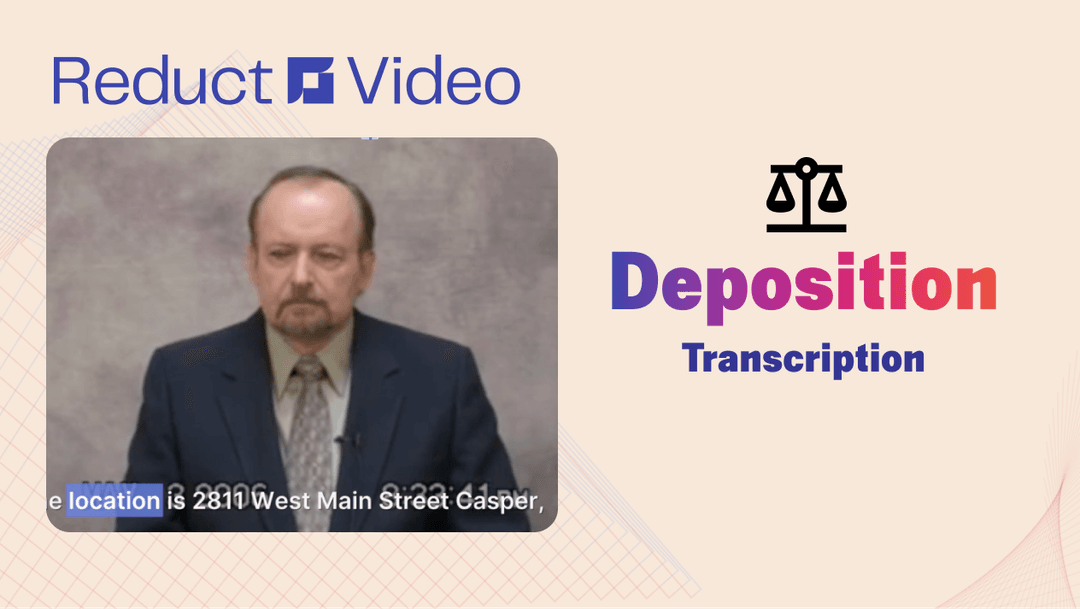
Deposition involves questioning a witness, called the deponent, under oath, with a court reporter accurately transcribing every question and answer. These are often recorded for attorneys to reference later.
Lawyers on both sides receive the deposition recording and the court transcription as a part of the discovery process.
These videos and transcripts help defense lawyers understand the other side's view of the case, preserve testimony, challenge witnesses if they contradict themselves, and prepare their clients for trial questions.
However, lawyers face some challenges:
-
these court transcripts often have incorrect timecodes, misaligning them with the deposition video.
-
transcripts may contain inaccuracies and typos.
-
managing and preserving hours of deposition footage is time-consuming and overwhelming.
-
not all parts of the deposition are relevant, making it challenging to extract the right clips for video exhibits.
-
deposition clips need to be scrubbed off any PII before they are admissible.
Fortunately, tools like Reduct.Video lets you sync deposition videos with transcripts, edit securely, and present video exhibits without risking PII exposure.
Here’s how our advanced deposition video editing features can enhance your case.
1. Deposition Sync: Start reviewing deposition discovery immediately
As soon as you upload your deposition footage, Reduct automatically generates accurate AI transcription within 10 minutes of uploading the deposition.
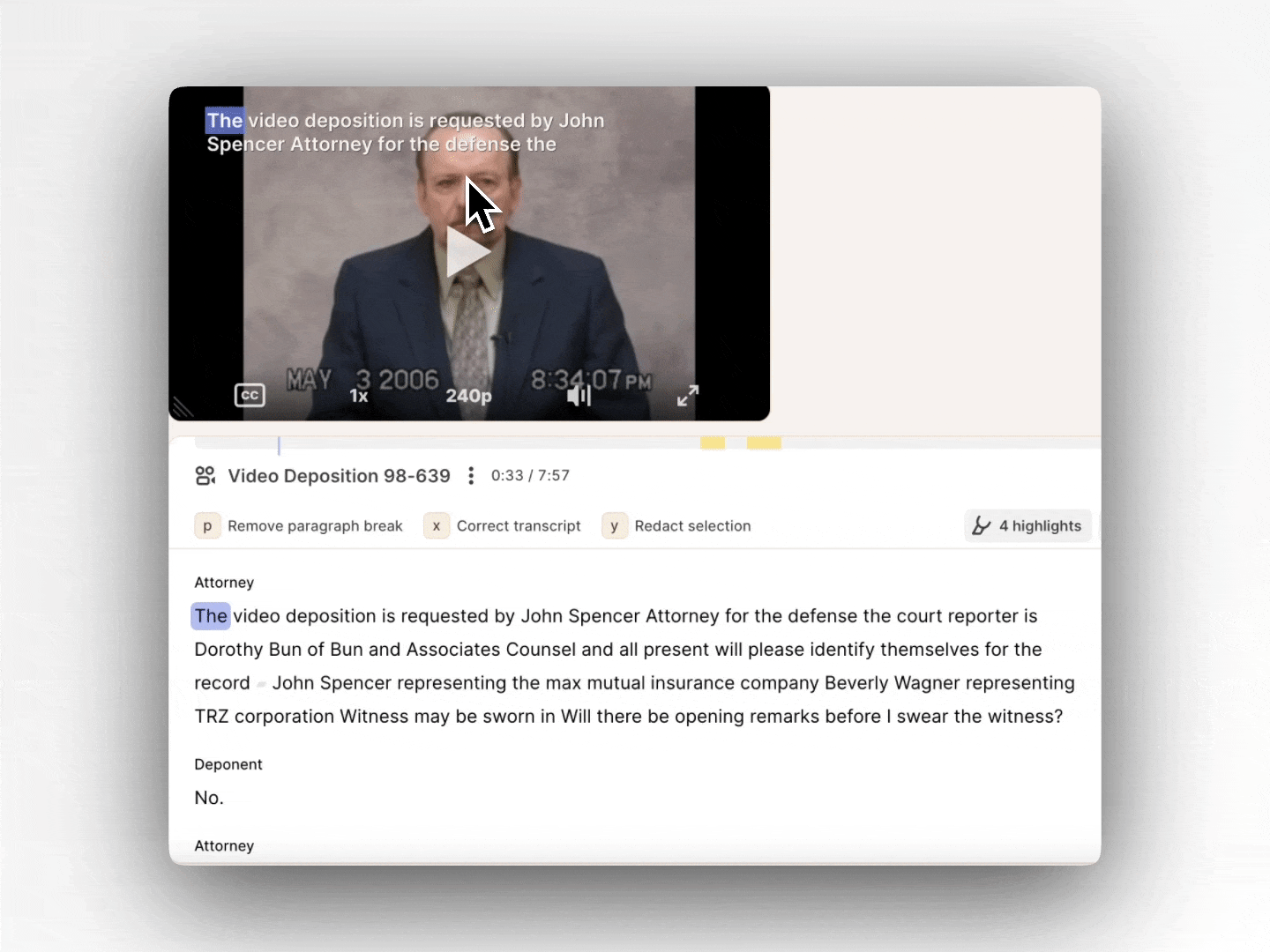
Reduct’s AI processes your video, annotates the deposition transcript with time codes, and synchronizes each word with the video. This helps you quickly reference claims and navigate specific parts of the testimony during trial.
This is helpful because you can start reviewing the case immediately after you receive the discovery material without having to wait for the court transcript.
2. Transcript correction: Fix mistakes in the transcript
When you eventually get the court transcript, which on most occasions will be better than the AI transcript, you can import the court transcript in ASCII format and Reduct will sync your transcript with the video.
Court reporters, despite their expertise, can make mistakes while transcribing depositions, especially in long proceedings that have multiple deponents, overlapping speeches and stutters.
Presenting transcripts with errors to the court undermines both your and the case’s credibility.
But with Reduct, you can easily edit your transcript and fix typos like capitalization and spelling errors.
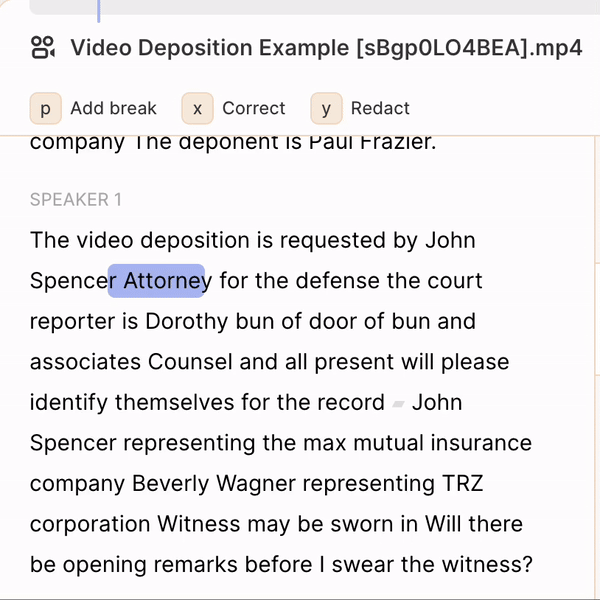
These edited transcript changes are also reflected in the captions of the deposition video.
3. Presentation: Create and compose video exhibits with captions
Editing deposition videos to create concise, relevant exhibits takes a lot of time, especially if you have less experience with tech and need to deal with multiple lengthy depositions.
But with Reduct you can condense an hour-long deposition video into shorter video demonstratives without any technical expertise.
Say you want to focus on a specific moment where a witness's trial testimony contradicts their deposition.
Creating short reels with captions from your deposition and turning them into video exhibits can help impeach the witness's credibility and support your case’s narrative.
Just select the text or paragraph in the transcript and click the 'add to reel' option.
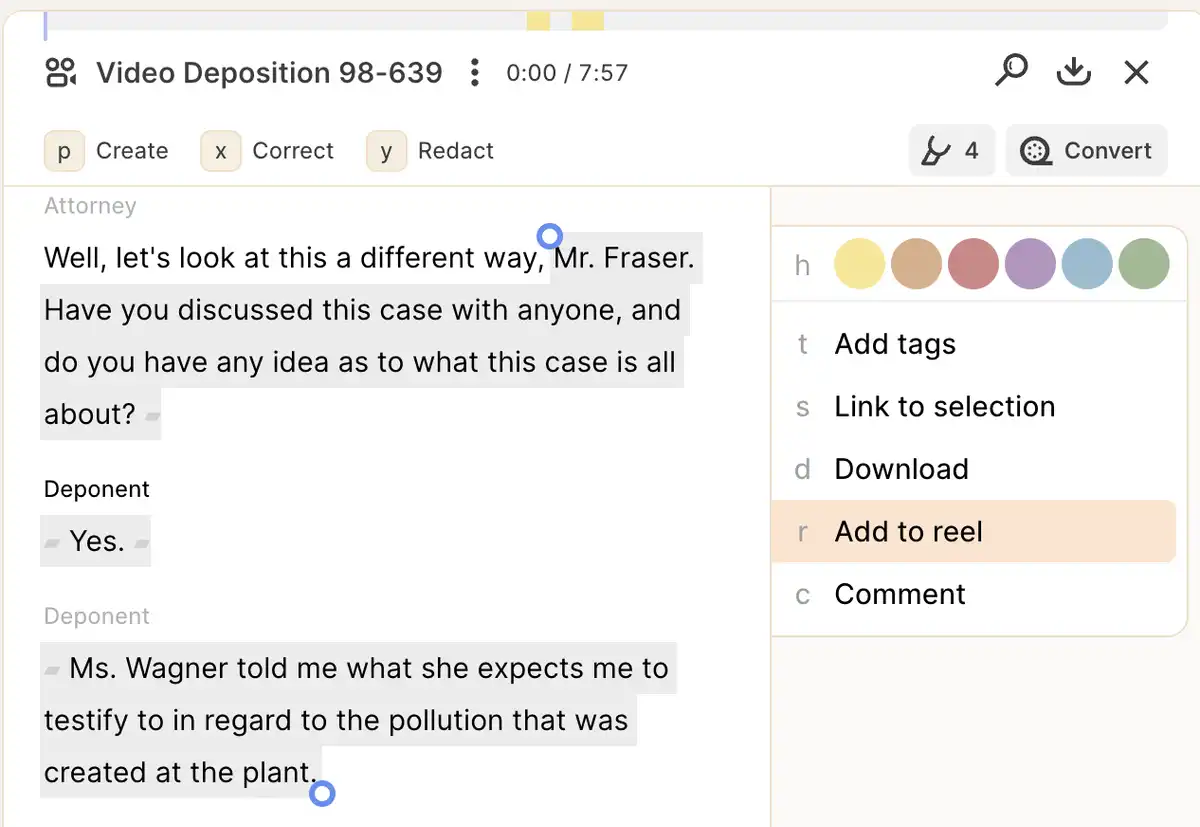
Selecting and adding paragraphs to reels creates shorter video clips of the deposition with captions.
You can drag and drop the relevant reels into the reel builder and reorder them if necessary.
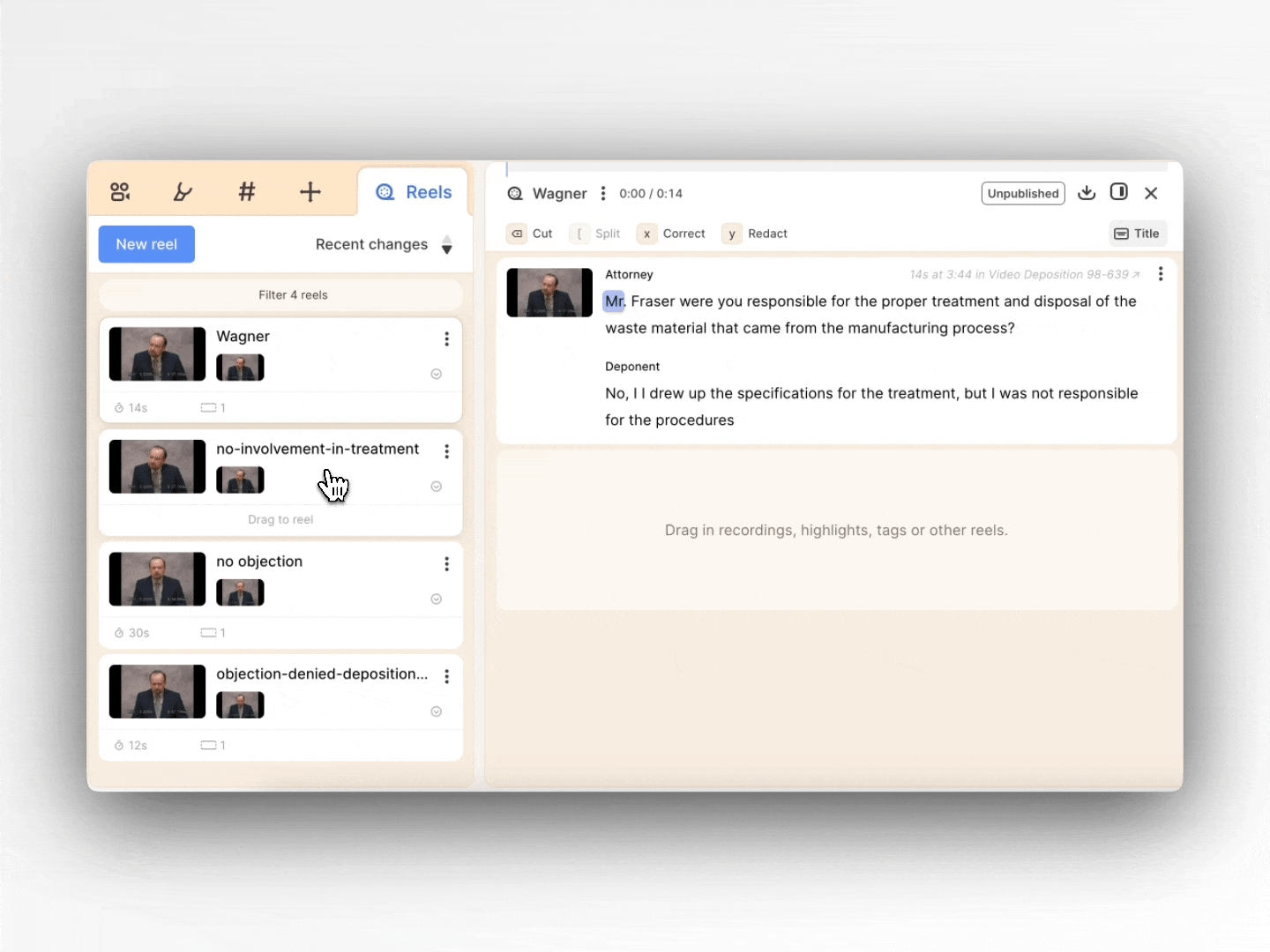
To improve the presentation of your video exhibits in court, you can also add title slides to separate different testimonies taken at different times.
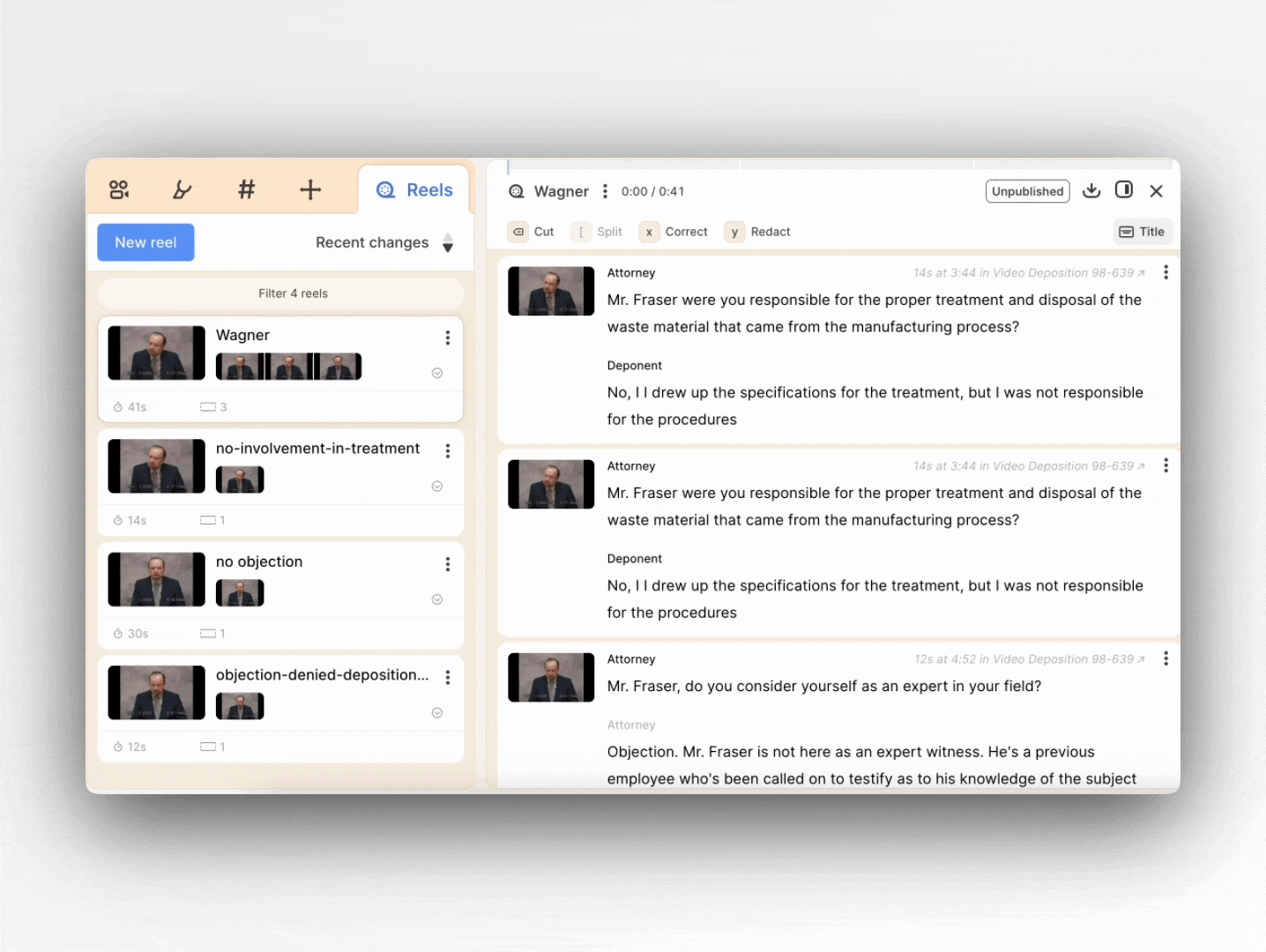
A searchable repository of all your past depositions, organized by case
If you’re working on several cases at once then the sheer volume of deposition makes it difficult for you to organize and securely store your recordings.
This is especially challenging if your case involves multiple deponents and you need to frequently access specific testimony from lengthy depositions.
With Reduct’s secure cloud storage you can easily preserve all your deposition recordings without having to worry about the filesize or the format.
With our project-based file organization, you can easily manage multiple cases and access depositions from long back. This feature makes Reduct the best solution for a searchable repository.
Similarly, with Reduct’s powerful search capabilities you can extract both exact or related data through fuzzy search from multiple depositions at once.
Scrub PII, blur faces and mute audio from deposition video for court compliance
If your deposition includes anonymous parties, proprietary business details, or security information like card numbers and PII that needs redaction then Reduct’s secure blur feature ensures irreversible redaction of both your deposition video and transcript.
With Reduct you can redact both audio and video by simply selecting the text that consists of PII from the transcript and hit the ‘redact’ button. And maintain the integrity of the case by complying with the regulations.
Attorneys and paralegals save hundreds of hours with Reduct
Tools like Reduct.Video offer valuable solutions to the challenges attorneys and paralegals face with deposition video transcription.
By syncing deposition videos with transcripts, securely editing content, and presenting polished video exhibits, Reduct ensures that sensitive information is protected and you win in court.


