How to Transcribe Interrogation Videos
September 2024
·
3 min read
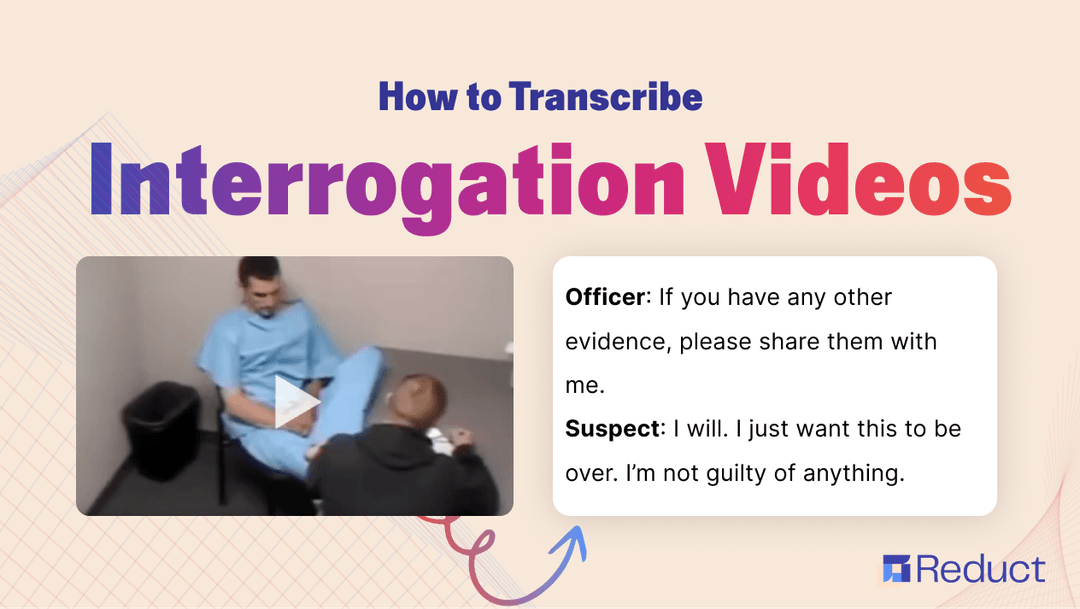
Interrogation videos are valuable tools for lawyers as they allow for a comprehensive analysis of what was said and how the suspect behaved, helping to identify inconsistencies in the prosecution's case and identify any coercive tactics that might have been employed.
Transcripts can help speed up this review process, but the huge volume of these videos makes human transcription time-consuming and expensive.
AI transcription of interrogation footage is instant, timestamped and pretty accurate these days. With Reduct, you can transcribe, search and summarize any volume of footage you get as part of discovery: including interrogation videos, jail calls, body cam footage & 911 calls.
Once the transcripts are ready (which is usually within 15 mins of uploading), you can print it out with timestamps, skim through the evidence and save time that you'd spend watching everything end-to-end.
There's more: after you've identified the important parts of the evidence, you can also use Reduct's transcript-based video editor to create captioned video exhibits and redact any PII so that you have strong demonstratives in court to improve case outcomes, without needing any pro video editing skills.
Get instant AI transcripts of your interrogation videos
Step 1: Create a case-specific project in Reduct. You can upload multiple footage from your computer or from a shared link to the project in any format and file size.
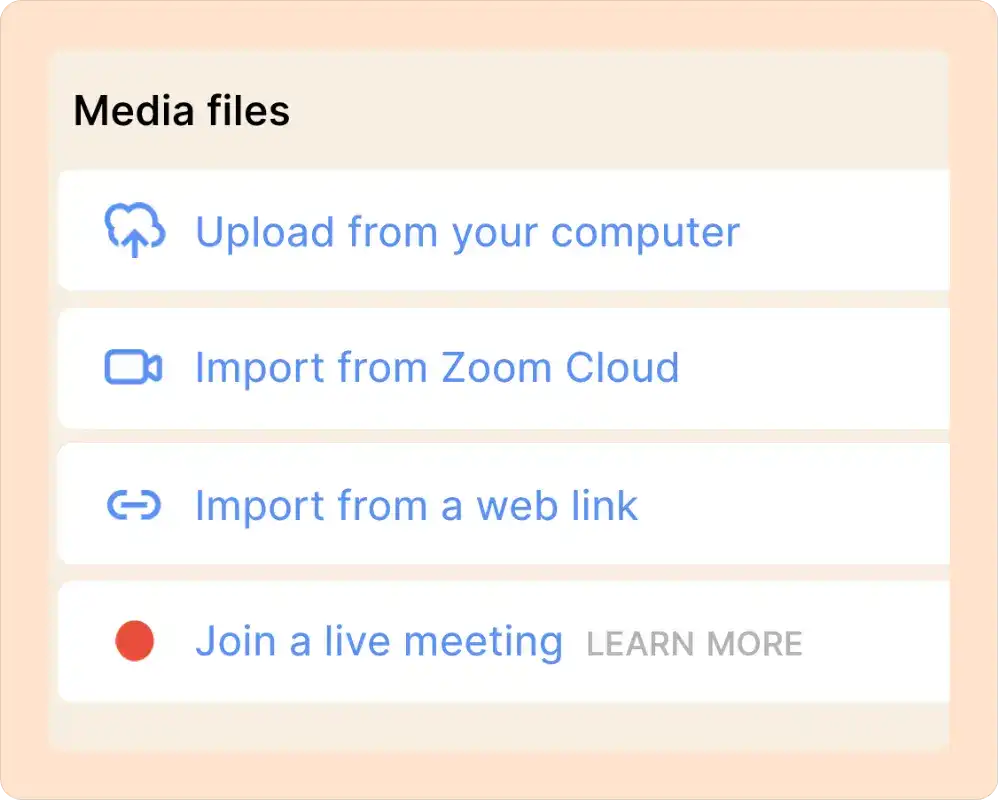
Step 2: Get the AI transcripts of the videos within minutes of upload. The transcript is interactive, so you can click on any word in the transcript and Reduct will take you to that specific point in the interrogation.
The transcripts are over 94% accurate, the best in the industry, and you can always fill in what the AI might’ve missed as you review them.
If you’re a solo practitioner and need someone to clean up the transcripts, you can also opt for Reduct’s human transcription @ $1.25 per minute with a 24-hour turnaround time.
Skim through the transcript to skip over small talks and audio gaps
Once you have the transcript, you can skim through the casual conversation between the officer and the suspect at the beginning and skip to the critical exchanges that reveal key information about the case.
Reduct also does a detection pass where it detects silences of 60 seconds or longer and doesn’t charge you for it.
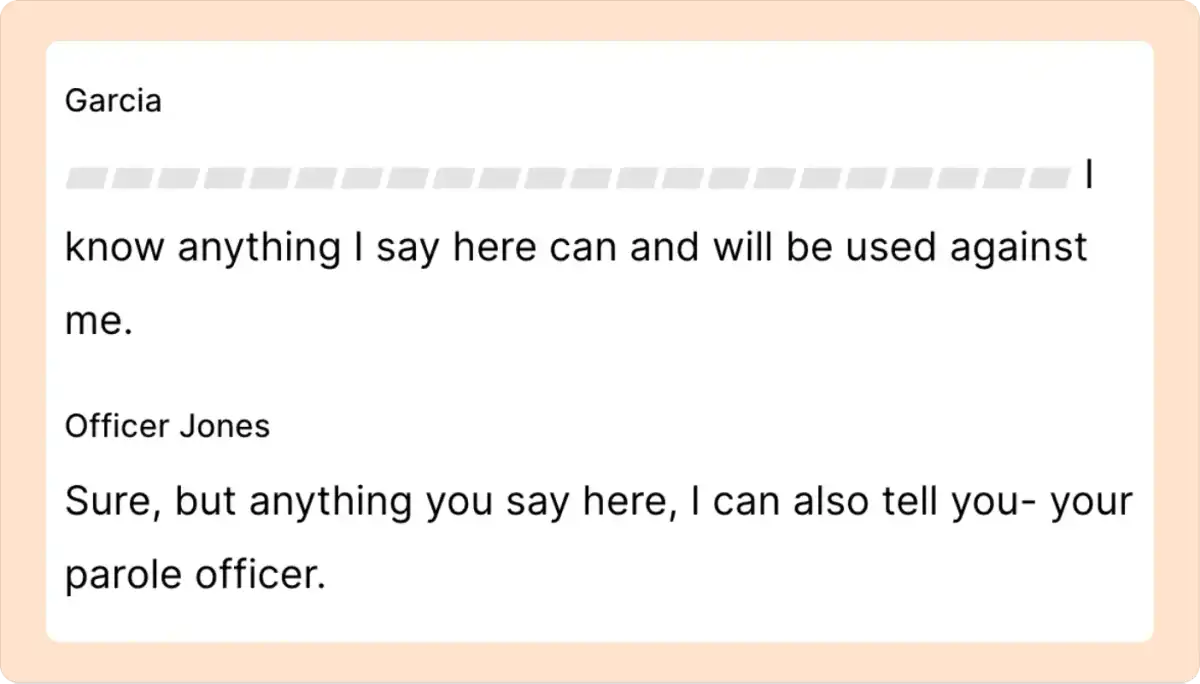
This means you won’t incur transcription costs for moments when, for instance, the officer and suspect are on a break but the recorder is still running.
This led to a savings rate of 36% for State PDs in the first six months of 2024.
Redact any PII in the interrogation footage
During questioning, the suspect might mention witnesses or confidential information that needs to be redacted before presenting in court.
With Reduct, you can blur any visual PII or mute audio containing PII simply by selecting the transcript and hitting the redact button.
Create captioned video exhibits to present in court
After you’ve polished the transcript and redacted sensitive information from the interrogation videos, you can create court-admissible video exhibits.
To create a video exhibit, you can select the transcript you want to extract from the interrogation and add it to ‘reel’.
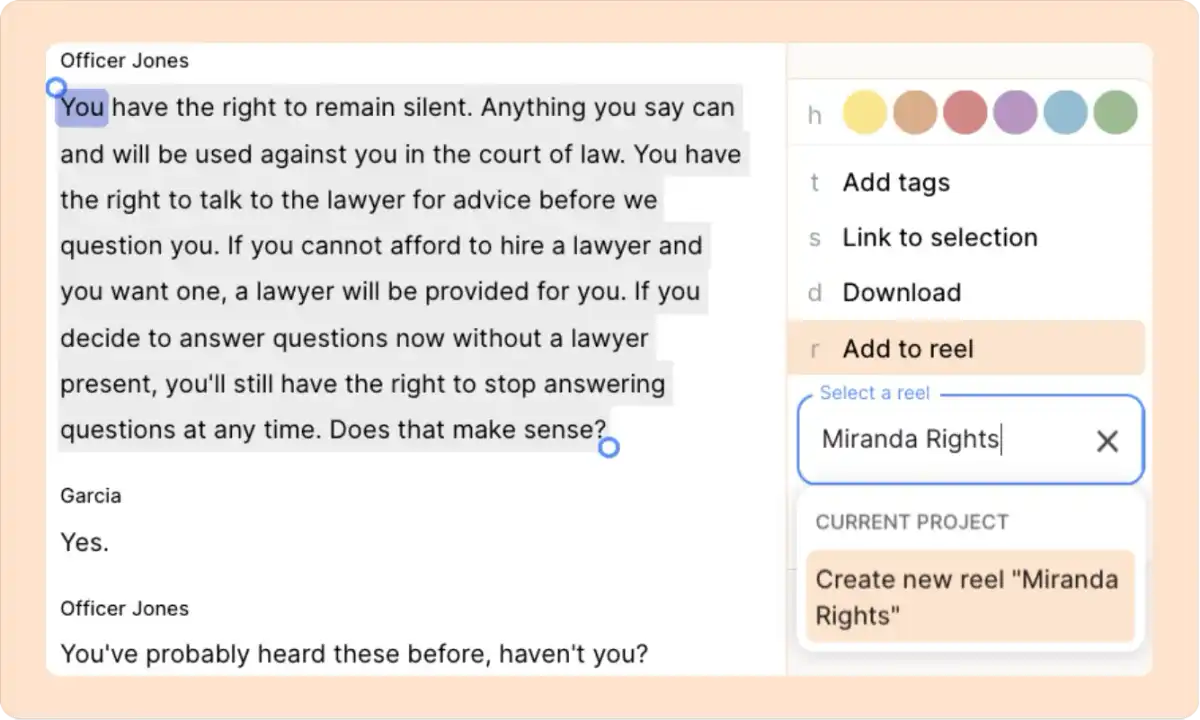
Reduct embeds the transcript into video as captions by default, but you can always opt for no captions depending on your jurisdiction.
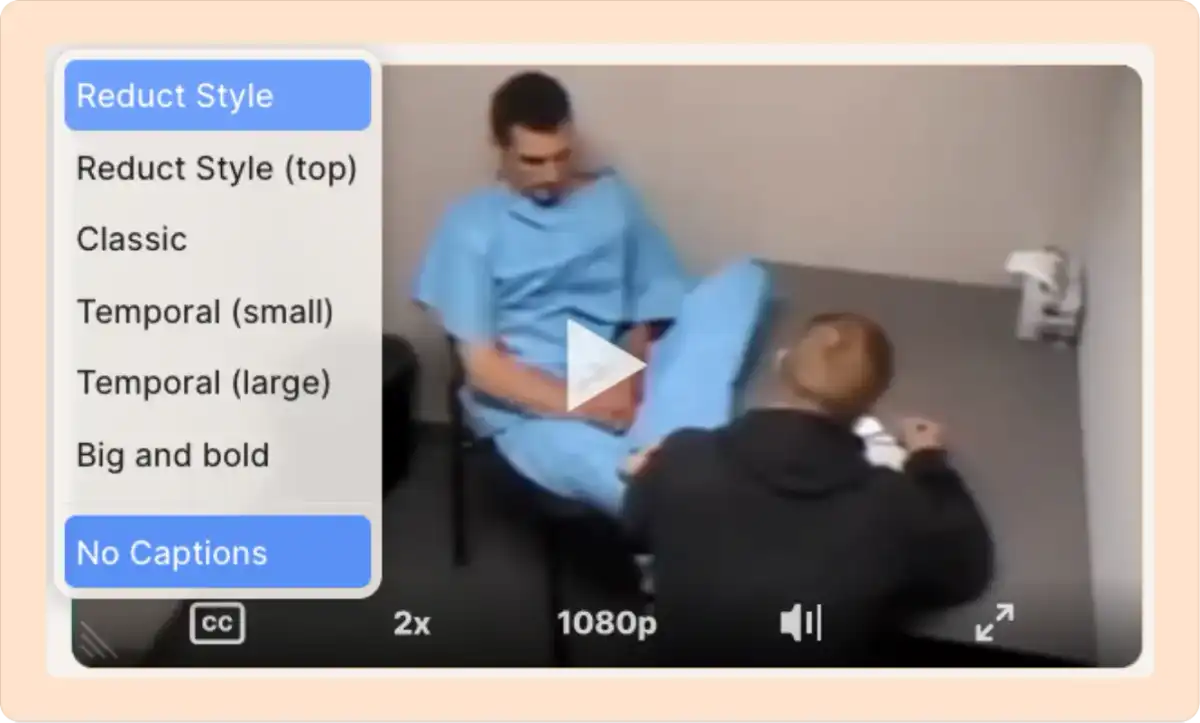
Export transcripts and exhibits to meet your court specifications
You can either export just the transcripts with line numbers and timestamps or the video exhibits as MP4 files with or without captions to meet your court requirements.
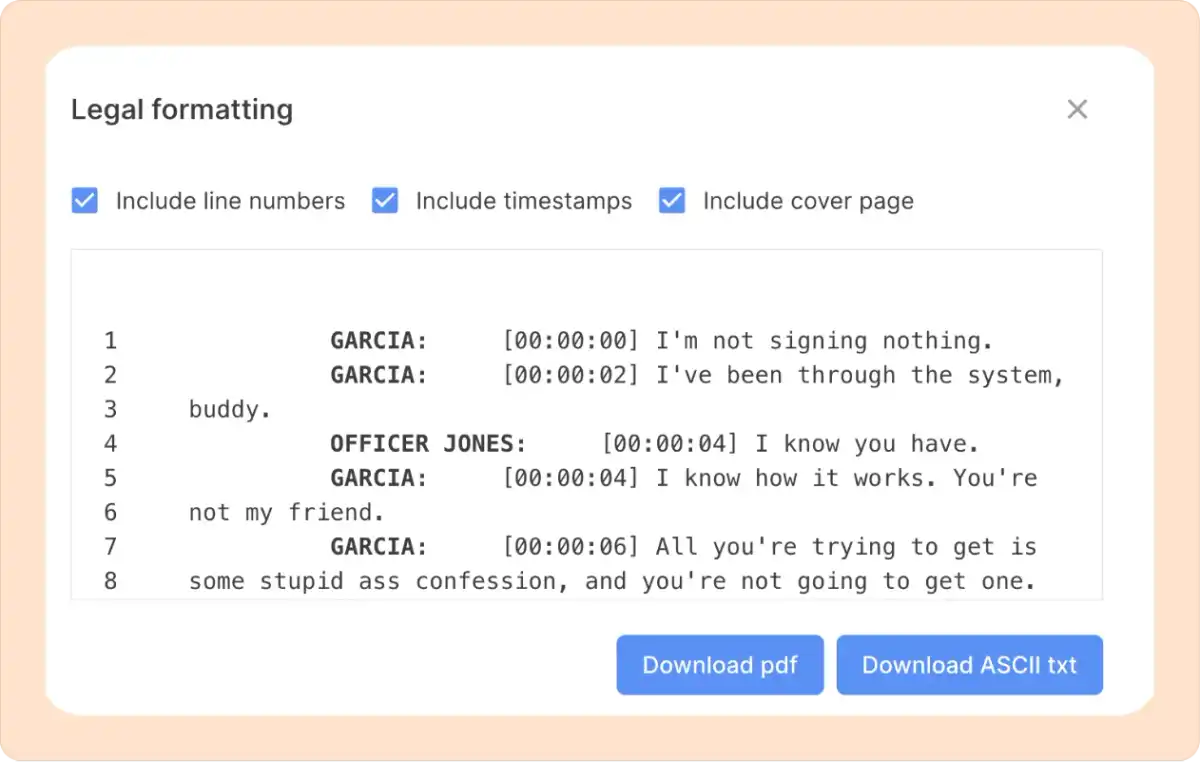
Your all-in-one solution to work with interrogation videos
Reduct offers a comprehensive set of features to simplify the transcription and review of interrogation videos. Along with accurate transcription, it lets you redact sensitive information, extract court-admissible video exhibits with captions, and help with overall trial preparation.
Get in touch with our sales team to learn more about Reduct’s features and find the best fit for your use case.


