How to Transcribe Online Hearings
November 2024
·
4 min read
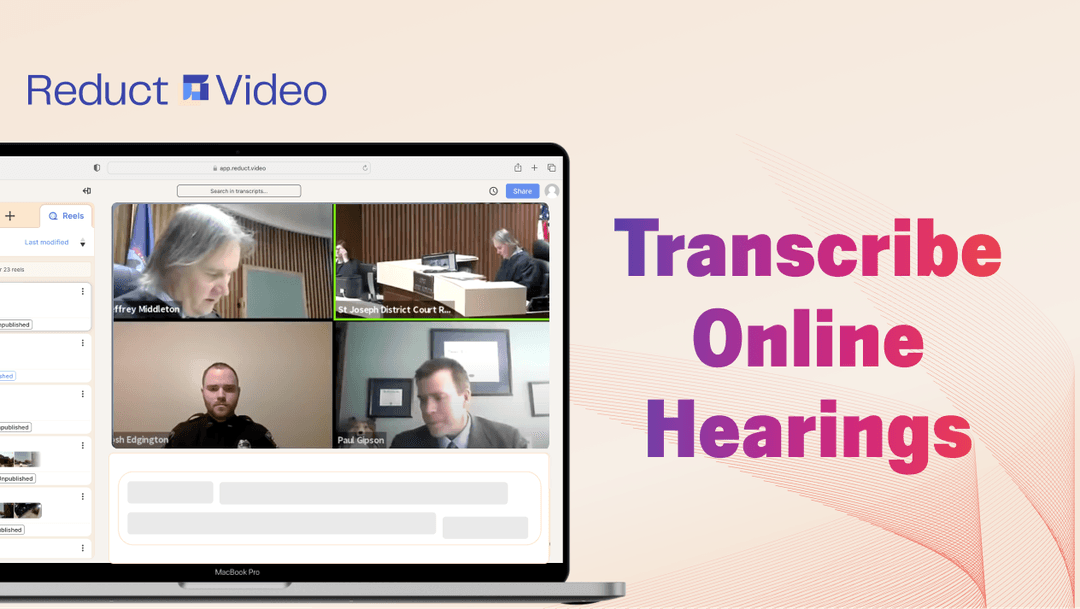
As online court hearings become the new norm, lawyers, court reporters and litigants can now participate virtually through online interfaces like Zoom, Microsoft Teams and Webex.
These video conferencing tools integrate with most online transcription tools to provide you with automatic transcripts of the hearing in real time, which would otherwise take court reporters up to a week or longer.
The cost of traditional transcripts can also add up as court reporters typically charge a minimum of $5 per page on top of appearance fees. Meanwhile most transcription tools offer a more economical solution, charging only a fraction of a dollar per minute of the hearing for pretty accurate transcripts.
After the hearing, you can quickly skim over any small talk or irrelevant exchanges that occurred in the process, make corrections (if necessary) in the transcripts, and share them with your team for cross-referencing and further analysis.
With Reduct.Video, there are two ways you can go about transcribing your online hearing depending on whether you want it transcribed in real time or get transcripts of the pre-recorded hearing:
1. Upload the pre-recorded virtual hearings into Reduct
If you already have the recording of the virtual hearing on your computer, you can go to app.reduct.video, click on new recording, and select the file to upload it into Reduct.
If all your hearings happen on Zoom and are auto-stored in the Zoom cloud, you can select the second option to batch import them directly into Reduct.
To upload a recording from a shared URL such as Google Drive or Dropbox, simply copy and paste its web link in the third field.
2. Invite Reduct’s bot to record and transcribe your online hearings in real time
If you do not want to deal with recording and organizing all your online hearings on your computer, you can let Reduct do it for you.
Reduct’s live capture feature lets you record, transcribe and store your online hearings as they happen.
You can manually copy and paste the Zoom or other online hearing link to Reduct’s media import field if you want to add the bot to an ongoing hearing.
To schedule Reduct’s real-time transcriber bot for a future hearing, you can connect your case-specific Reduct Workspace to your Google Calendar. The transcriber bot will then automatically join the meeting when the proceeding kicks off.
In both instances, the bot waits in the waiting room until you admit it into the meeting. You can always remove the bot completely or send it back to the waiting room if you do not want certain segments, a trade secret for instance, on record.
Get AI transcripts of the hearing within minutes
Once you upload your recordings, you will receive AI transcripts that sync with the video within minutes.
For a live online hearing, you should see real-time transcripts appear in Reduct shortly after admitting the bot into Zoom or any other meeting platform. If the audio quality is decent and without a lot of static or background noise, the AI transcripts typically have over 94% accuracy, the best in the industry.
If you feel like the transcripts need to be more polished, maybe because of poor audio quality or cross-talks, we also offer a human upgrade with overnight turnaround time for an additional fee.
Highlight and add tags to key statements to review later
You can select the transcript containing maybe a witness statement or an action item you need to follow up on and click on the Highlight button to create a "highlight" that you can come back to.
For better organization of your highlights, you can also color-code them and add tags like ‘witness statement’, ‘attestation’, ‘proclamation’, etc.
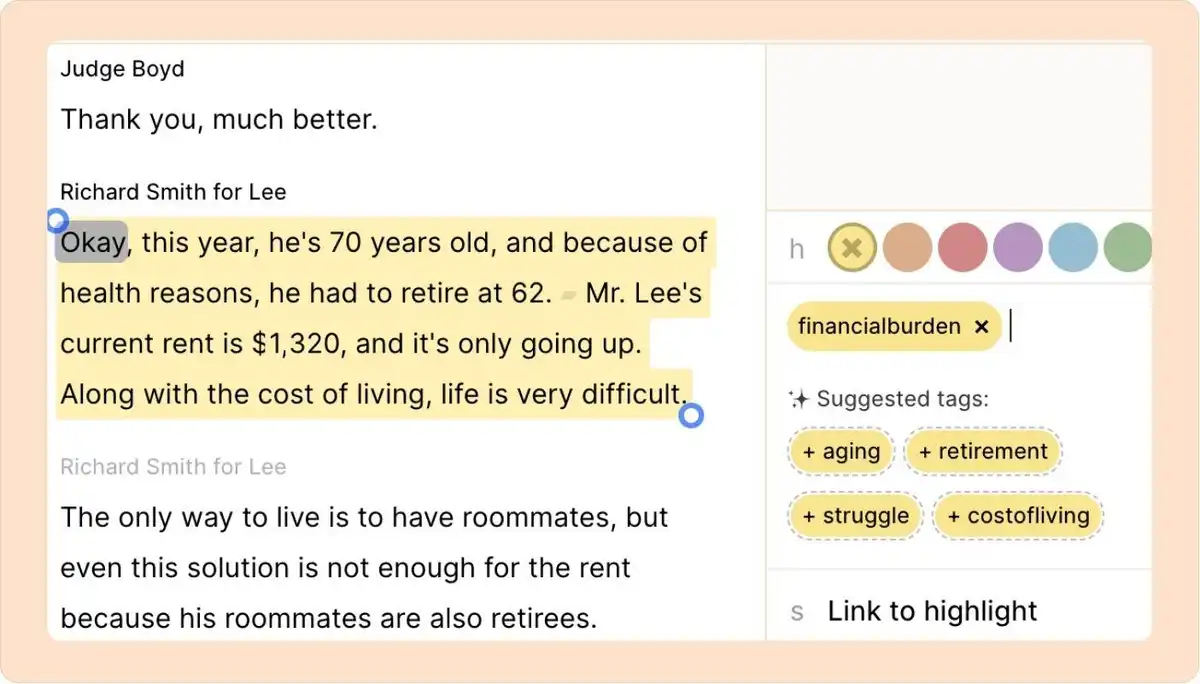
All your highlights and tags get neatly organized in Reduct, so you can easily go to them whenever you need.
Easily search for keywords or phrases in the hearing
There are times when you might remember that the plaintiff said something crucial during their testimony, but you can’t quite recall the exact words.
Instead of sifting through the entire hearing to find that specific keyword, Reduct lets you search for either an exact match or a close variant of the keyword. This advanced search feature displays all instances where the exact word or a similar phrase was mentioned, making it easy to pinpoint critical statements without wasting time.
Tag and leave comments for your co-counsel and paralegals on the important parts
If there are statements from the hearing you want to make sure your co-counsel and paralegal go through either because they are crucial for your case or require further discussion, you can select the statement, tag them and leave comments.
When you tag someone in the comment, they get an email notification that takes them right to the recording of the hearing.
Extract excerpts from the hearing to submit as video exhibits
Say a witness verified the authenticity of a video recording of an incident in the hearing, and you want to create an exhibit out of it to present in court. To do that, you just select the transcript containing the video and hit the add to reel option.
You can add one excerpt from the hearing or combine multiple together to create a video exhibit. You can also choose to include closed captions with the styling options available in Reduct.
Download the transcripts and/or the hearing session for further review
If you’re someone who likes to have the physical copy of the transcripts on hand, you can download a copy with timestamps, speaker labels and line numbers for easy navigation.
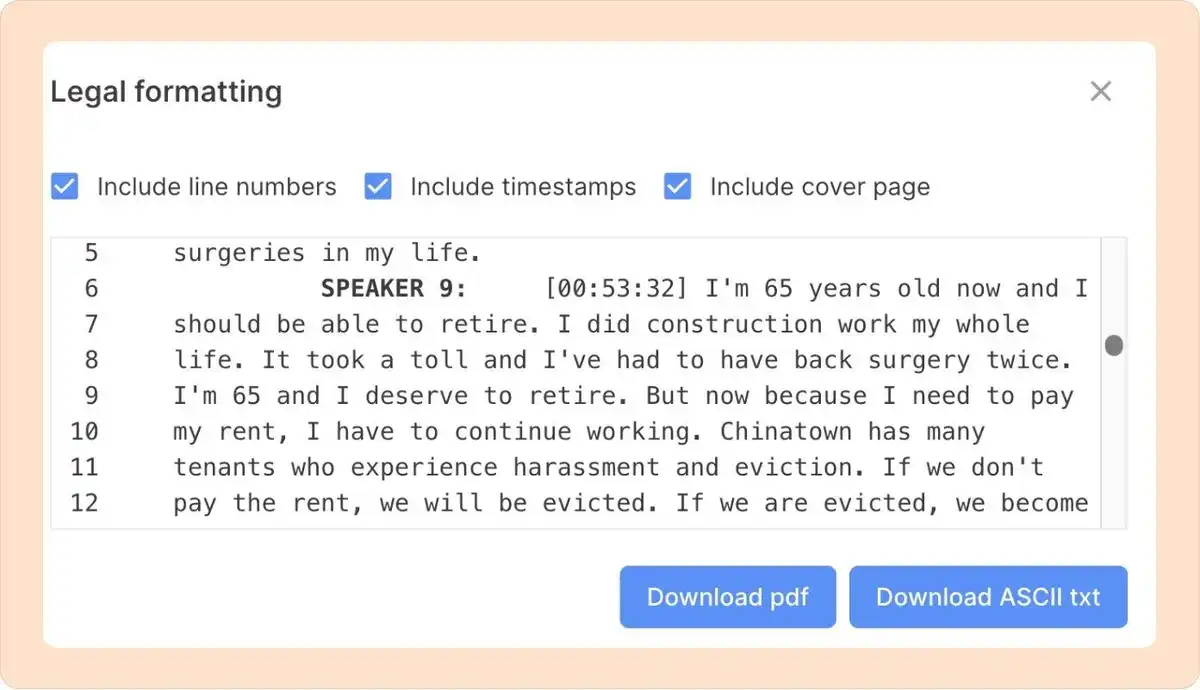
Reduct provides unlimited storage for your recordings that you can share with your team with a simple click, so you most likely will not need to export the entire virtual hearings. But if you do, you also have the option to download the video with or without captions.
Transcribing online hearings is now easier, cheaper and more efficient than ever with AI-generated transcripts that provide the accuracy needed to eliminate the long wait for court reporters.
With transcription tools like Reduct, you can quickly review and organize transcripts, and focus on building stronger cases while making sure no critical details are overlooked.
Get in touch with our sales team to discover more, or sign up for a free trial of Reduct to experience its features firsthand.


