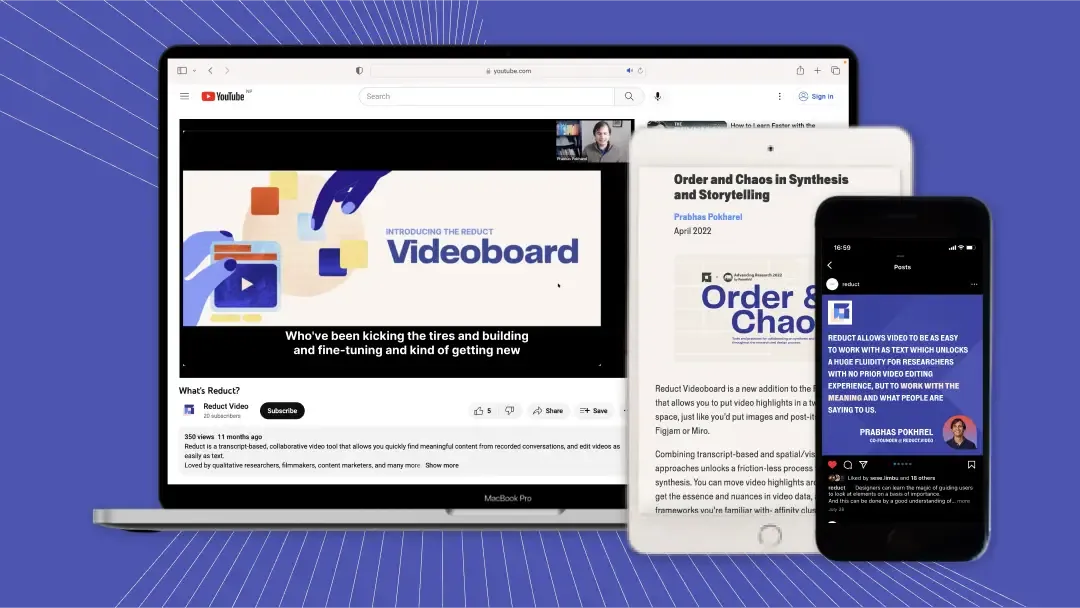How to Transcribe Video to Text- 3 Easy Steps
June 2024
·
2 min read
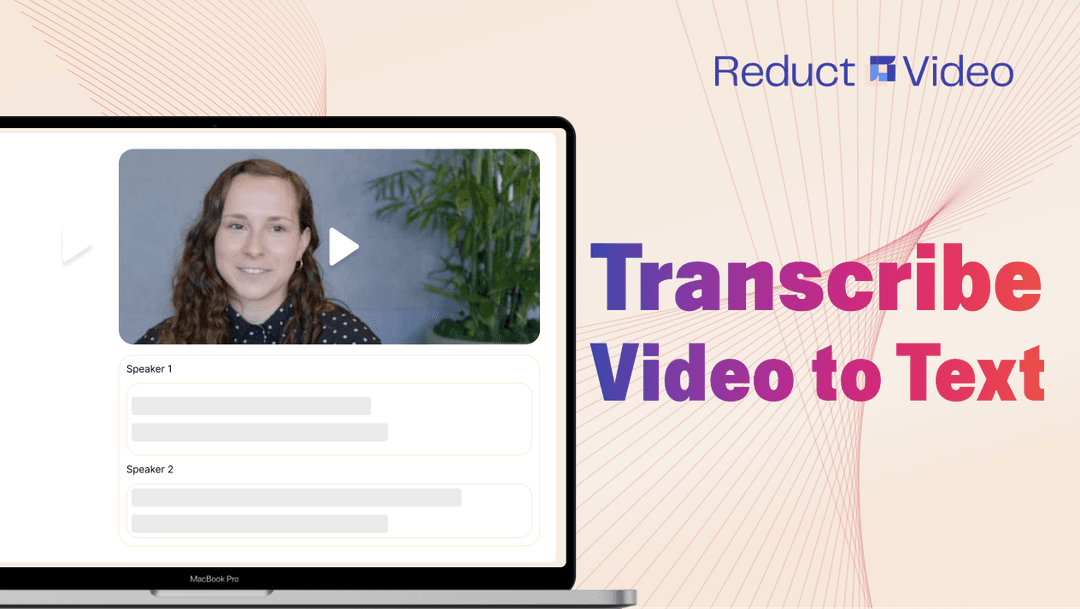
Elizabeth D. Cadiz (Chief Deputy Public Defender of Aurora, Colorado) successfully built a case around something the AI transcription picked up — which she had initially missed — from a body-cam footage.
This breakthrough led to a not-guilty verdict for her client.
This is just one of the use cases of how video-to-text transcription has proved to be a handy tool for making an impact in fields ranging from legal work to content creation, user research, and beyond.
In this article, I will show you a step-by-step guide on how you can transcribe video in any language and format.
How to transcribe video to text with Reduct
Reduct is a text-based video editing tool that lets you highlight important clips in the video, strike through bits you do not need, create shareable bite-sized snippets, redact sensitive information, and even translate the video to a different language.
Step 1: Upload the video into Reduct
The first thing you’ll do is go to app.reduct.video, click on ‘new project’ and select the language spoken in the video.
Then you can either drag and drop your file into Reduct or upload directly from your computer.
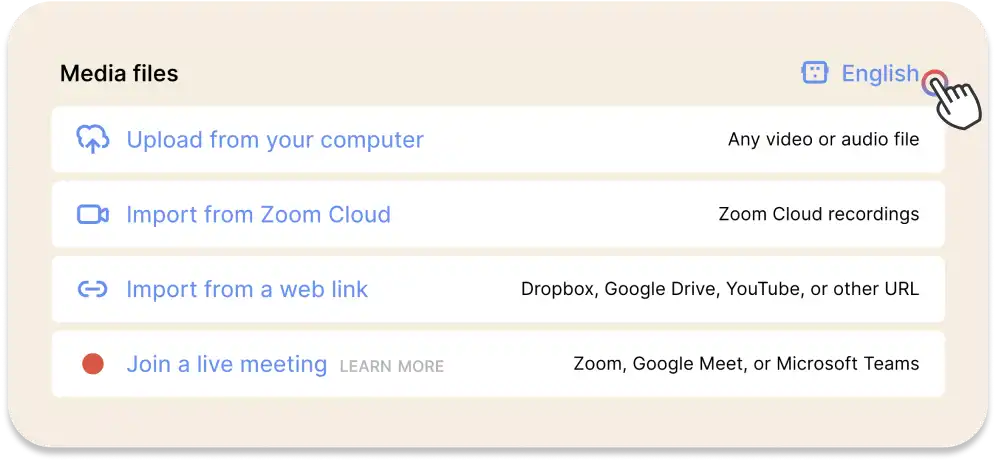
If you’re someone who frequently conducts Zoom interviews, Reduct’s Zoom integration lets you directly import videos from it.
For real-time video to text transcription, you also have an option to connect your workspace to your Google Calendar. Reduct then automatically sends a transcription bot to your meetings with Zoom, Teams, or Meet links as the meetings kick off.
Step 2: Get AI-generated transcripts within minutes
After you select the file/s for upload, Reduct’s transcription engine rolls out video transcription with industry-leading accuracy within minutes.
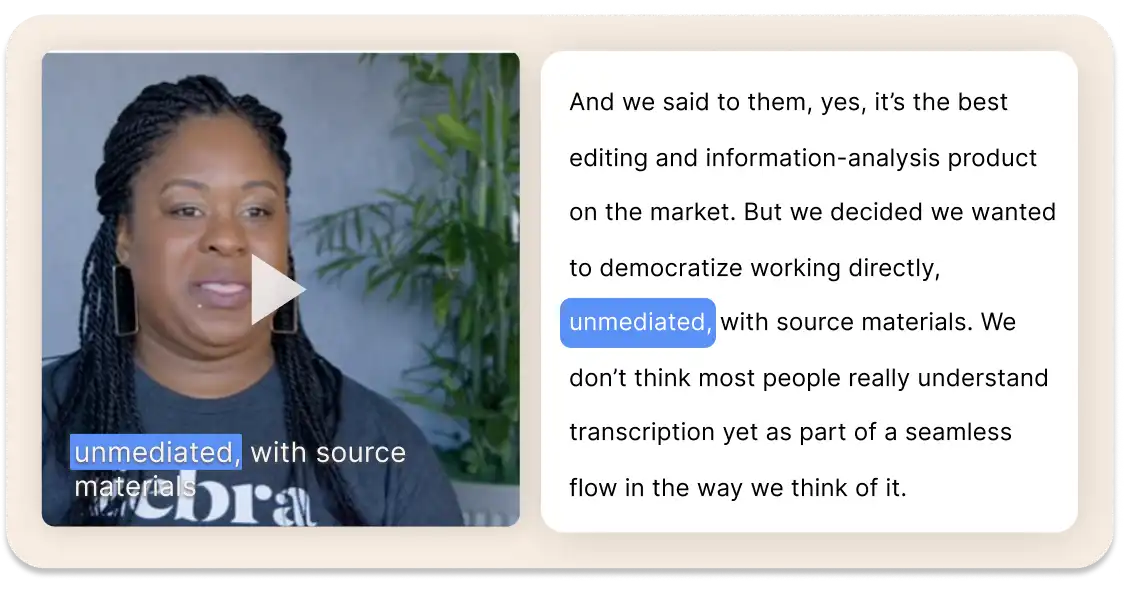
If you work with videos that have no room for error, like criminal footage for instance, you can also get a human upgrade for your English video transcription.
The generated transcript then auto-syncs with the video.
This means you can click on any text in the transcript and Reduct will take you to that exact timeframe in the video — perfect for analysis without having to rewatch the entire video.
Step 3: Export your video with embedded captions
Once you’re happy with the finished product, you can now export the transcripts as text files or download the video with embedded captions.
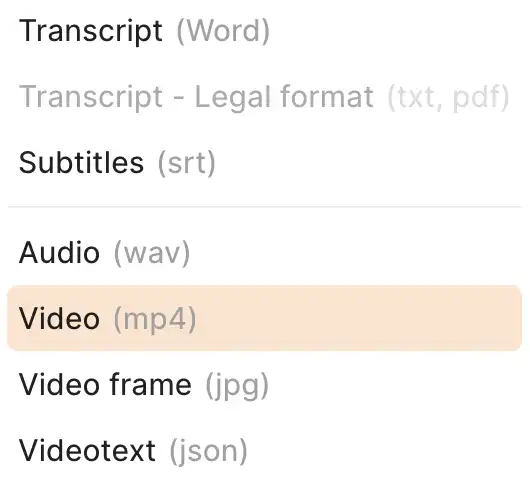
If you do not need to download the video, you can create a shared URL to share it with your team.
All-in-one solution for video transcription
Whether you need to transcribe legal footage to help with your trial, create shareable video snippets from your user research interviews, or simply manage your content more effectively, Reduct offers an all-in-one solution that puts the power of video transcription at your fingertips.
Use Reduct’s free 5 hours trial with advanced features to try it out for yourself!