Online audio joiner
Easiest online tool to combine multiple audios together. No software download required.
How to join audio online?
1. Upload your audio
Upload your audio from your device. Or you can import them from the web with just a URL.
2. Make highlights & tags
Select the transcript and add proper tags to them. The tags are synced to the specific part of the audio.
3. Merge tags to merge audio
Combine multiple tags together to weave together the corresponding audio.
A new approach to merging audio
Transform the way you merge audio with a collaborative transcript-based editing platform to merge audio tracks with precision, in minutes.
A new approach to merging audio
Transform the way you merge audio with a collaborative transcript-based editing platform to merge audio tracks with precision, in minutes.
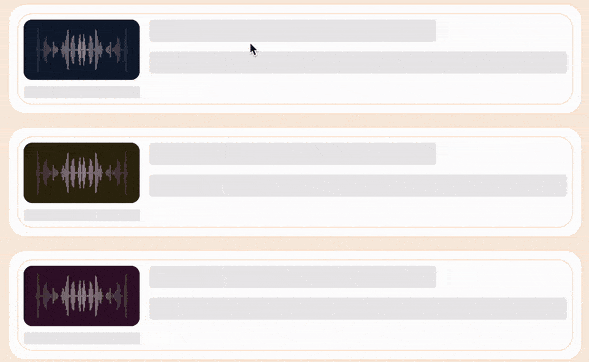
Drag and drop to rearrange audio files
With Reduct you can join multiple audio by simply dragging and dropping transcripts. Organize audio files for your projects by simply dragging and rearranging them.
Drag and drop to rearrange audio files
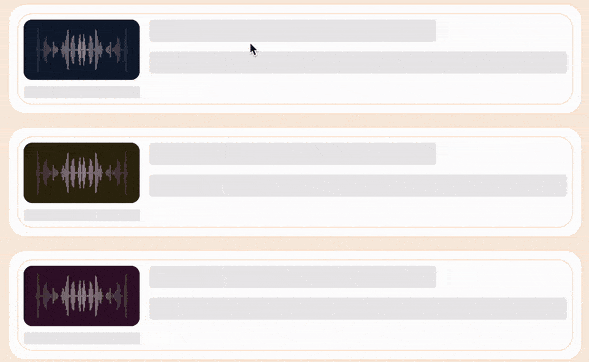
With Reduct you can join multiple audio by simply dragging and dropping transcripts. Organize audio files for your projects by simply dragging and rearranging them.
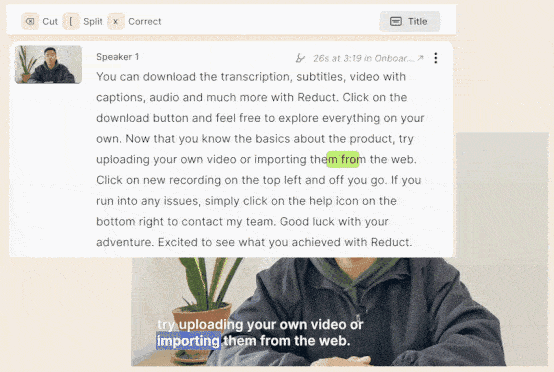
Effortlessly cut audio with text
Use strikethrough to cut disfluencies, filler words, and irrelevant tangents from your story.
Effortlessly cut audio with text
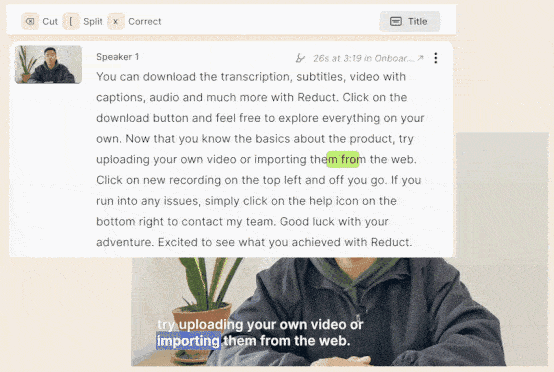
Use strikethrough to cut disfluencies, filler words, and irrelevant tangents from your story.
Discover more
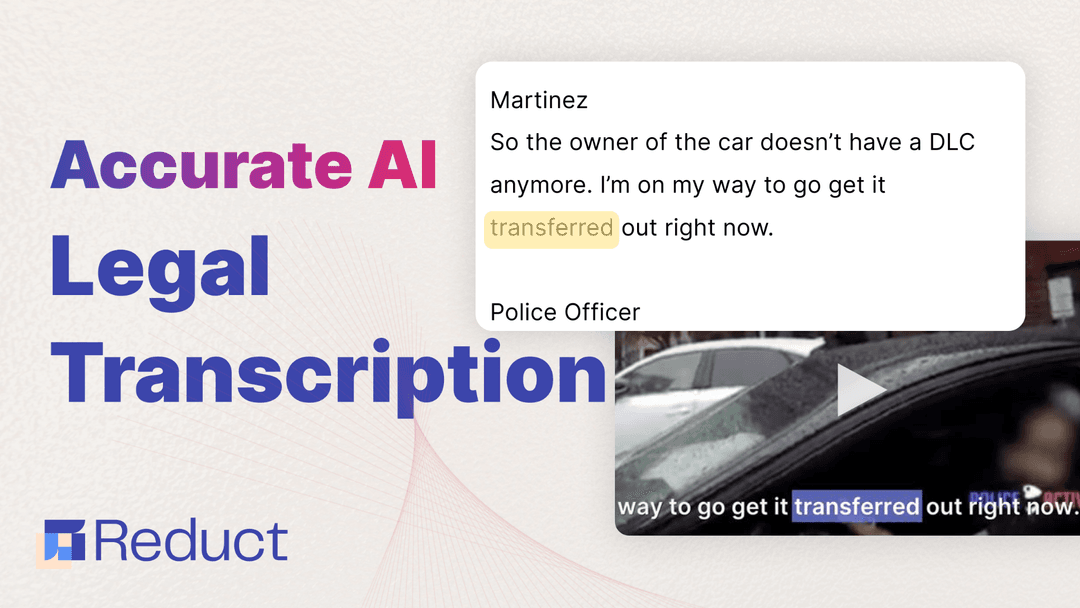

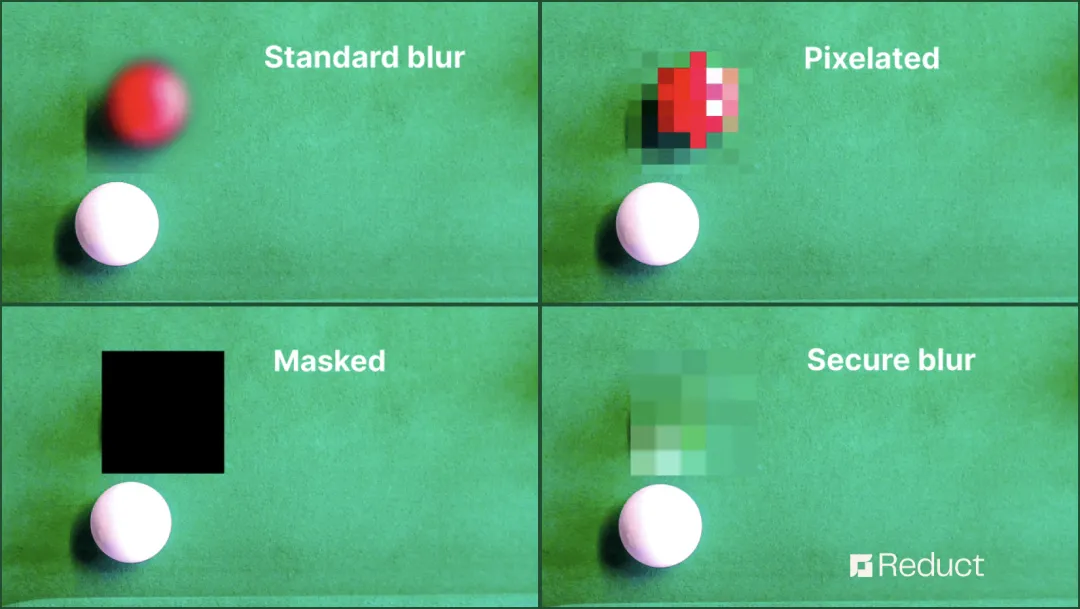
Can't find your answer? Please email support@reduct.video.
In order to combine two audio tracks together, you can upload multiple audio to Reduct. Once uploaded, highlighted the portion of the text that you’d like to merge. Go to the reel tab and drag and drop highlighted text. Additionally, you can cut out the portion of the audio by just deleting the associated transcript.
Yes you can easily join multiple audio together using Reduct. You do not need a hands-on experience with editing, to start using Reduct. Merging & trimming audio in Reduct is as easy as editing a Google Doc.
There are a lot of tools that allows you to merge multiple audio together. Reduct is an easy to use tool that offers a transcript-based editing experience. Reduct is one of the easiest online audio merger that allows you to join and edit audio as easy as editing text.
Reduct is compatible with almost all popular audio formats. Simple upload the audio to our platform and you are good to go. If you come across a file format that is not compatible with Reduct, please write us an email at support@reduct.video
Yes, Reduct allows you to merge multiple mp3 files together. Additionally, you can also combine mp3 file with other audio formats.
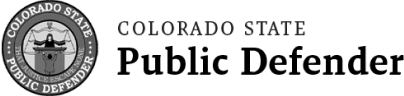

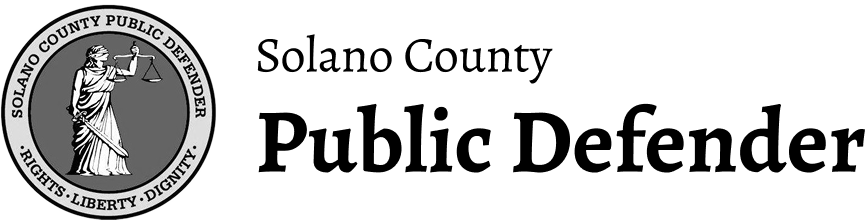
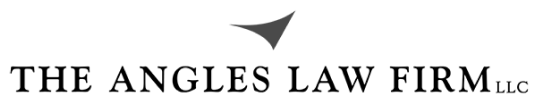
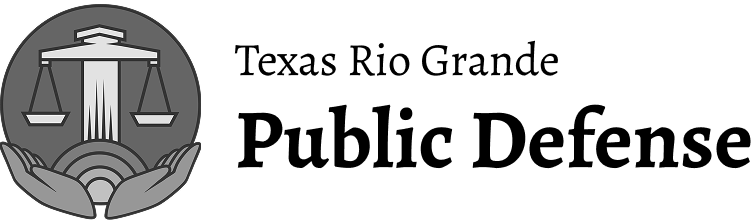

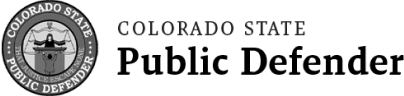

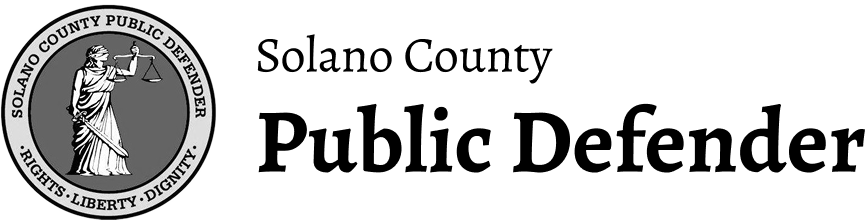
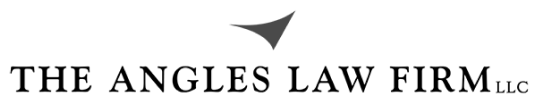
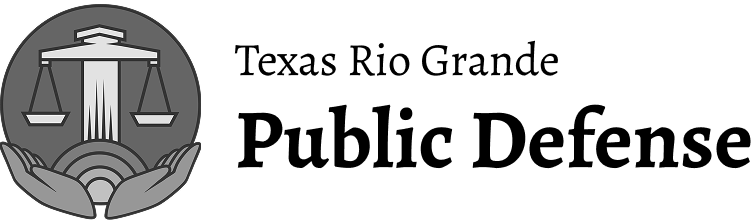

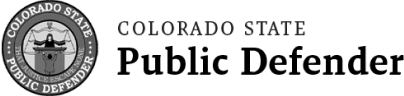

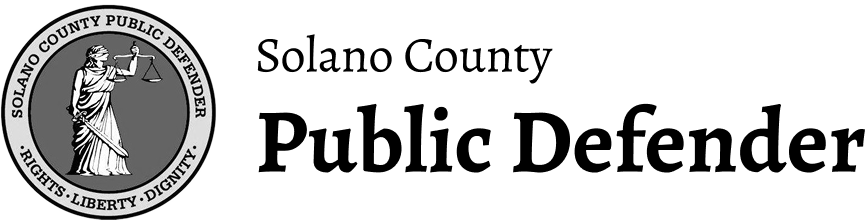
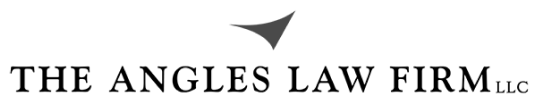
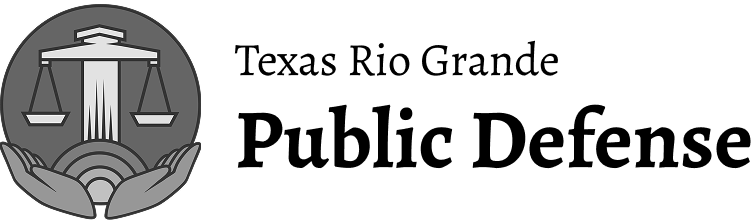

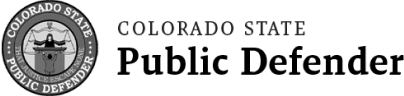

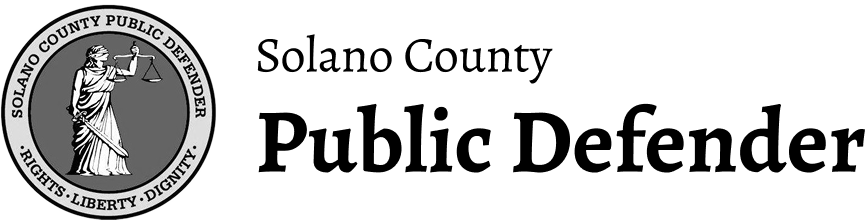
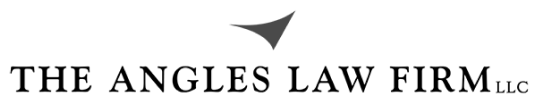
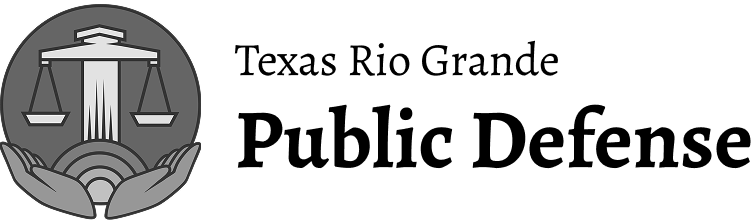

More than a audio joiner
Unlock the full power of your videos with Reduct. Delve deep and discover insights and edit videos as easy as editing text.