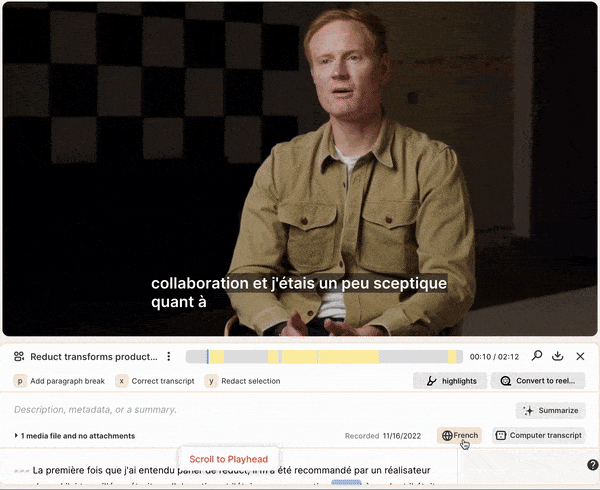Subtitle your video in 90+ languages
Secure, accurate & affordable automatic subtitles generator with translation and video editing capabilities.
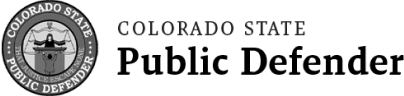

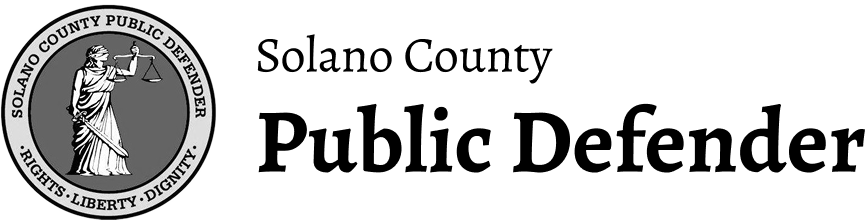
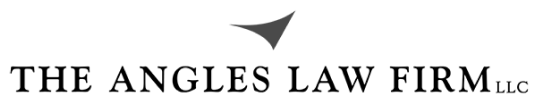
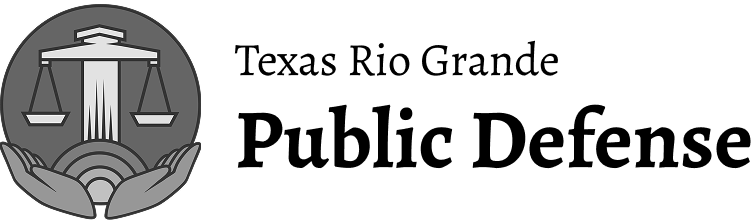

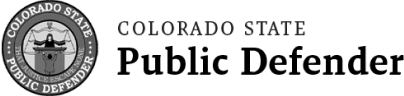

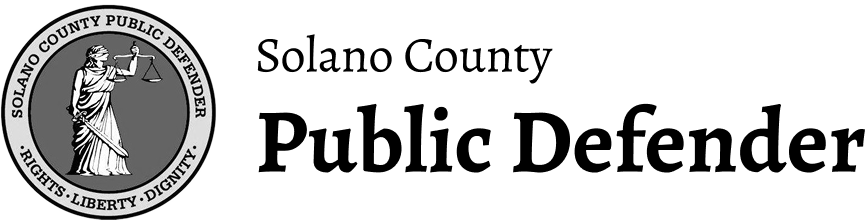
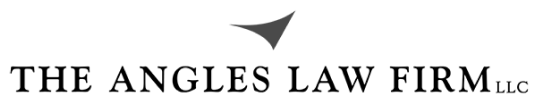
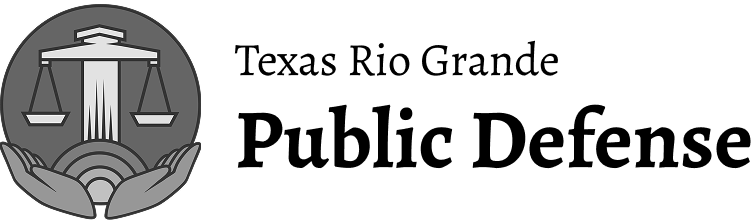

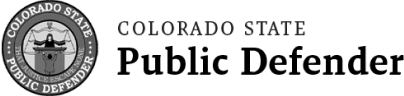

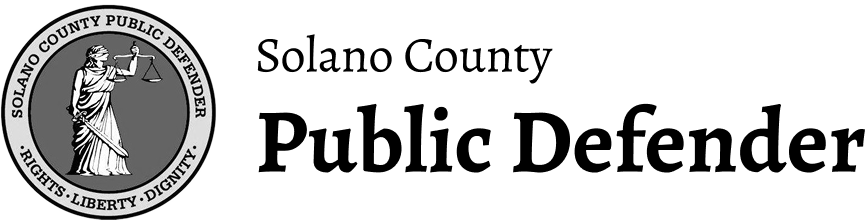
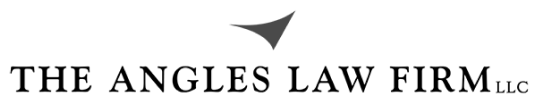
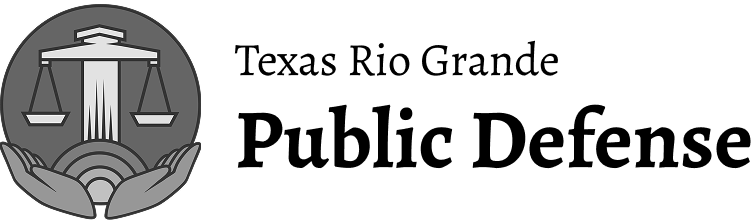

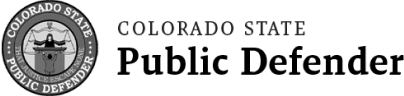

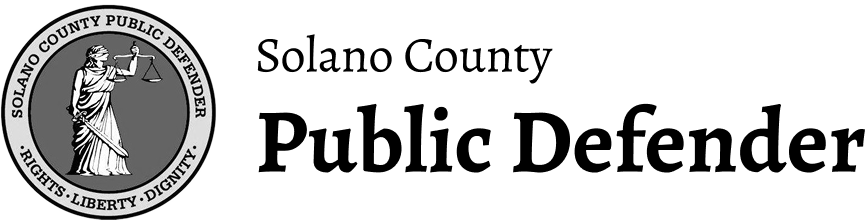
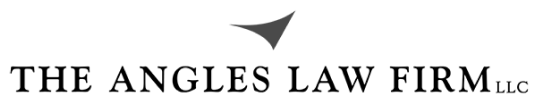
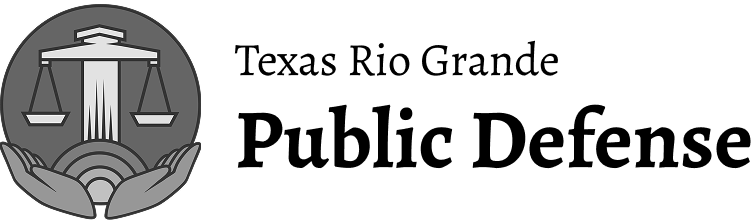

Sample translated subtitles in Reduct
How to auto-generate subtitles for your videos
1. Upload media
Upload videos from your computer or Import from web (Zoom, YouTube, Dropbox, Google Drive..).
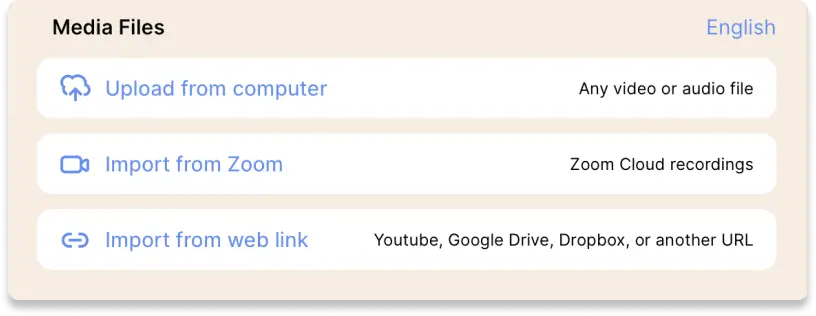
2. Get automatic transcription & translation
You will start seeing the transcripts roll in. You can also translate the transcript into 90+ languages.
3. Pick a style and export
You can now see different subtitle styles and export your video with a subtitle style of your choice. You can also download the SRT file separately.
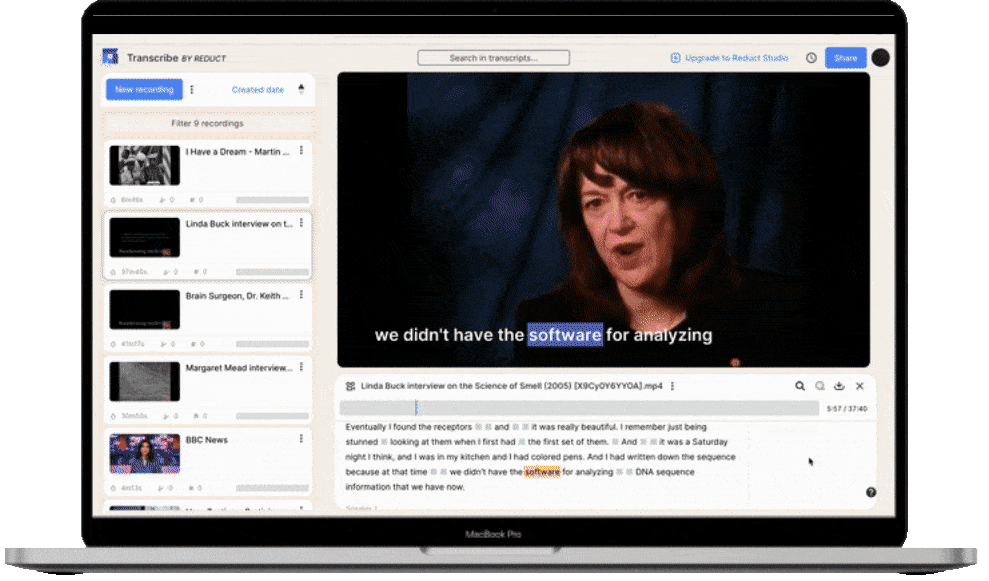
Embed subtitles in minutes
Looking for an easy way to add subtitles to your videos? Or just need SRT files?
Reduct makes it easy to auto-generate subtitles for your videos. You can download your video with added subtitles or download subtitles separately.
Embed subtitles in minutes
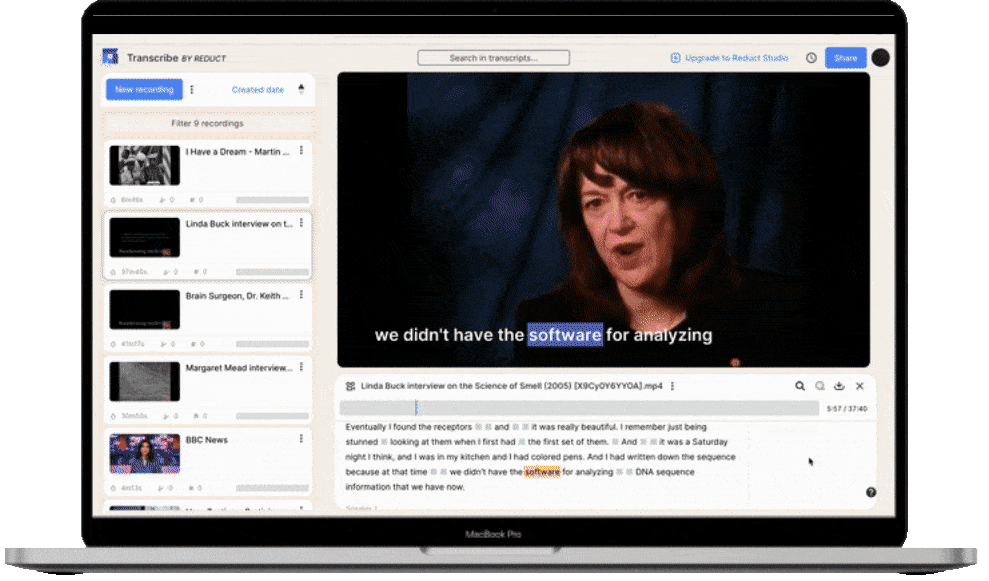
Looking for an easy way to add subtitles to your videos? Or just need SRT files?
Reduct makes it easy to auto-generate subtitles for your videos. You can download your video with added subtitles or download subtitles separately.
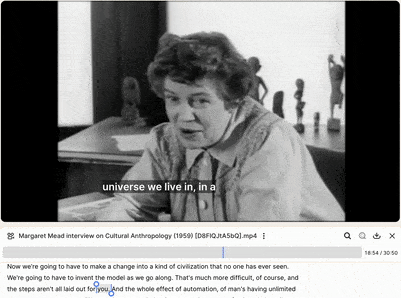
Choose from our different sets of subtitle styles
Reduct offers you a variety of different subtitle styles to choose from.
You can either go with a classic sentence level styling or try our trendy word level style that is guaranteed to attract eyeballs.
Choose from our different sets of subtitle styles
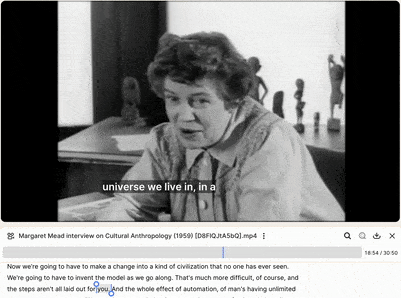
Reduct offers you a variety of different subtitle styles to choose from.
You can either go with a classic sentence level styling or try our trendy word level style that is guaranteed to attract eyeballs.
Make videos accessible
Subtitles can help your content become more accessible and reach more people.
Up to 85 % of social media videos are played with no sound and subtitles can bridge that gap. Make sure your videos are always heard.
Make videos accessible
Subtitles can help your content become more accessible and reach more people.
Up to 85 % of social media videos are played with no sound and subtitles can bridge that gap. Make sure your videos are always heard.
Discover more

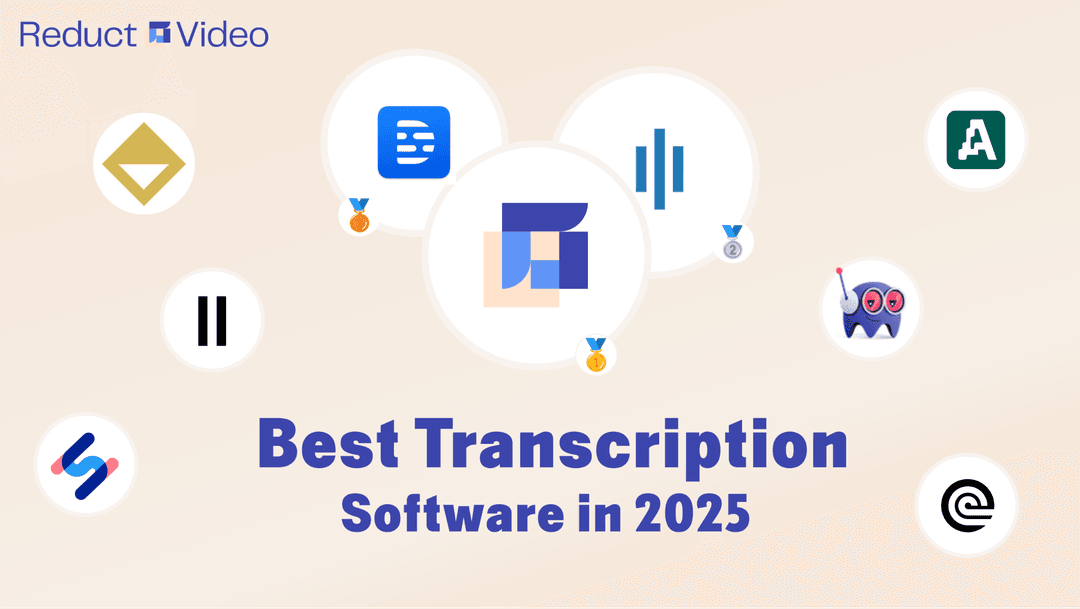
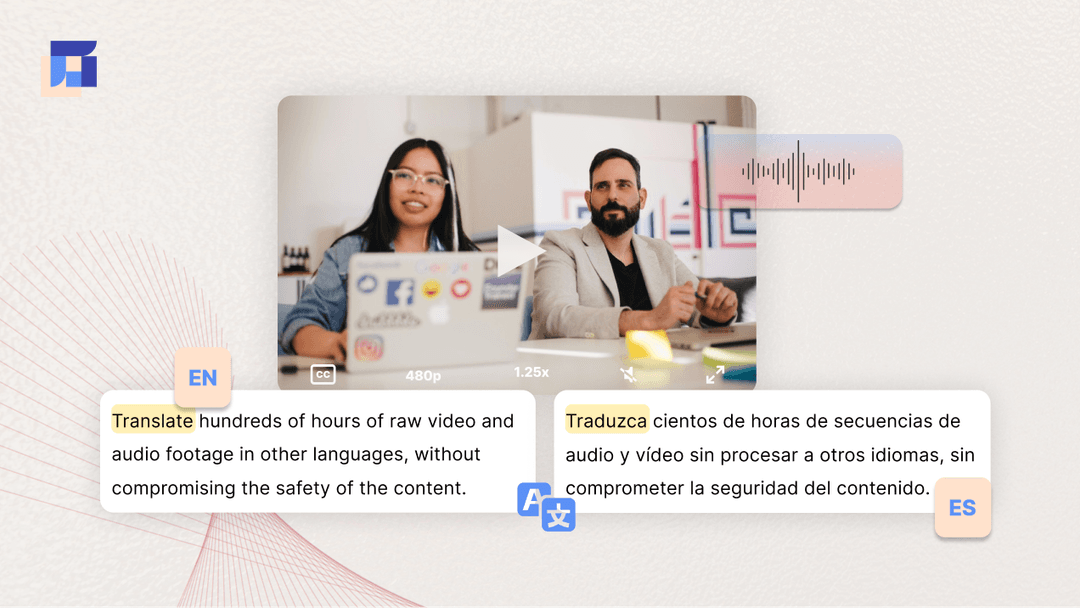
Can't find your answer? Please email support@reduct.video.
Reduct makes it easy to generate subtitles automatically. You can upload/import your video or simply copy URL on to our platform, and then choose automatic transcription (computer generated) option. You will get full transcription of your video within a few minutes.
Reduct is a completely browser based online tool. So, you don’t need to download any software to use Reduct. You can either upload videos from your computer or import them from web to get started.
Absolutely! You can copy the URL of your YouTube video and paste the link on to Reduct. You wil have transcription as well as subtitles on your videos within minutes.
Once you import the video to Reduct, you can generate automatic or human transcription. Then you can either download the whole video with embedded subtitles or you can download SRT file separately.
Reduct allows you to easily upload your videos online and have videos with added subtitles within minutes. You can then download your videos with embedded subtitles, with no watermarks.
It’s completely free to transcribe 5 hour video. Our basic plans starts from $15 and includes 10 hours of transcription per editor, per month. If you need more, you can also subscribe to our other plans. Please visit our pricing page for detailed information. We also provide affordable human transcriptions service at $1.25 per minute of audio.
A stunningly accurate transcription service
Search, highlight and edit transcripts with Reduct. Generate auto or human transcription for your videos and edit them, all in our single easy-to-use platform.