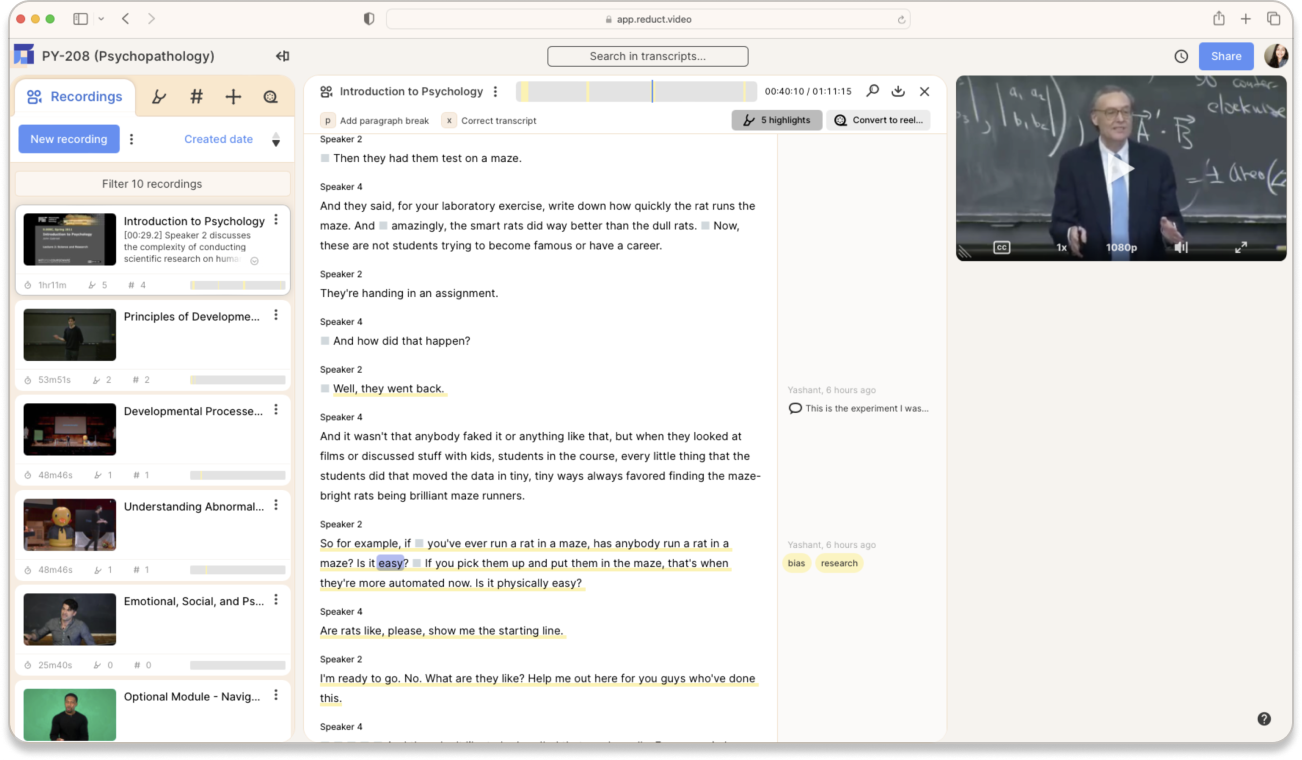Transcribe your lectures
Get human or automated lecture transcription of your lectures, class interviews or recordings.
English
French
Russian
Swedish
Spanish
German
Italian
Portuguese
Hindi
Mandarin
Norwegian
Arabic
English
French
Russian
Swedish
Spanish
German
Italian
Portuguese
Hindi
Mandarin
Norwegian
Arabic
English
French
Russian
Swedish
Spanish
German
Italian
Portuguese
Hindi
Mandarin
Norwegian
Arabic
English
French
Russian
Swedish
Spanish
German
Italian
Portuguese
Hindi
Mandarin
Norwegian
Arabic
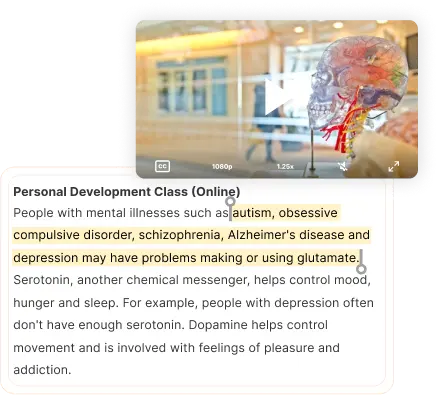
Incredibly accurate lecture transcription
Reduct’s cutting-edge AI transcription engine captures every word you say - even your most academic vocabulary.
Transcripts appear in just minutes, and you can correct anything that’s not entirely right. Even your best students occasionally make mistakes, right?
Incredibly accurate lecture transcription
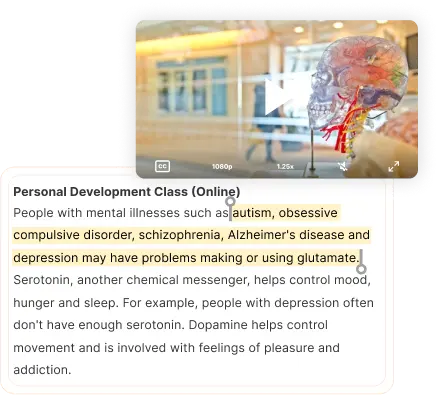
Reduct’s cutting-edge AI transcription engine captures every word you say - even your most academic vocabulary.
Transcripts appear in just minutes, and you can correct anything that’s not entirely right. Even your best students occasionally make mistakes, right?
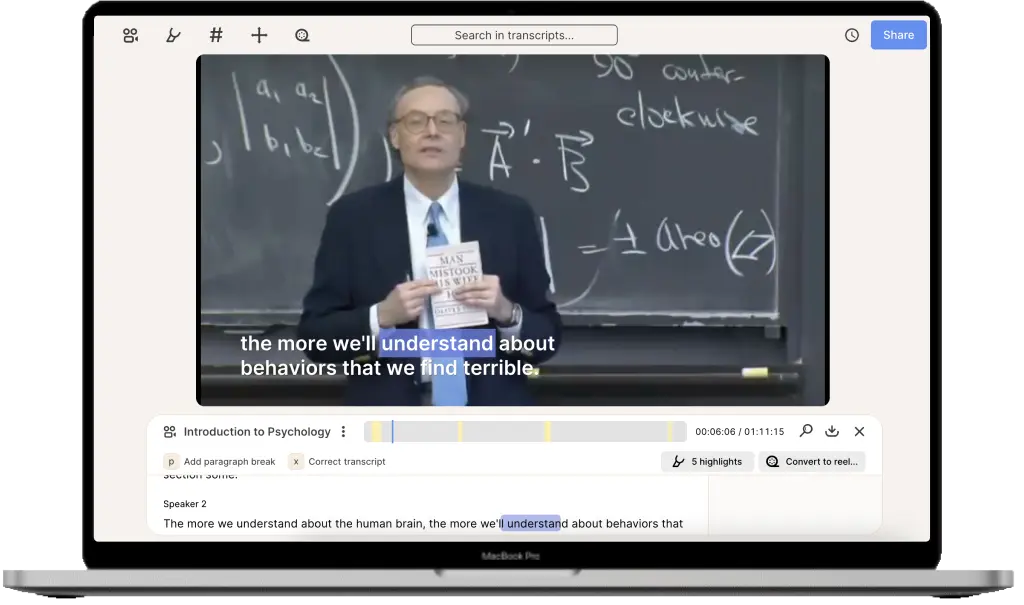
Enable accessible and inclusive learning
Unlock the full potential of your educational content by automatically generating accurate captions.
Embrace inclusivity and cater to the diverse needs of learners with accessible materials.
Enable accessible and inclusive learning
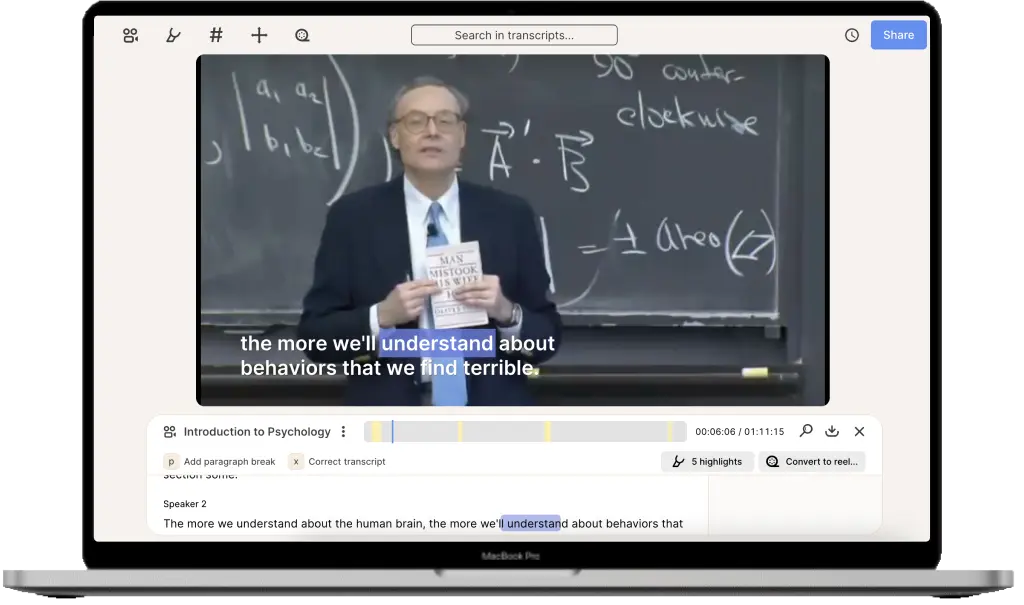
Unlock the full potential of your educational content by automatically generating accurate captions.
Embrace inclusivity and cater to the diverse needs of learners with accessible materials.
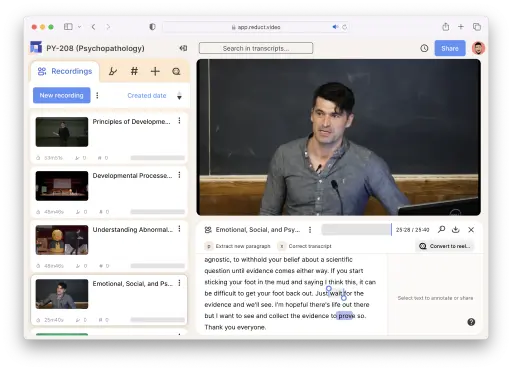
Create a searchable repository of your lectures
Locate moments within one lecture recording, or across thousands of hours of your lectures. Easily find relevant moments by using phrases even when the words don’t match exactly.
Create a searchable repository of your lectures
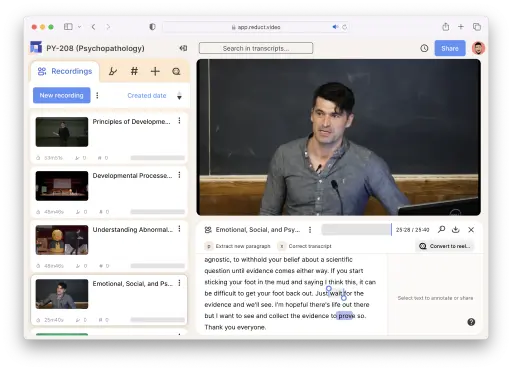
Locate moments within one lecture recording, or across thousands of hours of your lectures. Easily find relevant moments by using phrases even when the words don’t match exactly.
How to transcribe lectures online?
Upload your lectures
Upload your lectures from your device. Or you can import them from the web with just a URL.
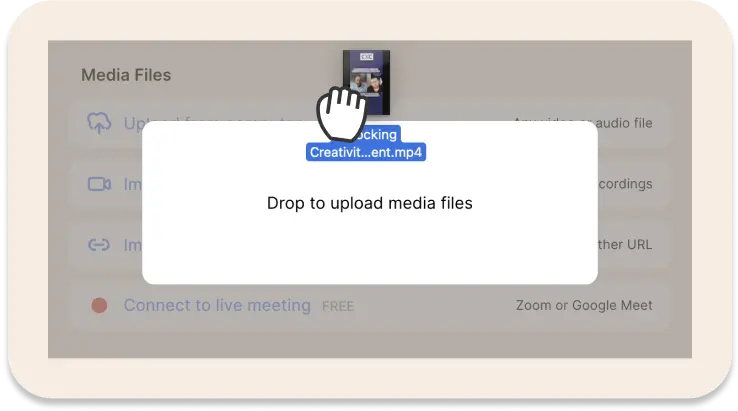
Receive the lecture transcription
Once you import your video to Reduct, AI transcription starts rolling in instantly. Upgrade to human transcription with a click of a button
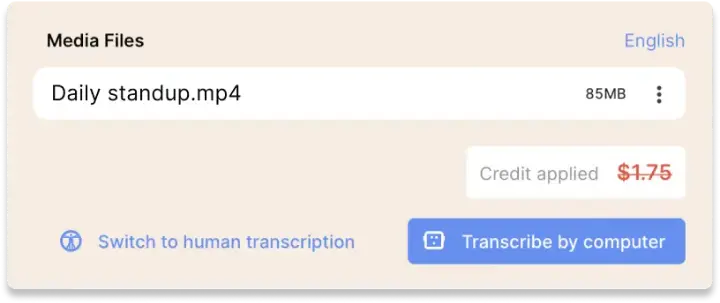
Download lecture transcripts
Select the export icon to download your lecture transcription as a Word doc or an srt file. You can also download/share the lecture with embedded subtitles
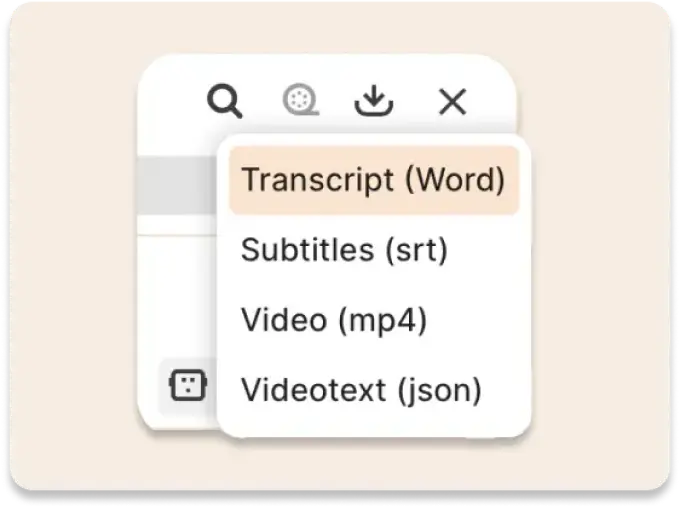
Discover more
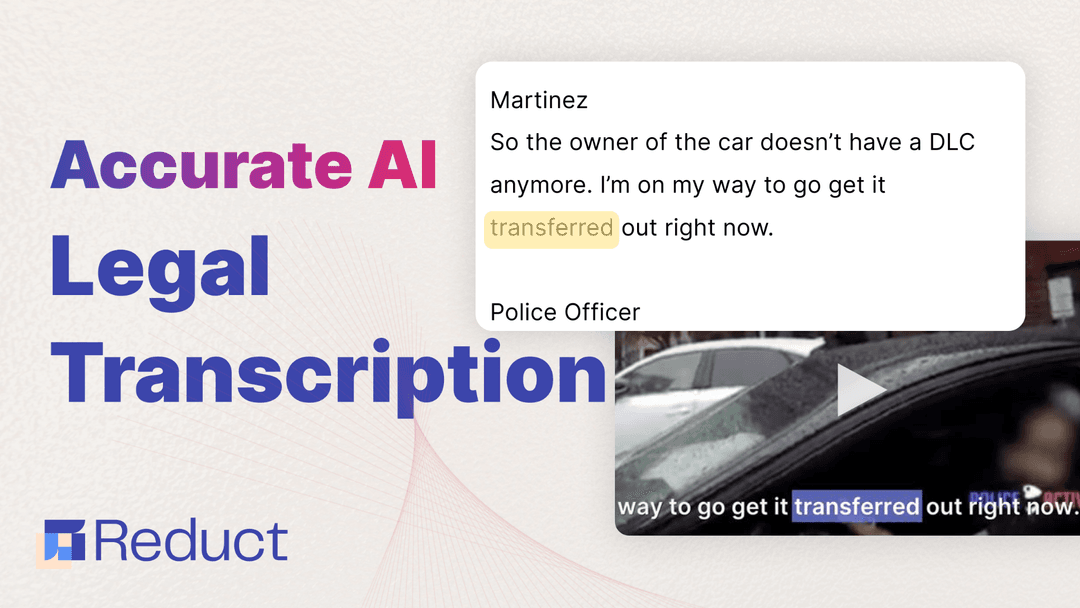

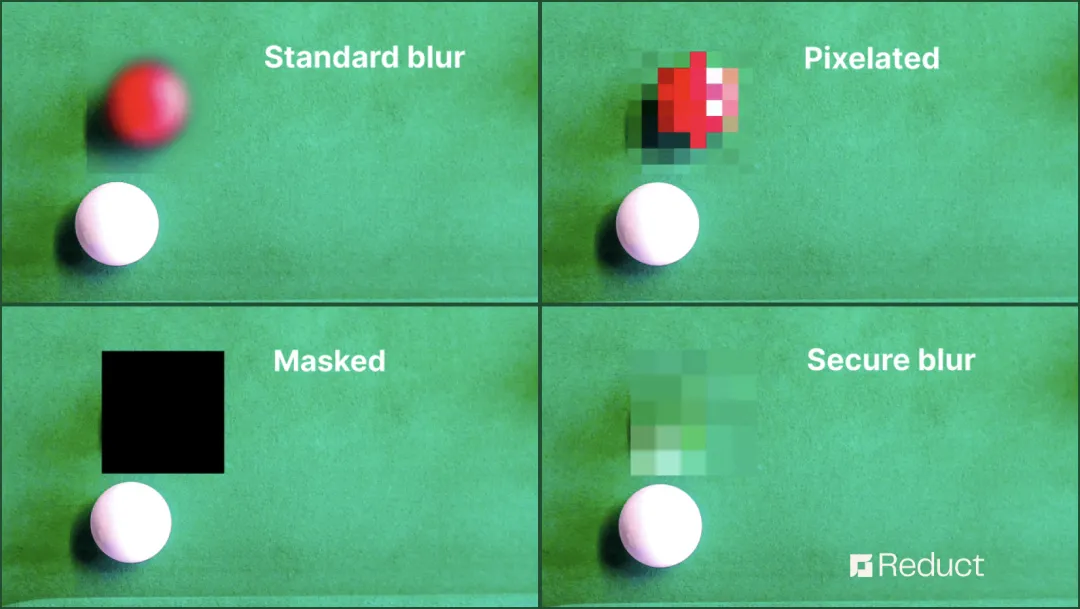
Can't find your answer? Please email support@reduct.video.
A lecture transcription is the process of converting spoken content from a lecture, seminar, or educational presentation into a written text format. This text representation allows for easy reference, accessibility, and searchability of the lecture's content. It can also important details like speaker identification, timestamps, and any relevant visual or non-verbal information.
Transcribing lecture videos can be done through several methods, including manual transcription, automatic speech recognition (ASR) software, a hybrid approach combining manual and ASR methods. Reduct offers both instant computer transcription as well as complete human transcription option.
You can use Reduct to transcribe your lecture recordings quickly and easily. You can upload your videos to Reduct or import your videos from web. Once imported, the transcription takes around 15 mins, regardless of the length of the lecuture video.
Transcribing your lectures offers several benefits, including improved accessibility for individuals with hearing impairments, enhanced searchability, comprehensive note-taking, easier content sharing, and better SEO and online visibility if you're an educator or content creator.
The time required to transcribe a lecture video varies based on factors such as its length, content complexity, and the chosen transcription method. Reduct offers an instant automated transcription that starts rolling in as soon as your upload your lecture videos and a turn-around time of ~8hours for human transcription transcription.
Lecture transcriptions can be used for various purposes, including providing accessibility to a broader audience, creating searchable reference materials, assisting in note-taking, sharing content with students who missed the lecture, and improving online content visibility. You can also translate transcriptions into other languages to reach a wider audience. Furthermore, Reduct allows you to edit your lecture videos by editing transcripts.
A powerful editor built for collaboration
Search, highlight and edit transcripts within Reduct. Create clips just by highlighting text. Collaborate easily with your team.