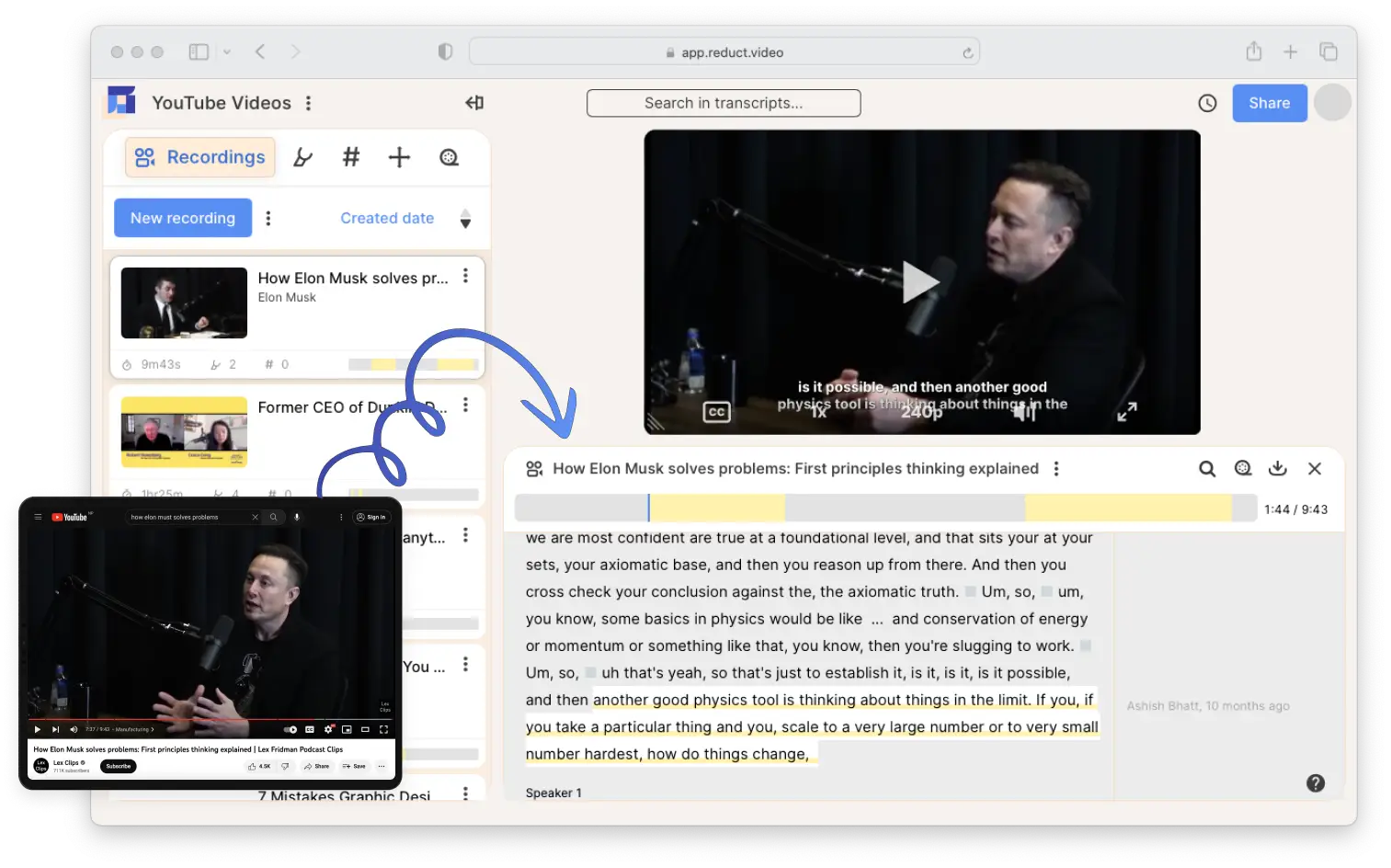Transcribe YouTube Videos
Transcribe and translate hours of your YouTube videos accurately.
English
French
Russian
Swedish
Spanish
German
Italian
Portuguese
Hindi
Mandarin
Norwegian
Arabic
English
French
Russian
Swedish
Spanish
German
Italian
Portuguese
Hindi
Mandarin
Norwegian
Arabic
English
French
Russian
Swedish
Spanish
German
Italian
Portuguese
Hindi
Mandarin
Norwegian
Arabic
English
French
Russian
Swedish
Spanish
German
Italian
Portuguese
Hindi
Mandarin
Norwegian
Arabic
How to convert YouTube videos to text
1. Import YouTube video
To generate transcript of YouTube video, simply copy the URL & paste it into Reduct. Reduct also supports imports from Zoom, Dropbox, Google Drive, or uploads from your computer.
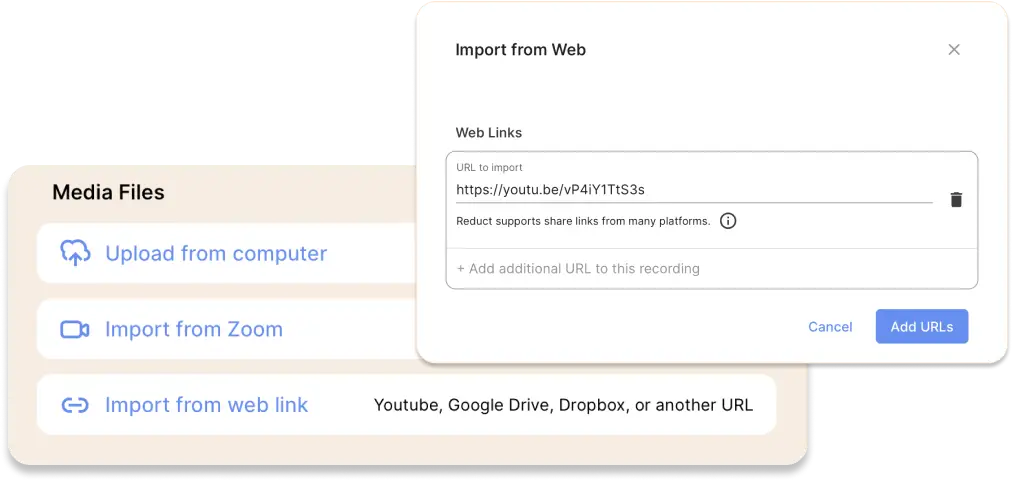
2. Transcribe video
Select the transcription method as per your need. You can choose between computer generated or human transcription.
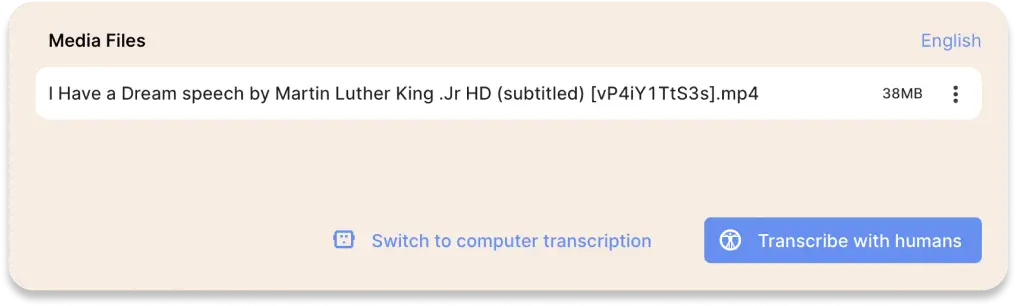
3. Download transcript
Click download icon and select “Transcript” to download a Word doc or “Subtitle” to download an “SRT” file.
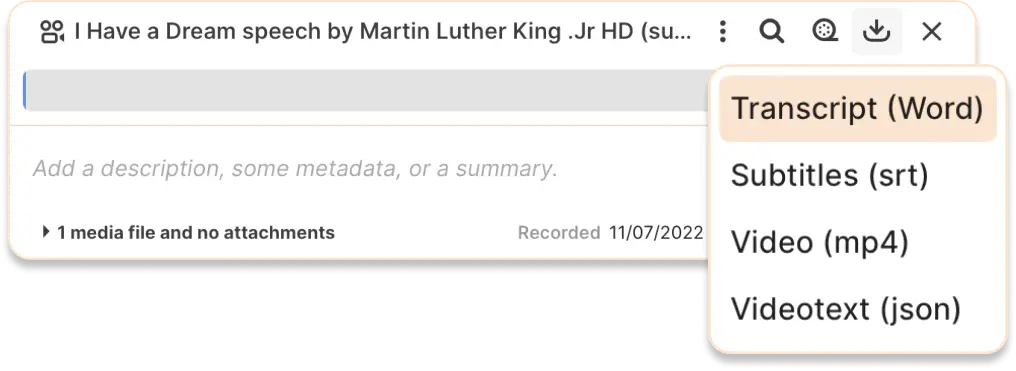
Discover more


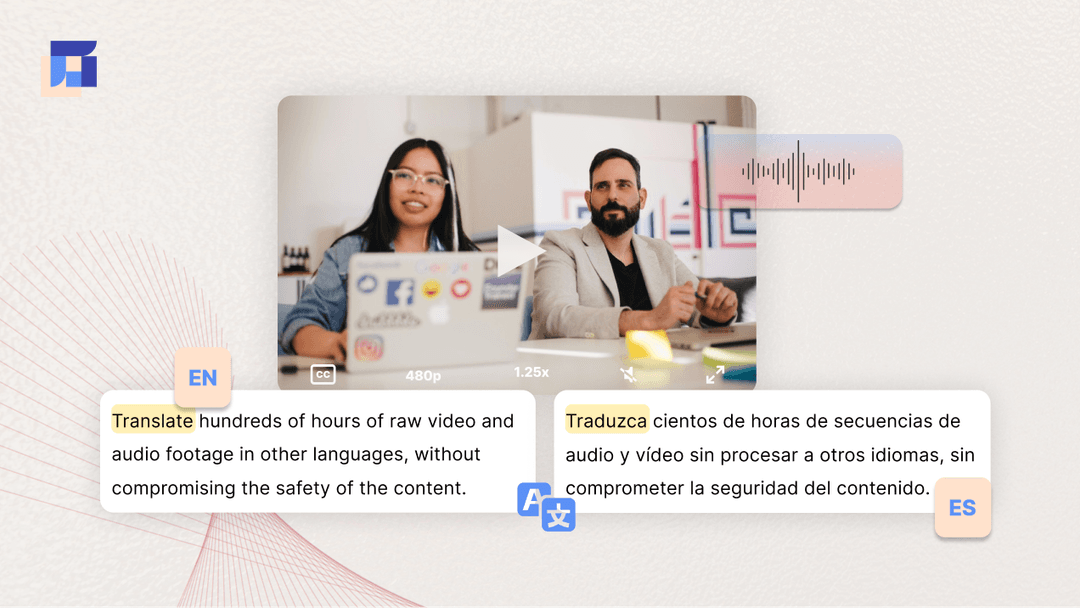
Can't find your answer? Please email support@reduct.video.
To transcribe a YouTube video simply copy your YouTube link, and paste the URL into Reduct. We take care of the rest of the process. You will have the full transcription of your video within minutes.
Typically, it takes around 15 mins to transcribe videos regardless of its length. You will also get an email notification when the transcription is complete.
Once the transcription is complete, you can click on the download button and then on “Transcript” to save it as a ‘doc.’ You can also make highlights on the transcript. The exported doc will have all the highlights included. Additionally, you can download the transcript as an SRT file for subtitles.
We support direct imports from different websites including Zoom, Google Drive, Vimeo, UserTesting and UserZoom. Please reach out to support@reduct.video if you come across a video link that we do not support.
5 hours of AI generated video transcription is completely free with Reduct.Video. After that, you can subscribe to our paid plans starting from $15 for 10 hours of transcription per month. We also provide affordable, high quality human transcription service for $1.25 per minute.
You can only import videos that are publicly viewable. Please make sure to change your video permission to public before importing to Reduct.Video.
A powerful editor built for collaboration
Search, highlight and edit transcripts within Reduct. Create clips just by highlighting text. Collaborate easily with your team.