5 Ways Researchers Can Benefit From AI Video Summarizer
July 2023
·
3 min read
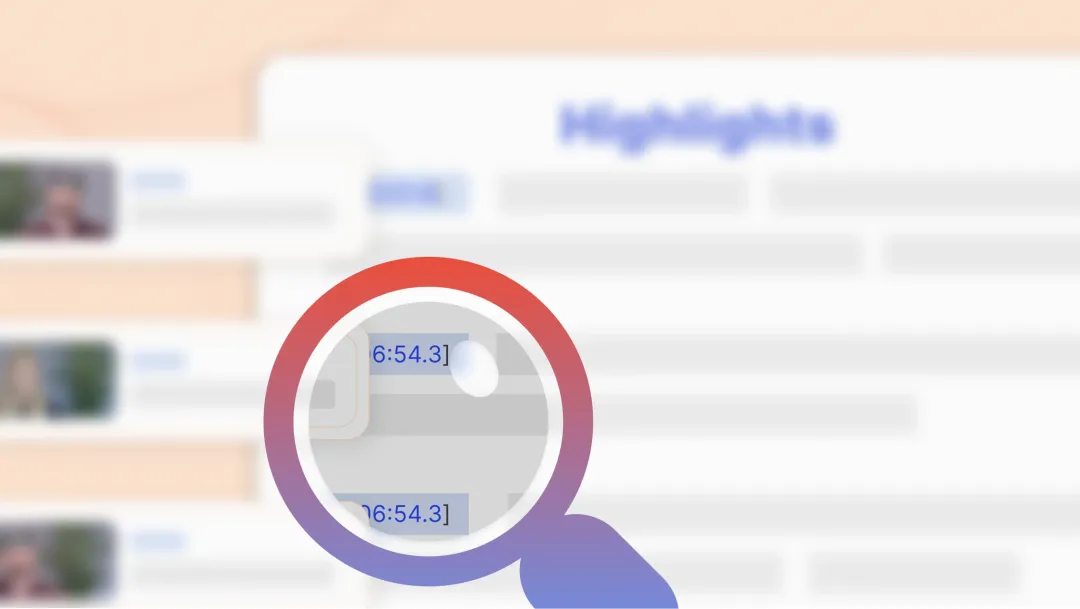
The growing consumption of video content has made it more critical than ever to extract valuable information from videos quickly and effectively.
If you're a researcher, you understand the challenges that come after a lengthy interview session. Recording, transcribing, and synthesizing your interview videos consume a lot of time and drain your energy.
Numerous daily user interviews make it hard to remember all the interview details.
With the introduction of the AI-powered video summarization feature in Reduct, you can now condense lengthy videos into shorter, more digestible textual summaries, all without compromising the core message or context.
Here are five ways how a researcher can benefit from AI video summarization feature:
1. Quick overview of the interview
Imagine getting the gist of the user interview you just ran, as soon as the interview is over.
It is now possible with the Reduct Summization feature.
Video summary from Reduct includes bullet points from your interview condensed into critical insights, providing a quick overview of the content without having to rewatch an entire recording.
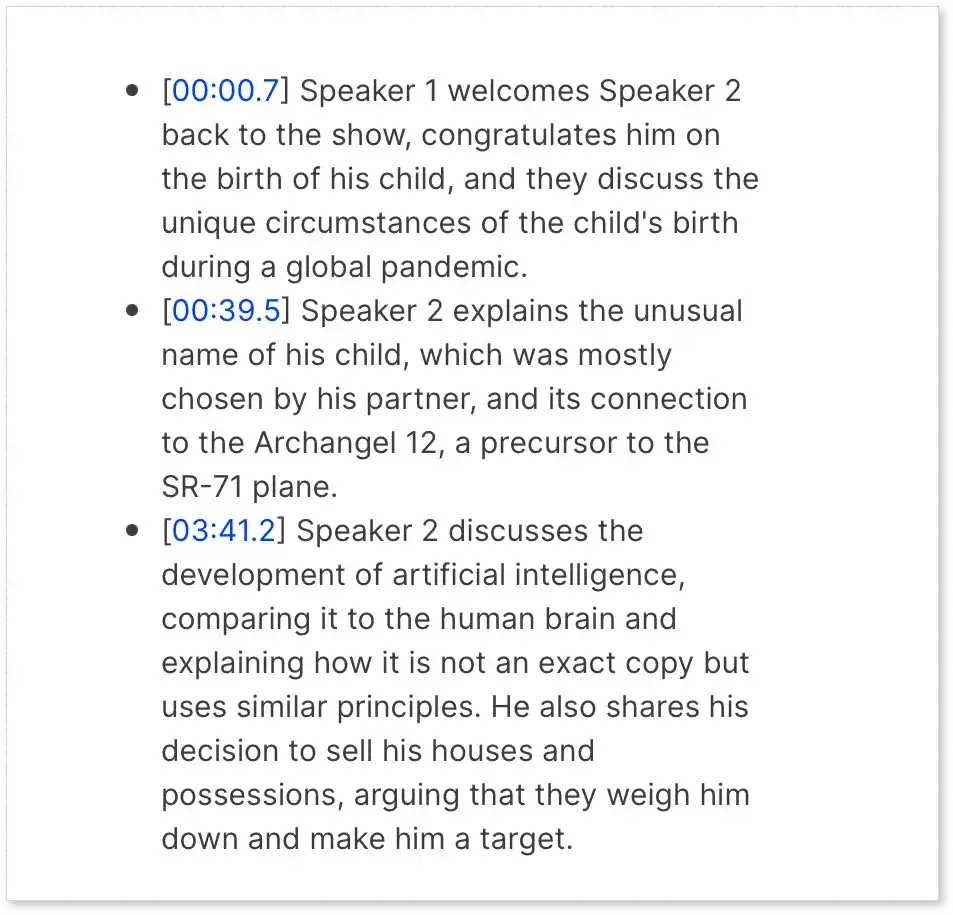
With a structured bullet-point summary of your video, you can focus on the relevant information without wasting time. Video summary can save your time & energy and make interview insights more accessible for reference and future analysis.
2. Cloud repository of all your summarized content
Instead of dedicating ample time to watch extended interviews, you and your team members can quickly review the summarized video that captures the key insights and main discussion points.
Summarized videos can be used as metadata or tags, making the videos more searchable within your internal repository.
Tools like Reduct allow you to create a searchable repository of all your interview recordings. With a transcript & summary of each recording, you can delve deep into one or all videos with a simple phrase search.
Read more: Learn more about how you can search for spoken words in videos with Reduct.
A cloud repository of all your interview recordings promotes collaboration, efficient decision-making, and a shared understanding of user behavior.
Read more: How Reduct"s Tags, Tagging & Taxonomies work for seamless collaboration.
3. Effortless insight gathering
It is impossible to remember the entirety of an interview– unless you are Sheldon Cooper and have an eidetic memory– then you'd be ideal for the job. 😉
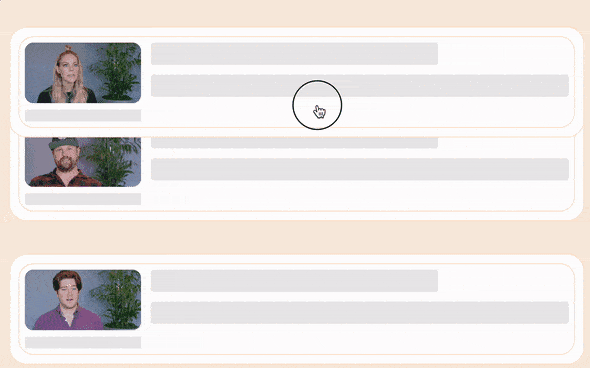
Keeping track of nuggets of insights in a single user interview can be mind-numbing, let alone in a series of user interviews.
The Reduct Summarization feature eliminates the need for human note-taking so researchers can loosen up and focus solely on asking the right questions.
Approaching an interview with focus & staying on course throughout the series can make or break your overall impact as a researcher.
An AI video summary of each 60-minute interview from a series gives you a gist of the entire discussion, helping you easily compile the crux of each session.
These general ideas can be organized and analyzed individually, then all together, to find common patterns.
4. Zoom in on a specific speaker
Navigating who said what with multiple overlapping speakers can be mentally taxing when analyzing heaps of UX interviews.
Just the mere thought of it is infuriating!
Reduct’s AI Summarization feature automatically detects changes in speakers in input speech, condenses the contents of the interviews, and produces to-the-point results, and bullet points.
It's much simpler to skim through a bullet-point summary than hefty paragraphs.
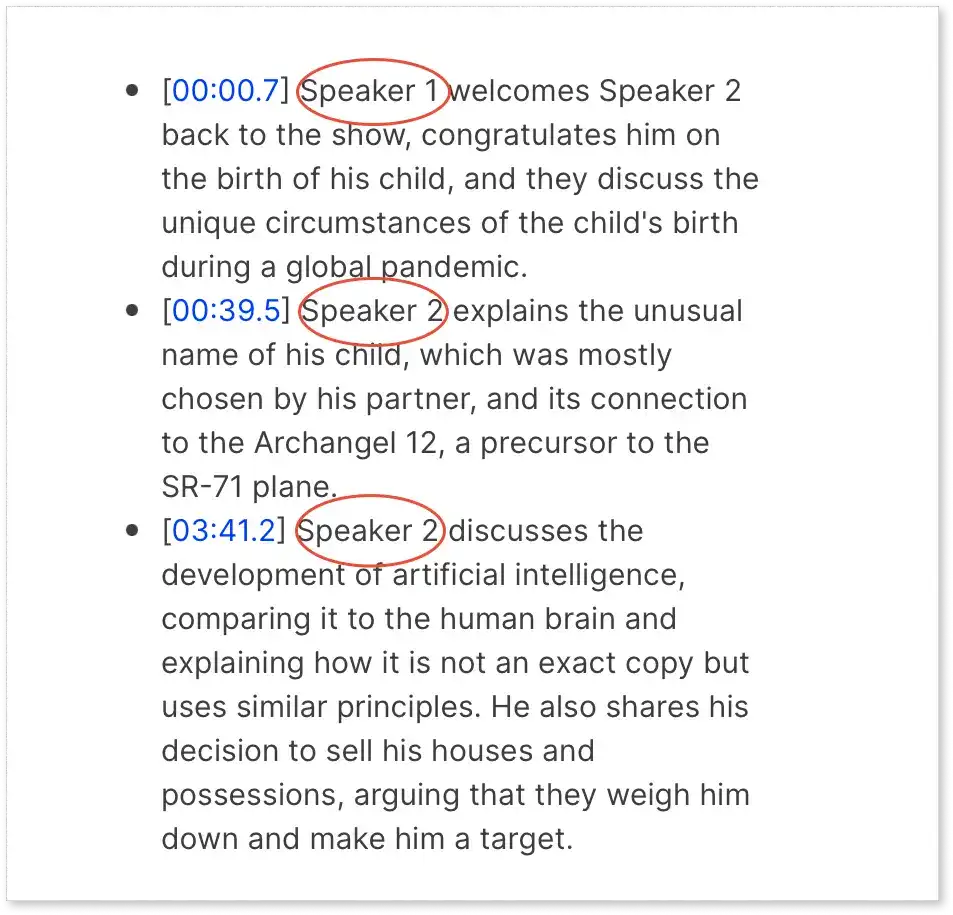
You can also rename speakers on the transcript to have their names in the video summary. Since the summary field is editable, you can change any text in the summary.
For instance, 'Speaker 1' can be renamed to 'interviewee.'
This helps researchers extract insights from only the responders to find common themes and patterns.
5. Accelerate analysis with timestamps
Instead of engaging in prolonged and meandering conversations, we all appreciate getting straight to the point. Long interviews with multiple candidates can be time-consuming and energy-draining at times.
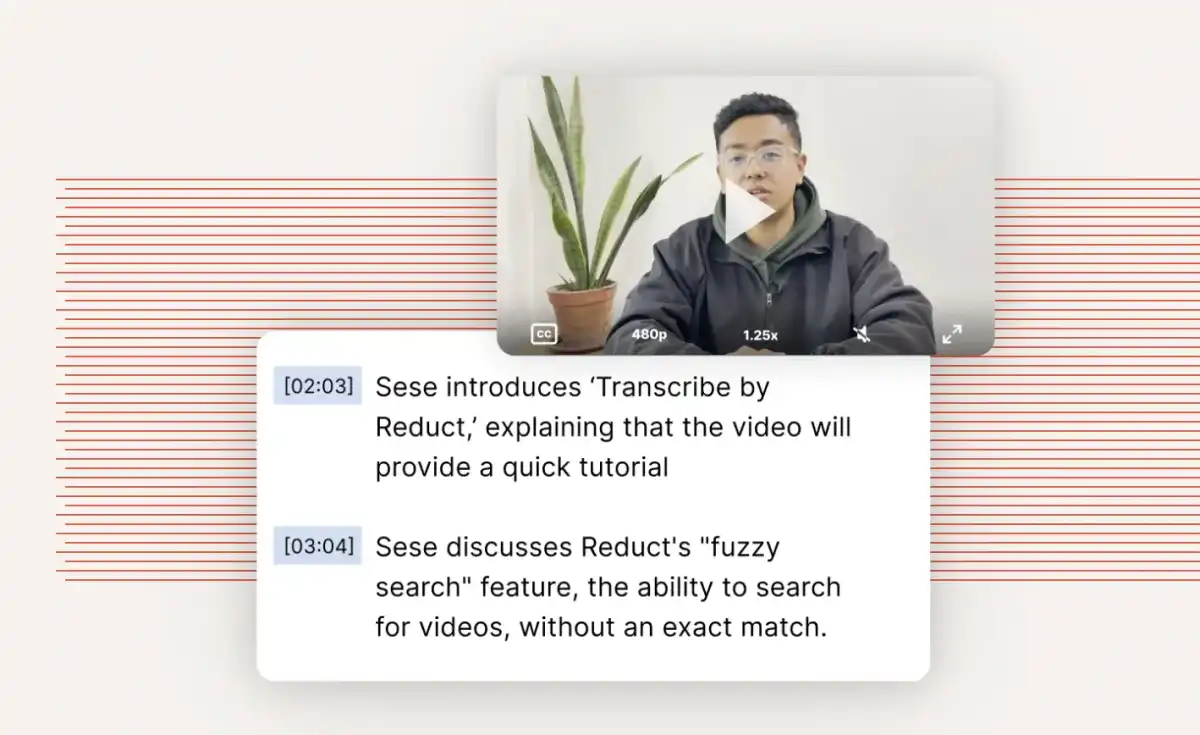
Going back to the same long recording to pull insights can be equally exhausting. This is where the timestamp feature comes in handy.
Timestamps serve as reference markers, enabling researchers to revisit particular sections of the video. You can quickly locate and review specific moments within the video without watching the whole thing.
Timestamps allow for a more comprehensive analysis of a candidate's emotions and expressions while discussing specific topics. You can see who went through what when you talked about a certain topic with the help of a timestamp.
It's similar to the table of contents in a Microsoft doc, where you click on a specific topic (in this case timestamp) and jump straight to the frame that interests you.
With tools like Reduct, you can know who said what and when. Reduct helps to identify when a certain thing was said in a recording by providing you with the accurate timestamp within your transcript.
As they say, timestamp every phrase! 😛
Much more than an AI summarization tool:
So if you’re a researcher tired of going through a series of lengthy user interviews to find overarching themes and patterns of your project, the AI Summarization feature by Reduct can help you extract the video summaries within minutes, making your job painless.
On top of summarizing your interviews, Reduct offers a range of other features, such as:
🔍 Making your recordings searchable.
🎥 Editing video as easily as editing text
☁️ Creating a collaborative cloud repository of your recordings.
🧐 Synthesizing and making sense of your raw videos.