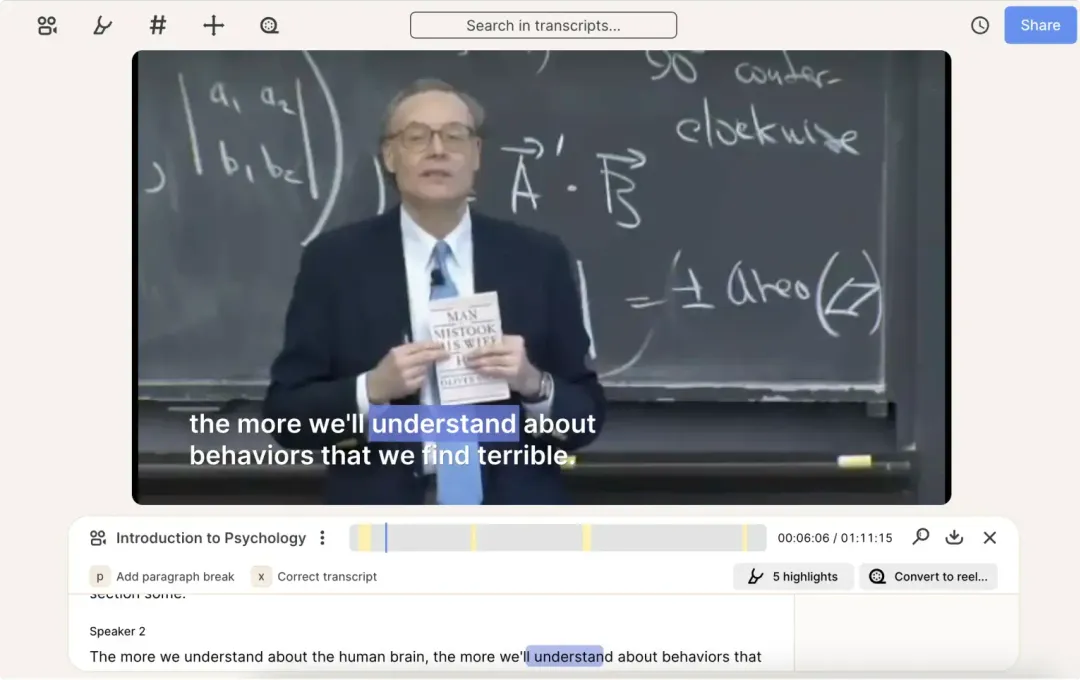How Can Educational Institutions Benefit From Reduct
September 2023
·
3 min read

Educational institutions are increasingly using video as a medium for delivering lectures. The Covid-19 pandemic forced us to adopt technology in our schools, colleges, and homes.
Reduct.Video, a platform initially built for user researchers to work with hundreds of hours of recorded video, has found exciting use cases in education recently.
Our customers are changing the way learning material is created, shared, and consumed with features such as:
- Text-based video editing of lectures 📹
- Transcription and subtitle generation 📜
- Search & compilation for surfing through contents 🔍
- Sharing learning materials via short reels 📽️
- Summarized lecture notes for revision 🗒️
Here’s what a recorded lecture on Reduct looks like once it’s uploaded:
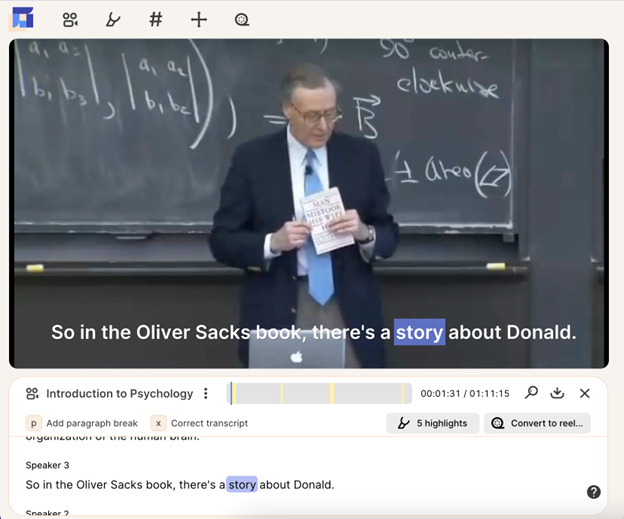
Benefit 1: Improve accessibility with accurate transcription and subtitles
Almost immediately, Reduct creates accurate lecture transcripts and embeds subtitles, ensuring that the lecture content is accessible to all students, including those with hard of hearing and non-native speakers.
The transcript is interactive: Students can move to any part of the lecture just by clicking on a word.
If required, you can edit the captions where necessary to offer clean-cut videos free from any filler words, irrelevant discussions, and unintelligible speech~ ensuring compatibility with screen readers.
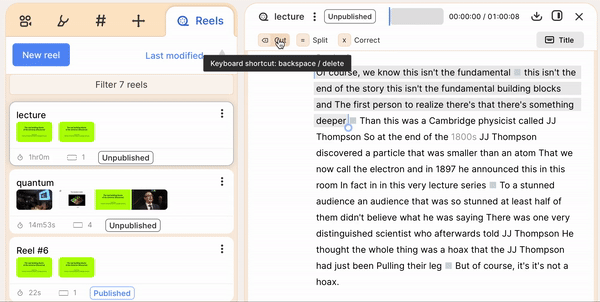
💯 Live transcription of lectures with Reduct Bot
With the Reduct bot, you can live transcribe any lectures or workshops happening through Zoom, Google Meet, or Microsoft Teams. Integrating a live transcription bot lets you revise the content at ease and attend multiple webinars happening at once.

Learn how to live record your Zoom classes here
Benefit 2: Allow students to navigate through hours of lecture recordings
The powerful search allows students to search through hundreds of hours of lecture videos and get to the relevant parts based on what concept they were searching for.
The search is an AI-based fuzzy search, which means that it will also find and show similar words as shown in the animation below: where we search for "customer", but the search is also able to offer the relevant findings for “buyers” and “shopping”.
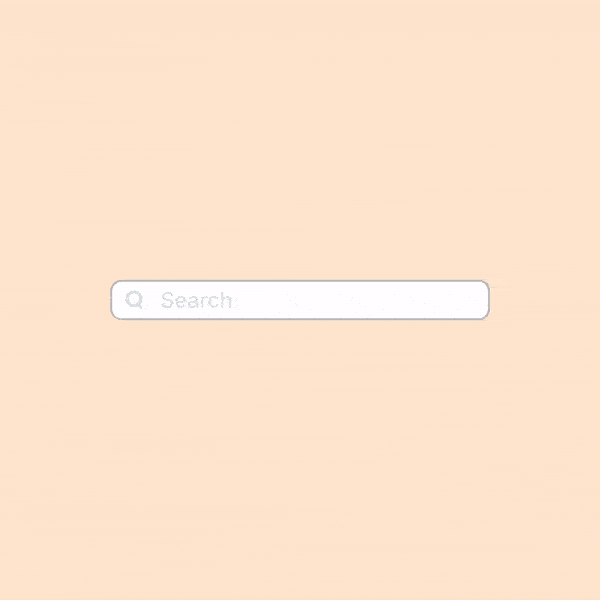
Benefit 3: Turn your hour-long lectures into snackable snippets/reels
Long lectures can be a lot of information to take at once.
Shorter lecture reels cater to students with short attention spans, reducing the chances of them getting overwhelmed or losing interest.
Reduct helps you convert your long lecture recordings into snackable snippets/reels. These short reels condense the essential information, focusing on key concepts of the lecture and eliminating the less important parts.
To create a reel in Reduct, you can either select the entire recording option from the convert menu. This takes the entire video into Reduct’s Reel Builder.
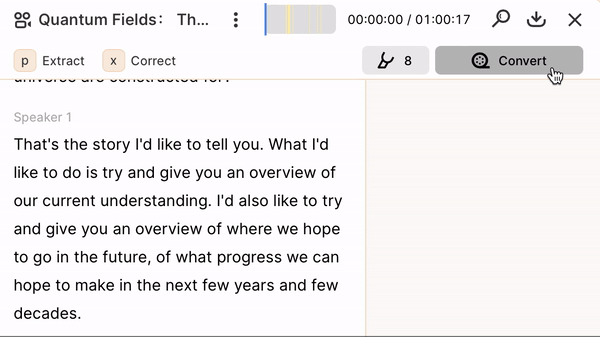
Or you can highlight the most critical sections of the lecture and select the add-to-reel option to compile them together.
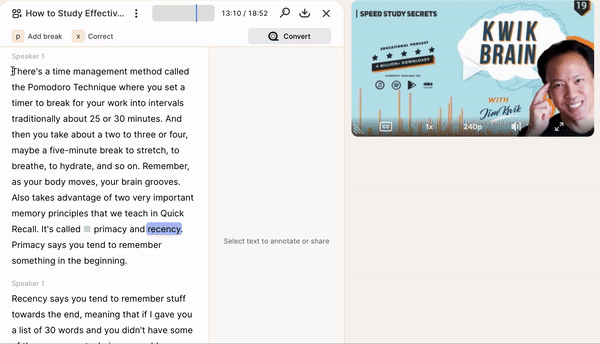
With Reduct reels, students get a clear and concise overview of the topic, making it easier for them to grasp the main ideas quickly.
Here’s how you create short reels and share them in the virtual classroom using Reduct.
Benefit 4: Easily share lecture recordings with students, TAs, and peers
You can easily share your edited reel with your students, TAs, and peers by directly inputting their names or email IDs in the project-sharing feature and hitting the ‘invite’ button.
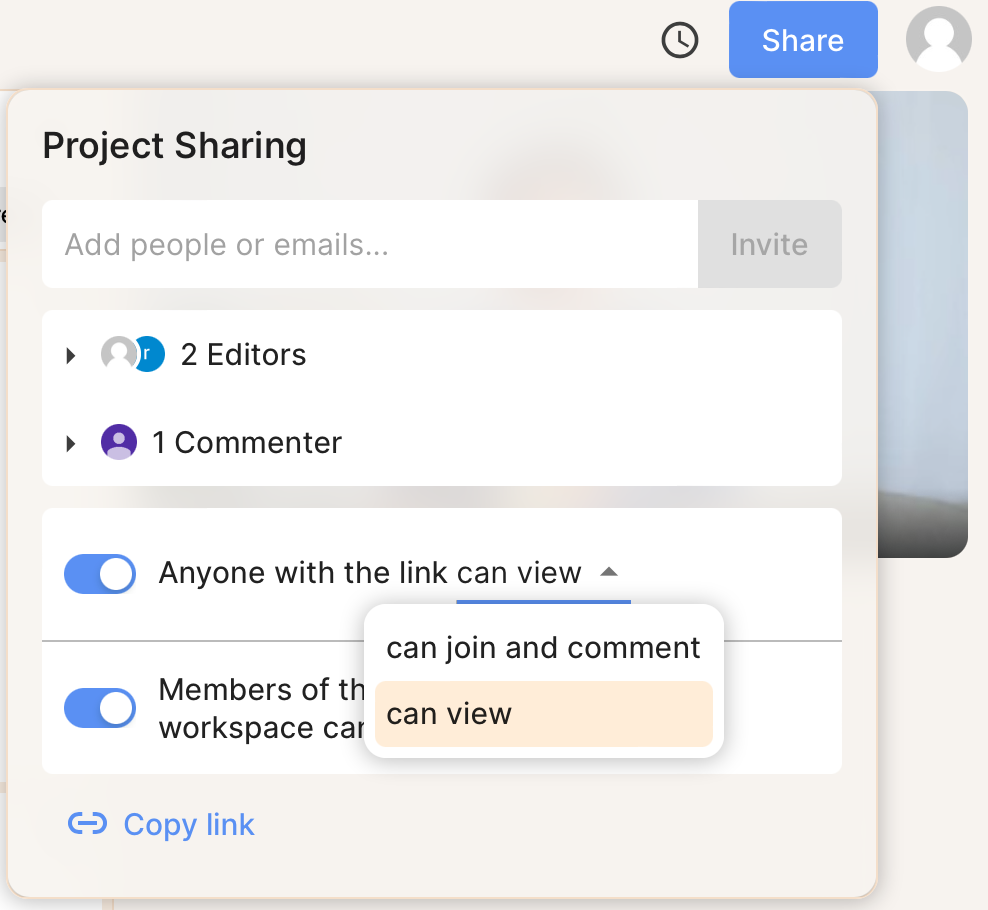
The easier way would be to click on the ‘copy link’ option and share your lecture reels across email platforms, work collaboration tools, and messenger apps.
Benefit 5: Offer quick summaries for students to review & revise course content
Revisiting older lectures can be a pain for students~ with too many subjects, it might feel like delving into a maze of folders on their personal computers.
One way you can help students navigate through these courses is by offering quick snapshots that reinforce the main takeaways of each lecture.
But manually extracting summaries from all your online lectures can be demanding because you don’t wanna overlook important information.
With Reduct’s AI summarizer, you can simply click on the generate summary button to get a concise summary of your lecture videos.
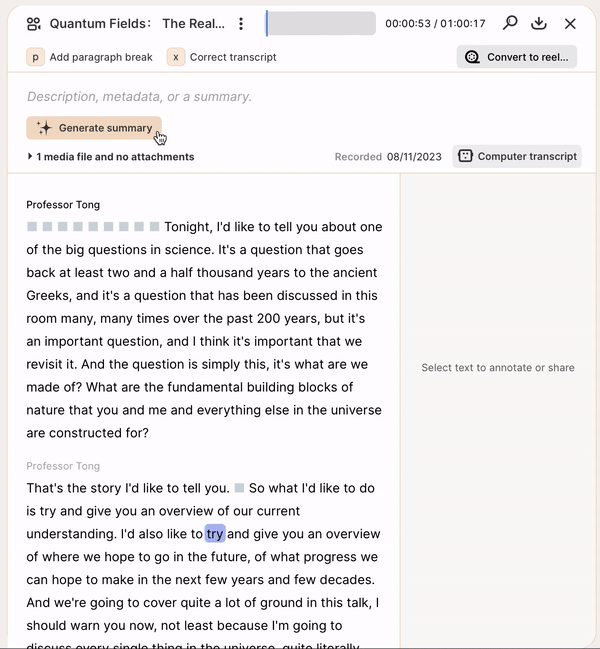
You can edit these AI-generated summaries, and add extra notes in the description field right above the generate summary button to provide more context.
As we look toward the future, Reduct will undoubtedly play a pivotal role in shaping the next generation of learners and educators.